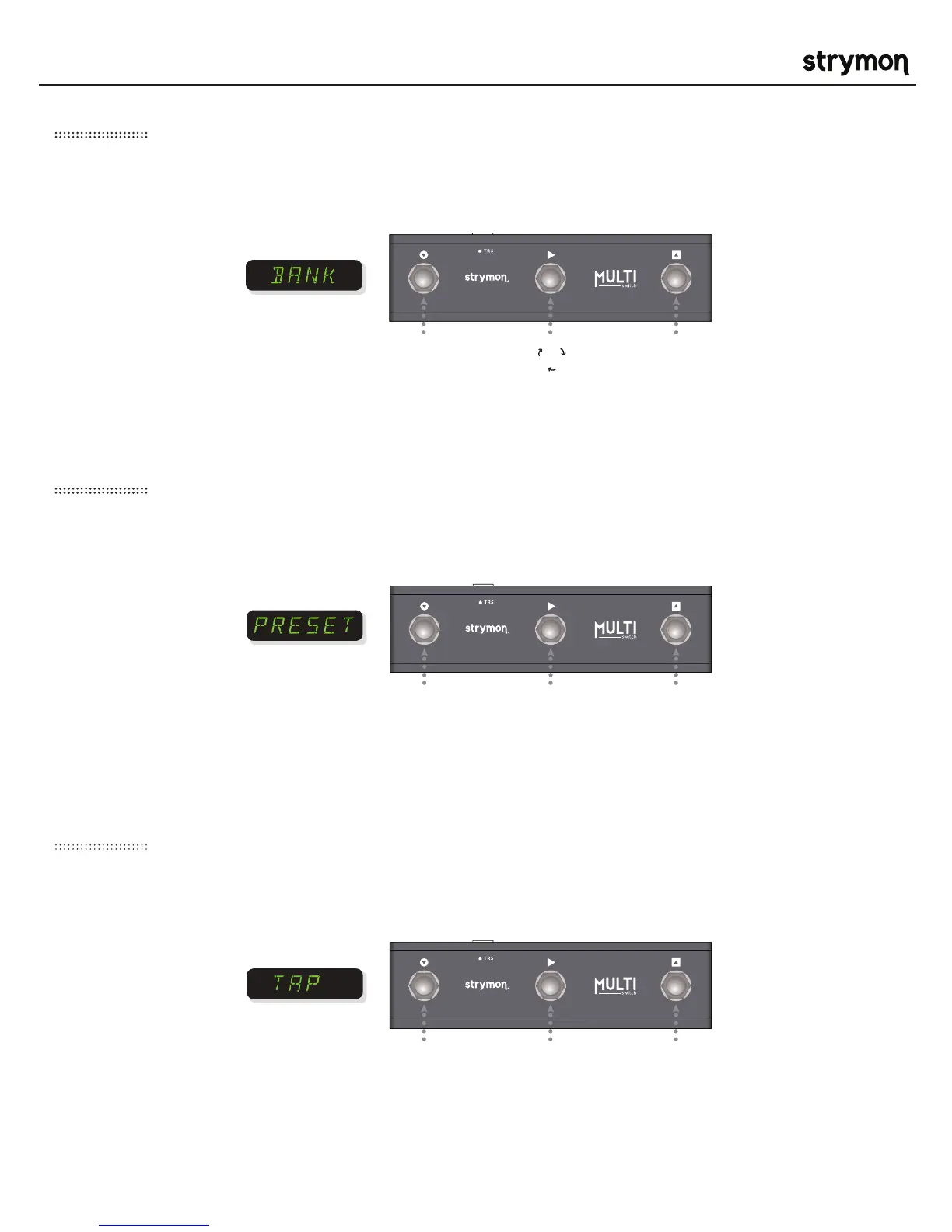MultiSwitch - User Manual
®
pg 4
Bank Mode
Preset Mode
Tap Mode
MultiSwitch gives you a new means of exploring preset banks. Use the left switch to move down a bank,
right switch to move up a bank, and middle switch to cycle through your presets within the current bank.
Use MultiSwitch to recall presets. Scroll through saved presets using the left and right switches, and
engage/bypass the preset you have selected with the middle switch.
Scroll through saved presets and control your tap tempo. Use the left switch to scroll down through your
saved presets, the right switch to scroll up, and the middle switch to tap your tempo.
BANK DOWN
BANK UP
A
BC
BYPASS /
ENGAGE
PRESET DOWN PRESET UP
PRESET DOWN TAP TEMPO PRESET UP