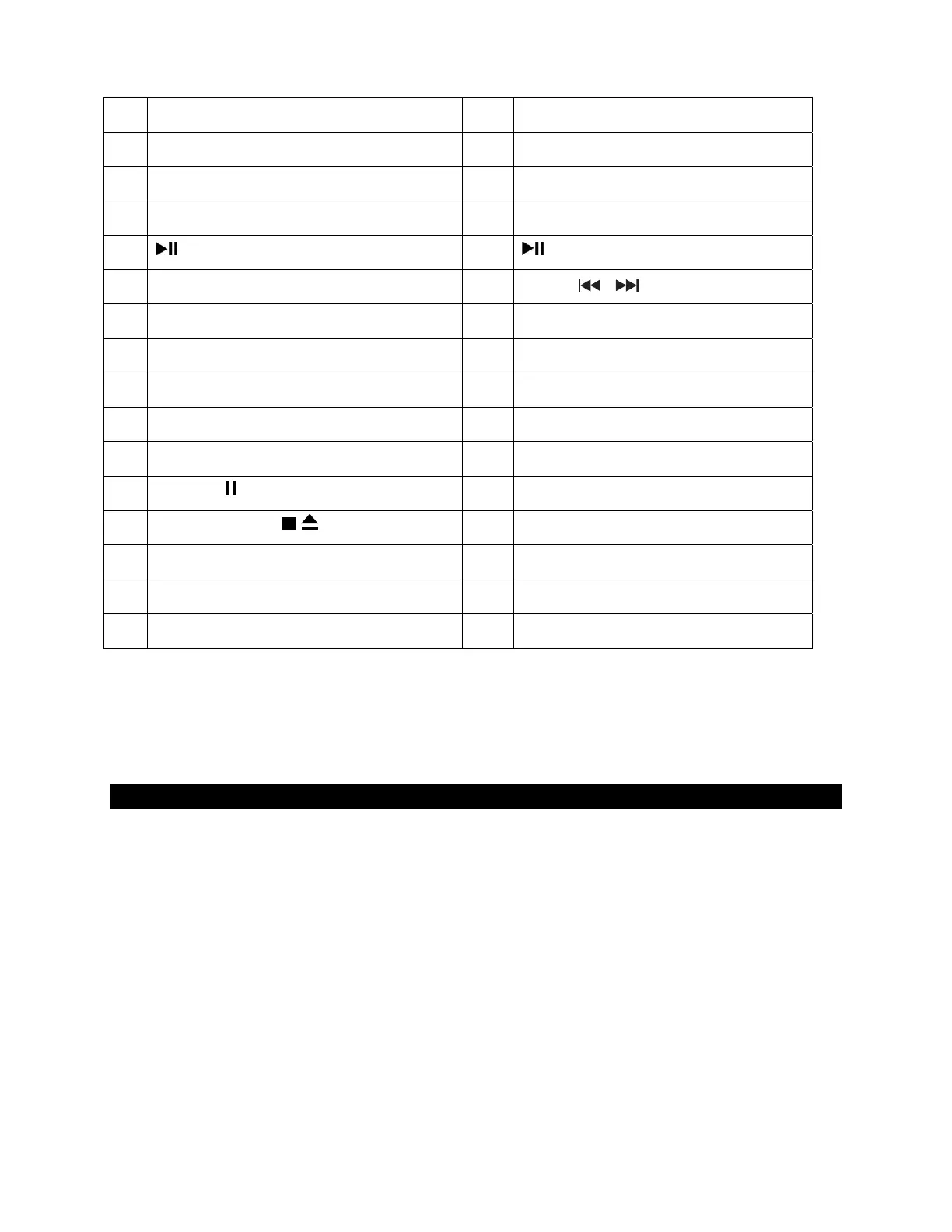E‐8
1 FM STEREO INDICATOR 17
RECORDBUTTON
2 POWER ON INDICATOR 18 PROGRAM BUTTON
3 MICROPHONE 19
STOP BUTTON
4 PROGRAM INDICATOR
20
AUX IN JACK
5 PLAY/PAUSE INDICATOR 21 PLAY/PAUSE BUTTON
6 CASSETTE HOLDER 22
SKIP / BUTTONS
7 DIAL POINTER 23 REPEAT BUTTON
8 TUNING KNOB 24 REPEAT INDICATOR
9 FUNCTION SELECTOR 25 LED DISPLAY
10 VOLUME CONTROL 26 FM TELESCOPIC ANTENNA
11 BAND SELECTOR 27 CARRYING HANDLE
12 PAUSE BUTTON 28 CD COMPARTMENT
13 STOP/ EJECT BUTTON 29 SPEAKERS
14
F.FWD BUTTON
30 AC SOCKET
15
REW BUTTON
31 BATTERY COMPARTMENT
16
PLAYBUTTON
POWER SOURCE
The SB2135 operates using standard AC 120V~ 60Hz household power or 6 x “C”
size (UM-2) batteries (Not included).
BATTERY OPERATION
1. Remove the Battery Door on the bottom/back of the unit.
2. Following the polarity diagram shown in the BATTERY COMPARTMENT (#31) to
insert 6 X `C' size (UM-2) batteries and close the door.
NOTES:
Disconnect the power cord before installing the batteries.
For best performance and longer operating time, we recommend the use of alkaline
batteries
BATTERY WARNING
1. Be sure that the batteries are installed correctly. Wrong polarity may damage the
