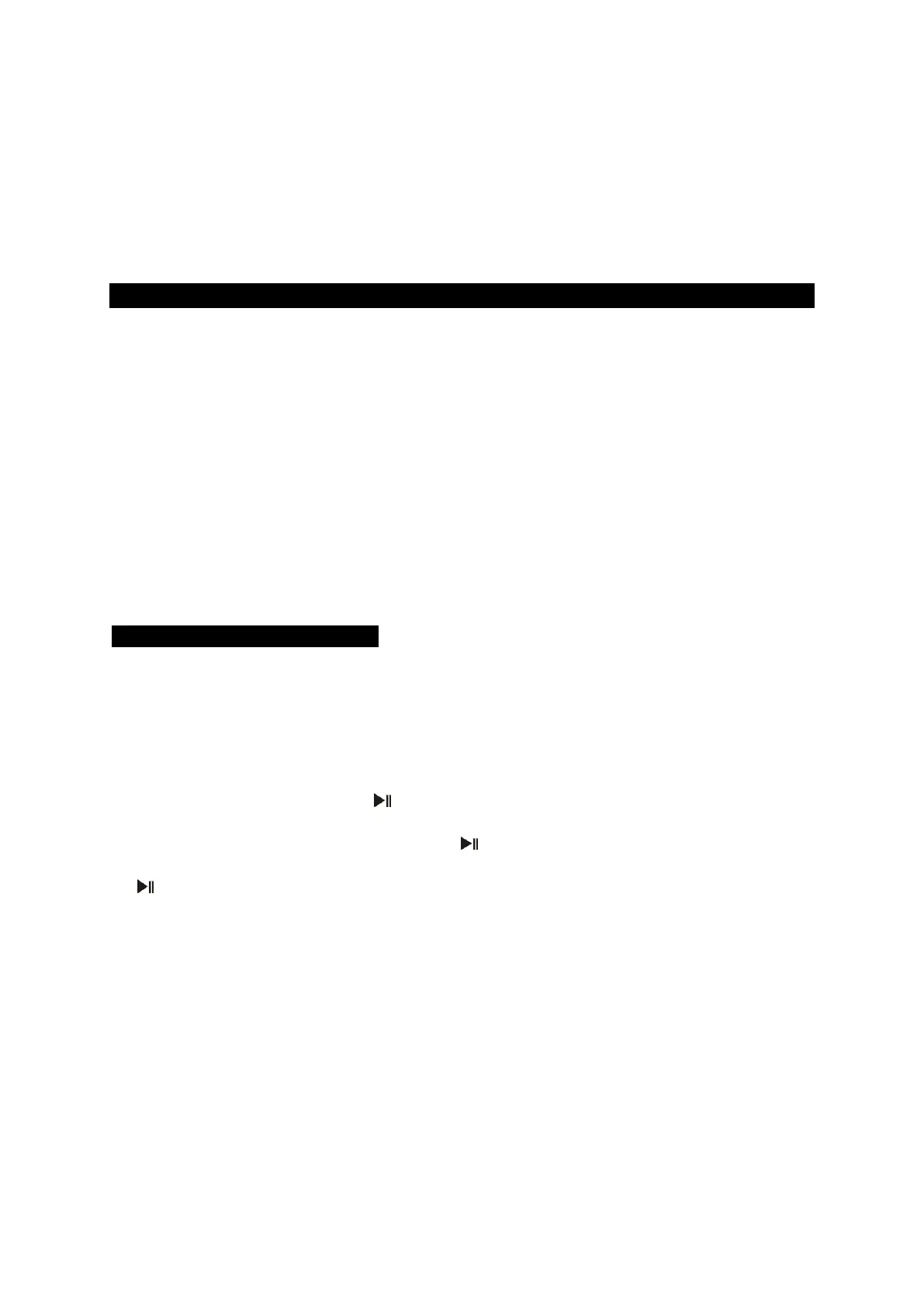TIPS FOR BEST RADIO RECEPTION
AM - The AM antenna is built inside the radio. If AM reception is weak, change the
position of the unit until the internal antenna picks up the strongest signal.
FM - If FM reception is weak, fully extend the FM ANTENNA (#26) and vary the
position and location of the antenna until you find the strongest signal.
CD OPERATION
PLEASE READ THIS IMPORTANT INFORMATION:
CD mechanisms used in devices like this are designed to fully read all commercial
CDs. They will also read self-compiled CD-R/CD-RW discs but it may take up to 10
seconds for playback to start. If playback does not start, it is likely due to the quality
of the CD-R/RW disc and/or the compatibility of the CD compilation software.
Manufacturer is not responsible for the playback quality of CD-R/RW discs.
Do not attach a label or seal to either side of the CD-R/RW disc. It may cause a
malfunction.
FOR WINDOWS USERS:
When using the “Burn a CD” feature to create an MP3 CD in Windows, you must
select the “With a CD/DVD player” option when it asks “How do you want to use
the disc?” The MP3 CD will not play on this unit if you select the “Like a USB
flash drive” option or if the MP3 CD is not finalized
PLAYING A COMMERCIAL CD
1. Press and hold the POWER BUTTON (#1) to turn on the unit.
2. Tap the FUNCTION BUTTON #17) repeatedly to select CD mode.
3. Open the CD door, load a CD with the label side facing upward and close the
CD door.
4. The CD will spin and start reading the disc information. When finished, the LCD
DISPLAY (#23) will show the total number of tracks on the CD.
5. Press the CD PLAY/PAUSE BUTTON (#14) to start playing the CD. The
current track number and time will show on the LCD DISPLAY (#23) alternately.
6. While playing, press the PLAY/PAUSE BUTTON (#14) to pause playback. The
current track time will blink on the LCD DISPLAY (#23). Press the PLAY/PAUSE
BUTTON (#14) again to resume playing.
7. Tap the VOLUME -/+ BUTTONS (#15/16) repeatedly to the desired volume level.
8. Press the CD STOP
BUTTON (#13 to stop playing.
9. To turn off the unit, Press and hold the POWER BUTTON (#1).
REPEAT MODE PLAYING A COMMERCIAL CD
REPEAT 1:
When you first start playing a CD, press the REPEAT BUTTON (#3) once. The
REPEAT icon will show on the LCD DISPLAY (#23). The current track playing will
now repeat continuously until you stop playback or change the mode.
REPEAT ALL:
Press the REPEAT BUTTON (#3) again, the REPEAT ALL icon appears on the LCD
DISPLAY (#23). All tracks on the CD will play in order and will repeat continuously