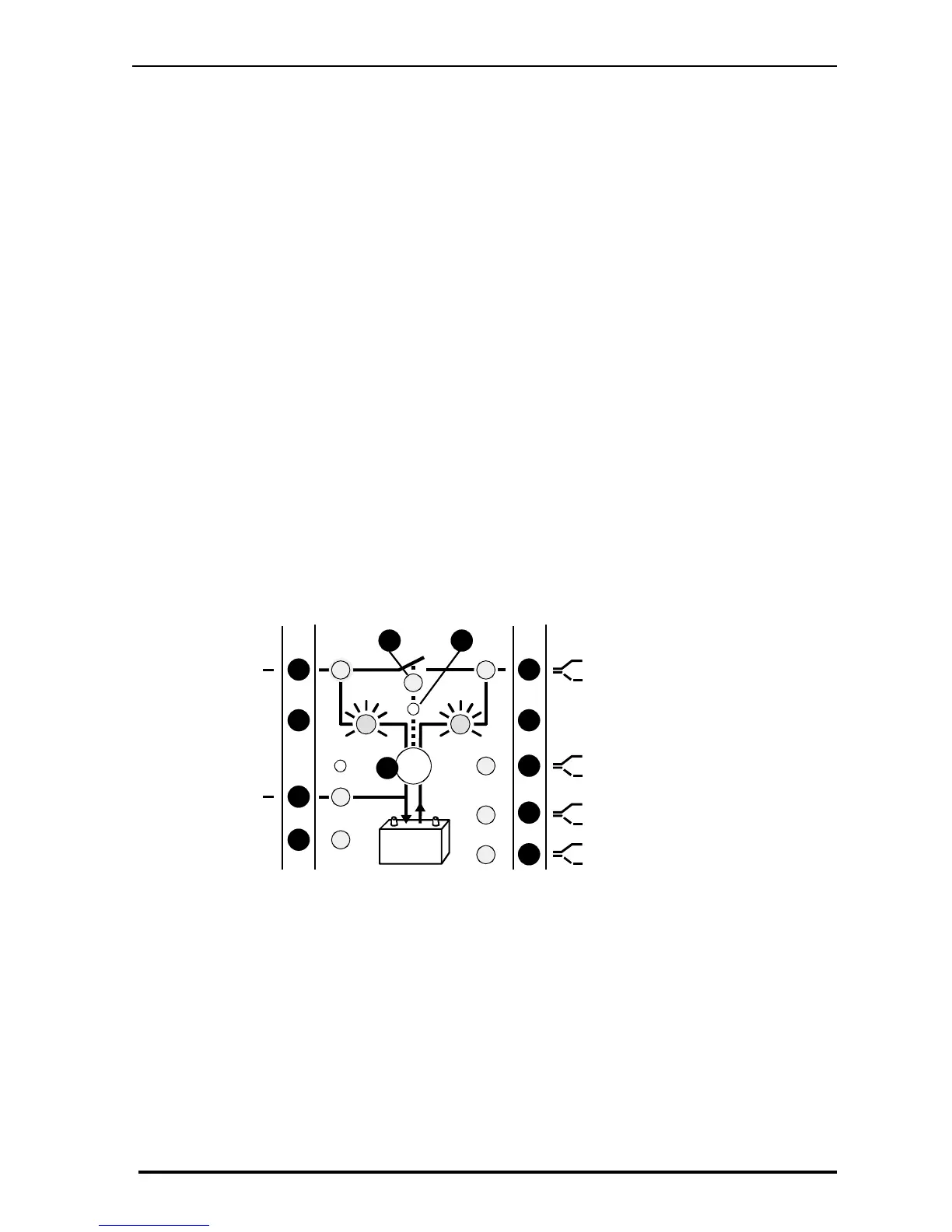STUDER Innotec
XP-COMPACT
User manual XP-COMPACT V5.1 E 10
XPC 1400-12 17-25V/30A, XPC 2200-24 34 – 45V/30A, XPC 2200-48 68 – 90V/20A.
3.6.6 Connection to Auxiliary Contact
On these three terminals is a potential free change-over contact. The maximal permitted current
and voltage for this is 16A/250Vac. The LED 5 “Contact active” shows the position of them: alight
means active and off means non-active. The schematic view of the connections on the front shows
the relay in the non-active mode.
3.5.7 Connection to Remote control
The Remote Control RCC 01 is connected in the terminal marked „Remote control“ with a RJ11/8
connector. The Remote Control can be plugged IN or plugged OUT during any operation situation.
Push in the connector, without forcing it, until you hear the „click“, now the connector is locked in
place. The same applies to the plug in the Remote Control. The length of the cable for Remote
Control should not exceed 40m. We deliver it with 20m cable.
3.6.7 Connection to Temperature Sensor (Temp.)
The Temperature sensor CT-35 is connected in the terminal marked „Temp“ with a RJ11/6 connec-
tor. The Temperature Sensor can be plugged IN or plugged OUT during any operating situation.
Push in the connector without forcing it, until you hear a „click“, now the connector is locked in
place. The Temperature Sensor must be glued to the wall of the battery or close to it. The Tem-
perature Sensor cable must not be tied together with the battery cables or laid in a rope/bundle.
4 Control
4.1 Display and control parameters
AC IN
ON /
OFF
Solar charge
Batt undervolt.
100%
20W
0
0%
Equalize
CHARGER
Current adj.
Batt 100%
Batt overvolt.
Absorption
Off / Alarm
Temporary off
AC OUT
Search mode
INVERTER
Standby adj.
Reset
BATTERY
3
2422
13
15
12
81
7
14
23
19
