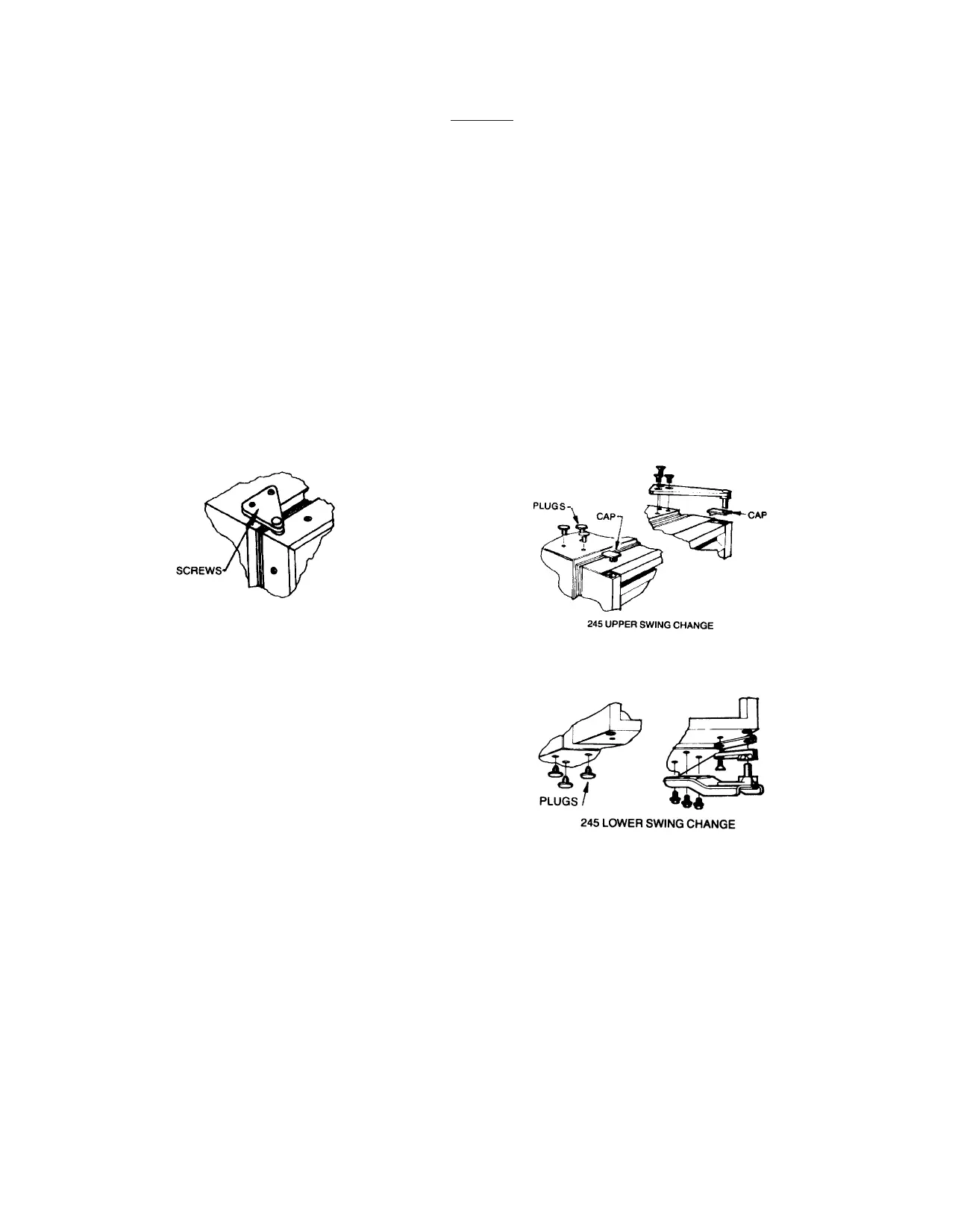1010101010
DOOR SWING CHANGE
Model 245: Upper; interchange hinge, screws and corner
cap with hole plugs and corner cap on opposite side of cab-
inet and door. Lower; interchange hinge and screws with
hole plugs on opposite side of cabinet. Move closer cam,
screw and cam support plate to opposite side of door.
(See Illustrations 6 & 7.)
ADJUSTING THE HINGES
It is possible that doors may come out of adjustment If
doors need adjustment, please refer to the follwoing door
adjustment directions.
Model 249 Series: Top and bottom hinges can be adjust-
ed left to right and in & out, by loosening the two Phillips
head screws. Model 245: Hinges are factory set; no field
adjustment provided for. (See Illustration 5). Model 249
Series: Can be ordered either as a right-hand or left-hand
product. Contact Sub-Zero dealer if swing change kit is
required.
200
SERIES
Illus. 5
Illus. 7
Illus. 6
200 IG 3758400 1-04.qxd 1/2/2004 7:55 AM Page 10