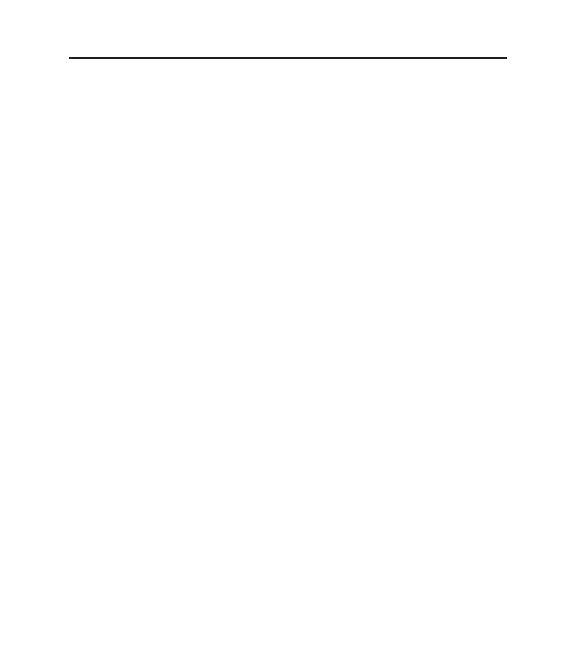PAGE 39
600 SERIES (Prior To Serial #1810000)
(CONTINUED)
--1100
SERVICE (Illuminated)
- Press COLDER key. Fourth reading is freezer evaporator
temperature.
FFEE
SERVICE (Illuminated)
- Press UNIT ON/OFF key to display location code.
(
FF
= Freezer Compartment)
0000
SERVICE (Illuminated)
- Press COLDER key. Fifth reading is inactive line, no tem-
perature.
iiLL
SERVICE (Illuminated)
- Press UNIT ON/OFF key to display location code.
(
iiLL
= Inactive Line, Disregard)
- Pressing the COLDER key at this time will take the display
back to the first reading, the freezer compartment tempera-
ture.
NOTE: It is possible to toggle through the temperature
readings by pressing the COLDER key without the steps
of pressing the UNIT ON/OFF key.
NOTE: If “
EEEE
” appears instead of a temperature, press
UNIT ON/OFF key to determine which thermistor is faulty.
NOTE: Diagnostic Mode will end 10 seconds after last key
stroke.