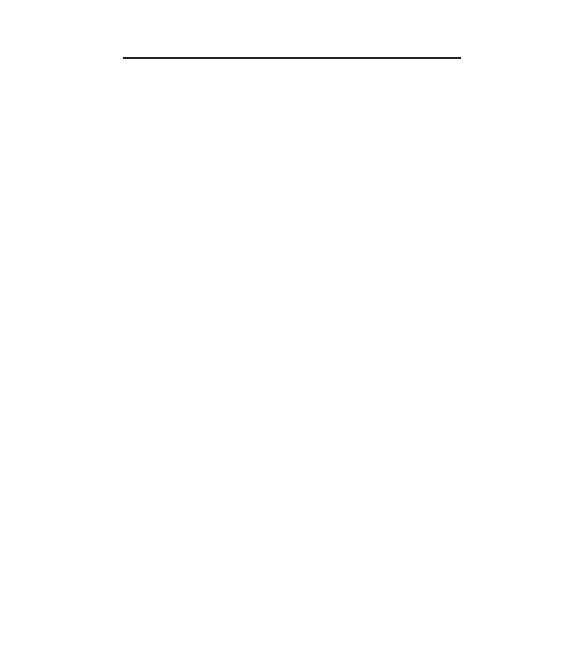PAGE 5
400 SERIES WINE STORAGE
Basic Input Operations
» Power ON/OFF
- Press UNIT ON/OFF key
» Adjusting Set-Point (Temperature Adjust)
- Press COLDER or WARMER keys of desired compartment
NOTE: Actual compartment temp. is displayed 10 seconds after
last keystroke.
» Lighting System ON/OFF
- Press LIGHTS ON/OFF key
» Temperature Alarm ON/OFF
- Press Bell ON/OFF key
Unique Input Operations
» Temperature Units Selection Mode (°F or °C Display)
- Within first minute of power up, press Bell ON/OFF key &
UNIT ON/OFF key simultaneously for 5 seconds
» Sabbath Mode (Disables lighting)
1. Switch unit OFF
2. Press & hold UNIT ON/OFF key for 10 seconds
NOTE: To exit Sabbath Mode, repeat steps above.
» Showroom Mode (Disables all but lighting)
1. Switch unit OFF
2. Press COLDER, WARMER & UNIT ON/OFF keys
simultaneously
NOTE: To exit Showroom Mode, repeat steps above.