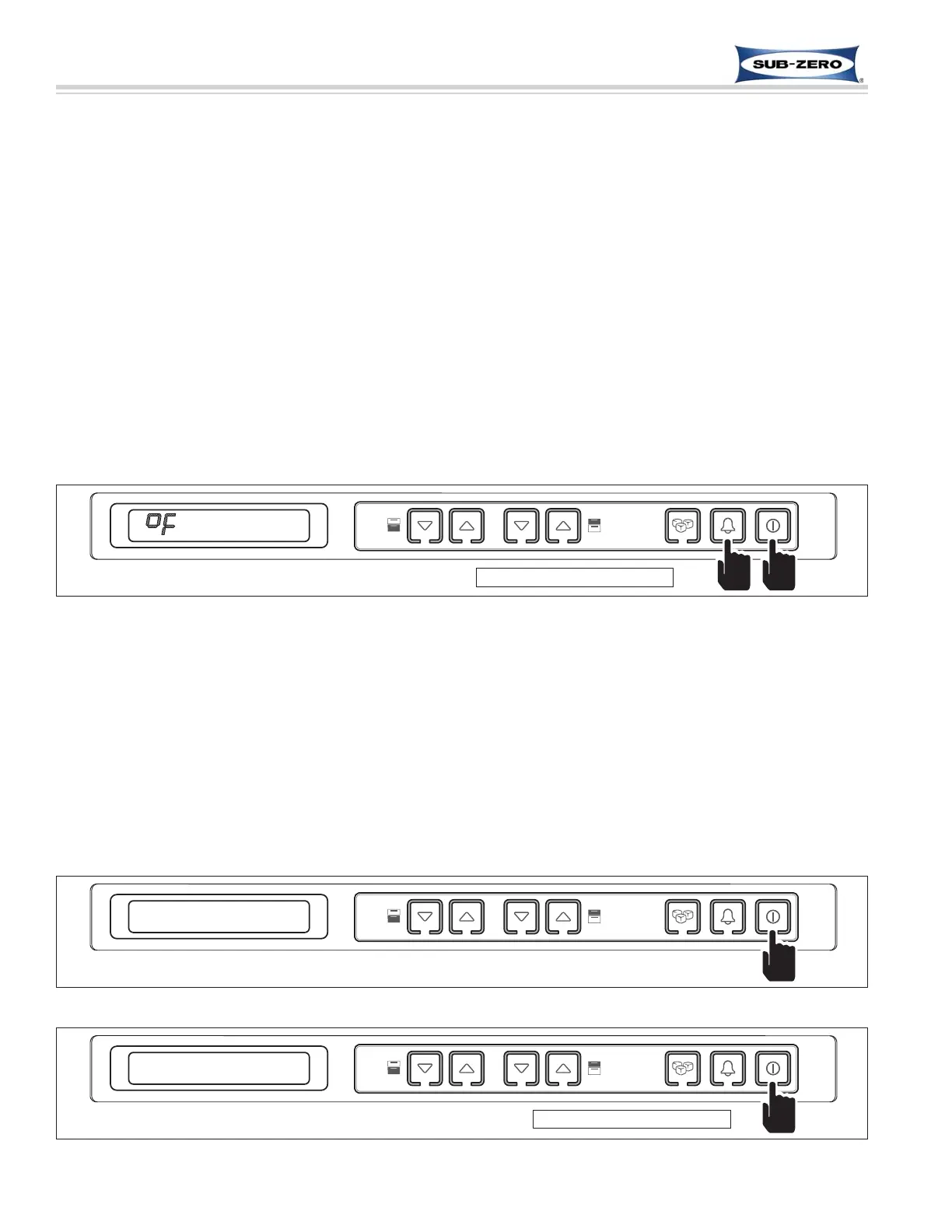3-8
Electronic Control System
7011902 - Revision A - October, 2009
International Integrated
International Integrated
(ICB700 Base)
(ICB700 Base)
Series
Series
UNIQUE ELECTRONIC CONTROL INPUT OPERATIONS
The following pages describe unique electronic control input operations performed at the control panel that you
would not expect a customer to perform every day. The following input operations described are Temperature Unit
Selection Mode, Sabbath Mode, Showroom Mode, and Manual Freezer Evaporator Defrost.
Temperature Units Selection Mode (Selecting Degrees Celsius or Degrees Fahrenheit Display)
The electronic control is initially set to display temperature in Celsius (°C) units of measure. Units of measure can
be converted from °C to °F (Fahrenheit), and/or back again. This operation is called Temperature Units Selection.
NOTE: Temperature Units Selection must be performed within the first minute after switching the unit ON.
To convert the temperature units of measure from Celsius readings to Fahrenheit readings, press and hold the door
ajar alarm bell ON/OFF key and the POWER key simultaneously for 5 seconds, then release the keys.
“ °F “ will appear on the LCD indicating temperatures will now be displayed in Fahrenheit units of measure. (See
Figure 3-11) To convert back to Celsius units of measure, repeat the steps above.
NOTE: Bottom Drawer must be closed. If not closed, unit will enter Model Configuration Mode.
NOTE: Temperature Units Selection Mode will end 10 seconds after the last key stroke.
Figure 3-11. Converting Temperature Units of Measure (within first minute after switching unit ON)
Press and Hold the Bell ON/OFF Key and POWER Key for 5 Seconds
Sabbath Mode
Sabbath Mode was incorporated into the electronic control system for the observance of certain religious days.
Initiating Sabbath Mode disables the LCD, lighting system, icemaker systems and the door ajar alarm feature.
To initiate Sabbath Mode, the unit must first be switched OFF using the POWER key (See Figure 3-12), then press
and hold the POWER key for approximately 10 seconds, until the LCD and lights switch OFF (See Figure 3-13). To
return to normal operation, press and release the POWER key.
NOTE: During Sabbath Mode, the refrigerator fan and evaporator fan may function when drawers are open.
NOTE: During Sabbath Mode, the LCD is disabled and set-points cannot be changed.
Figure 3-13. After Unit is Switched OFF, Press and Hold POWER Key for 10 Seconds