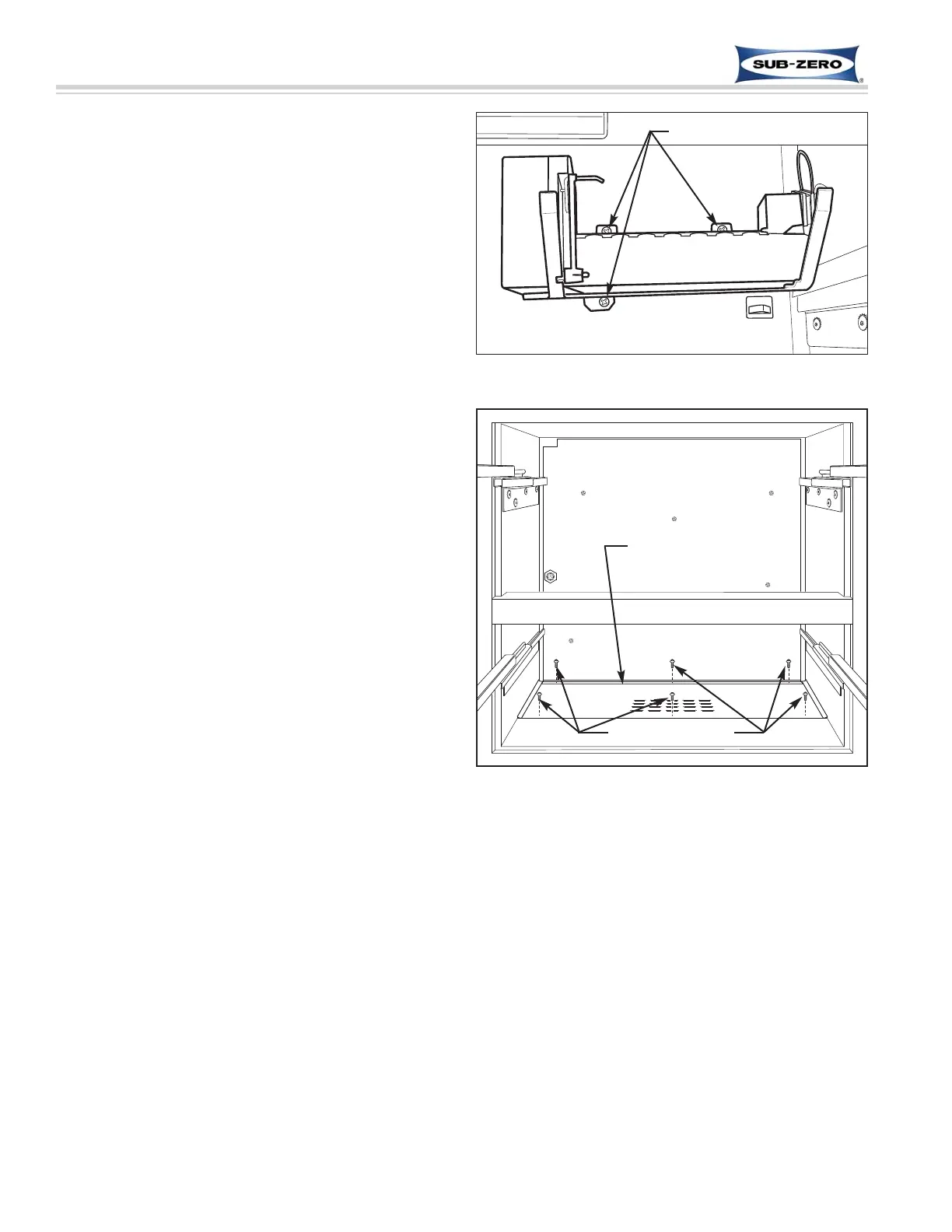7-10
Component Access/Removal
7011902 - Revision A - October, 2009
International Integrated
International Integrated
(ICB700 Base)
(ICB700 Base)
Series
Series
Figure 7-21. Sump Cover (ICB700BCI/700BFI)
Remove screws
Sump Cover
Figure 7-20. Icemaker Removal (ICB700BCI/700BFI)
Icemaker Assembly
Mounting Screw
Icemaker Assembly Removal
(ICB700BCI, ICB700BFI Only)
The icemaker assembly is attached at right rear of
lower compartment with two screws at top and one
screw at bottom that pass through the air duct into
screw grommet/stand-offs to hold assembly in place.
To remove the icemaker assembly (See Figure 7-20):
1. Extract bottom icemaker mounting screw.
2. Extract two top icemaker mounting screws.
3. Lower assembly down and disconnect wire harness
from head of icemaker, then pull icemaker assem-
bly out.
Sump Cover Removal (ICB700BCI,ICB700BFI Only)
The sump cover assembly is held in place with three
screws at front that secure it to the floor of the unit. At
the rear, three screws pass through the cover into a
flange at the bottom of the rear duct.
To remove the sump cover assembly (See Figure 7-21):
1. If icemaker is present, remove it first.
2. Extract screws at front and back of sump cover
assembly.
3. Slide sump cover assembly forward and lift up.