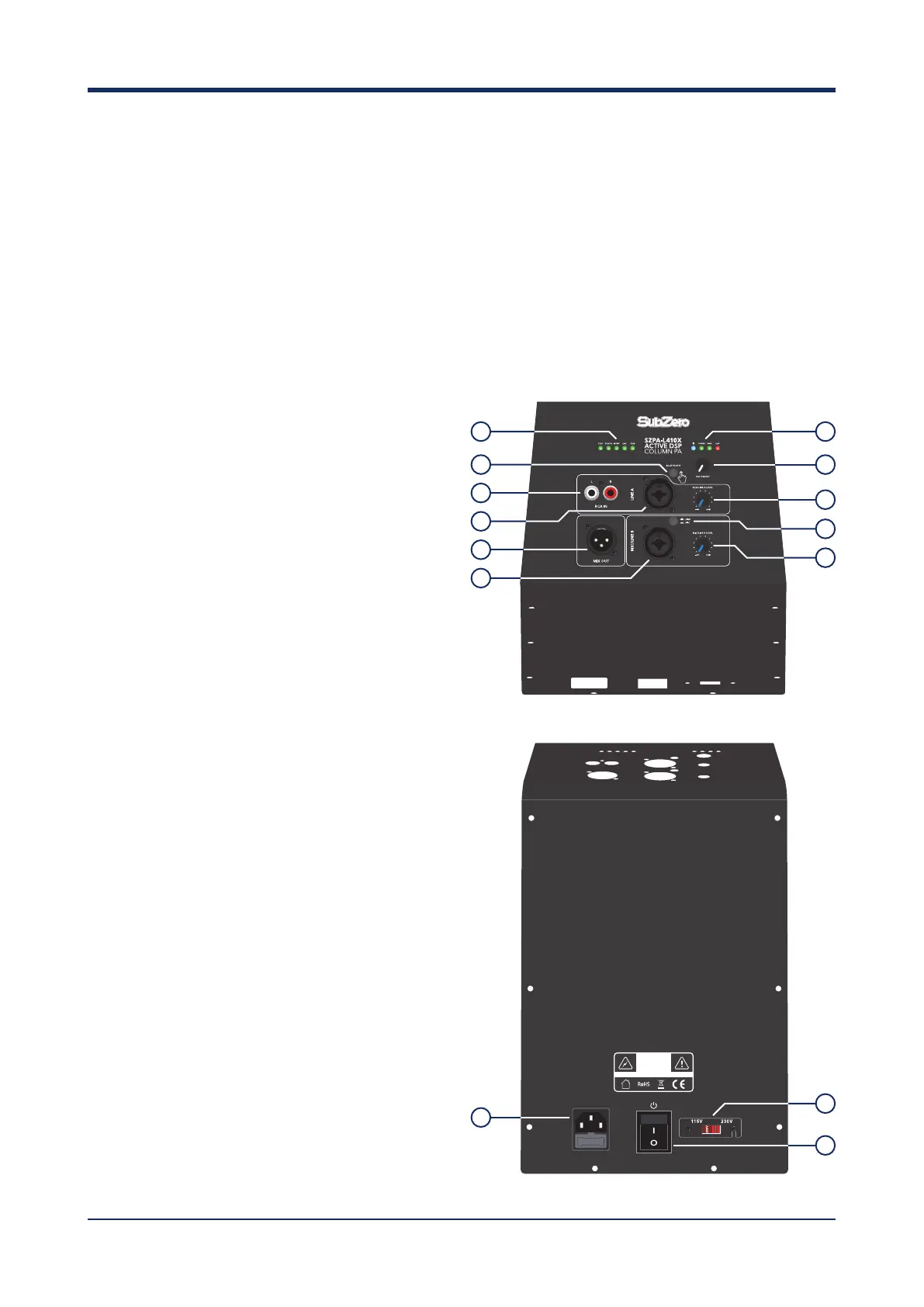Thank you for purchasing the SubZero Active DSP
Column PA. To help you get the most out of your
new product, please read this manual carefully.
1. DSP program indicator : FLAT , SPEECH,
MUSIC ,LIVE ,CLUB
2. Light indicators:
* Blue light (Flashing): Bluetooth enabled but
not paired.
* Blue light (Solid): Bluetooth is paired.
* Power light : When lit, the power is on
* Signal light : When lit, the PA is receiving
signal
* Clip light : When lit, the input signal is
exceeding the maximum level.
3. Rotary control to choose DSP programs
4. Bluetooth button: Press and hold to pair with
another device . See Bluetooth pairing section
for more details.
5. RCA line input
6. Channel A input : Combo balanced XLR/Jack
6.3mm (1/4’’) for line input.
7. Balanced parallel XLR output: (use this to link to a
second PA).
8. Channel B input : Combo balanced XLR/Jack
6.3mm (1/4’’) input for line or microphone input
9. Button to choose Line input or Microphone input
for channel B.
10. RCA / Line input volume control.
11. Mic / Line input volume control.
12. Voltage switch : 110V and 220V. Ensure that the
indicated voltage matches your supply. This is
set to 230V by default.
13. Power Switch : Switches the unit on / off .
14. Main power input: Connect IEC power cable
here to supply power to the unit.
INTRODUCTION
FEATURES
4
4
1
5
7
8
6
2
3
10
9
11
CAUTION
RISK OF ELECTRIC SHOCK
DISCONNECT INPUT POWER
BEFORE OPENING. Ta=40°C
WARNING: THIS APPLIANCE MUST BE EARTHED
AC INPUT
115V 230V
RCA IN
LINE AMIC/LINE B
DSP PRESET
–∞ 0dB
RCA/LINE A LEVEL
MIC/LINE B LEVEL
LINE
MIC
BLUETOOTH
FLAT SPEECH MUSIC LIVE CLUB POWER SIGN CLIP
MIX OUT
L R
–∞
0dB
INPUT: 220 - 240VAC, 50/60Hz
POWER CONSUMPTION: 200W
FUSE: T6.3A
14
12
13
