7
Code: 02250145-- 604 SR-- 250 --- SR -- 3000
English
--- Third screen:
the TENS are shown and the green dryer on LED flashes simultaneously.
In this way the composition of the working hours is obtained.
To exit the display of the working hours press the reset/report key again.
SETTING THE OPERATING PARAMETERS
To set the operating parameters proceed as follows: with the unit switched off (main
switch in position 0).
1) Turn the main witch from position 0 to position I, holding down the on off button.
2) Theinitials“CC”willbedisplayed.
3) Press the on off button; the words on the display will alternate between “CF” and
the unit of measure set for the temperature. Press the reset key to change t he unit
of measure (˚C, ˚F).
4) Press the on off key to access the “tA” parameter adjustment (the display will
alternate between the initials “tA” and its set value); press the reset/report key to
set the desired temperature [preset value 43˚F(6˚C)].EverytimethetAkeyis
pressed the temperature will increase by +1˚C/1˚F.
5) Press the on off key to pass on to the “tb” parameter adjustment (the display will
alternate between the initials “tb” and its set value); press the reset key to set the
maximum temperature desired [preset value 50˚F(10˚C)].
6) Presstheonoff toaccessthe “tC” parameteradjustment (the display willalternate
between the i nitials “tC” and its set value). Adjustment is made as described in
thepointabove;pressthe reset buttonto selectthe desiredvalue (onor oF)[preset
value oF].
7) Press the on off key to select the high dew point temperature warning threshold
(the display will alternate between the initials “Ht” and its set value); press the
resetbuttontoadjustthewarningthreshold[presetvalue59˚F(15˚C)].Foradjust-
ment see point 4).
8) Press the on off key. The display will alternate between the i nitials “Id” and its
set value); press the on off key.
9) Press the on off key to select the alarm relay operation mode (see point c) para.
4.2); press the reset key to change the parameter value [p reset value on = relay
active without alarms].
10)Press the on off key to exit the settings and store all the configured parameters.
11)At this point the dryer can be started up pressing on off.
N.B.: If the tC register has been set on “on” then the “CM” function will be enabled.
SETTING THE DATE OF THE LAST MAINTENANCE OPERATION
1) Turn the main switch from position 0 to position I holding down the reset button.
2) The “ CL” code will be displayed.
3) Press the on off key to access the last maintenance operation date setting. The
display will alternate between the initials “AA”, which stands for “Year”, and the
year of the last maintenance operation set. Press the reset key t o forward the
value displayed.
4) Pressing the key
the display will alternate between the initials “MM”, which
stands for “Month”, and the month set. Press the reset key to forward the value
displayed.
5) Pressing the key
vthe display will alternate between the initials “GG”, which
stands for “Day”, and the day set. Press the reset key to forward the value
displayed.
6) Pressing the on off key the values set are recorded.
4.4 Alarms and Warnings
HP --- High pressure alarm
When the high pre ssure switch triggers the fridge compressor is stopped. The display
will alternate between the alarm code initials HP and PI. Once the cause is re moved
(before proceeding make the unit safe as reported in para. 3.3), press the reset key
to eliminate the alarm.
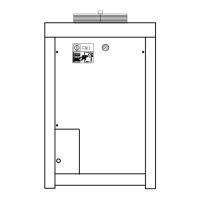
