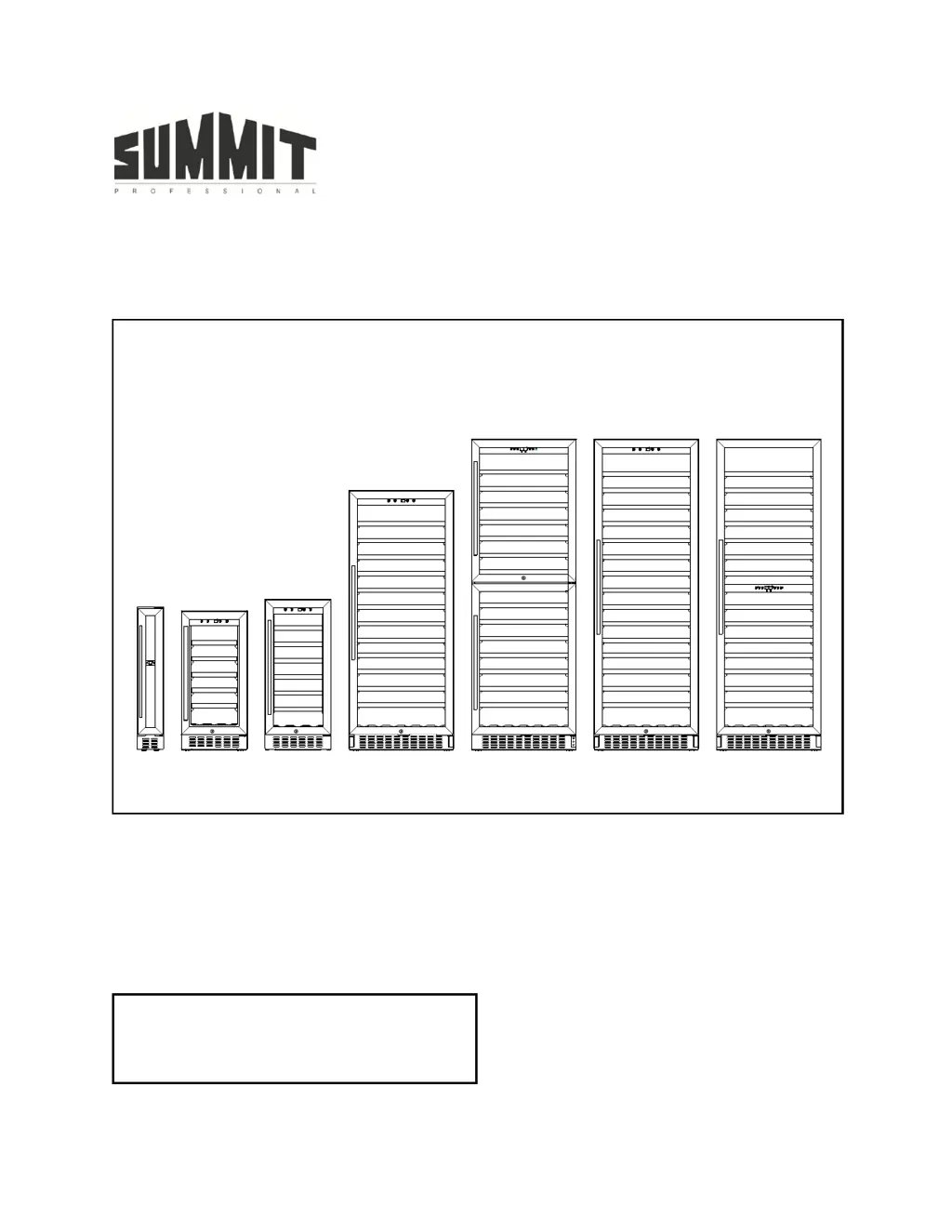Why my Summit Professional SWC007 does not operate?
- TTimothy GibsonAug 15, 2025
If your Summit Professional Wine Cooler isn't working, there are several possible causes: * It might not be connected to a power supply. In this case, connect the appliance. * The appliance might be turned off, so switch it on. * There could be a tripped circuit breaker or a blown fuse. Try switching on the circuit breaker or replacing the fuse.