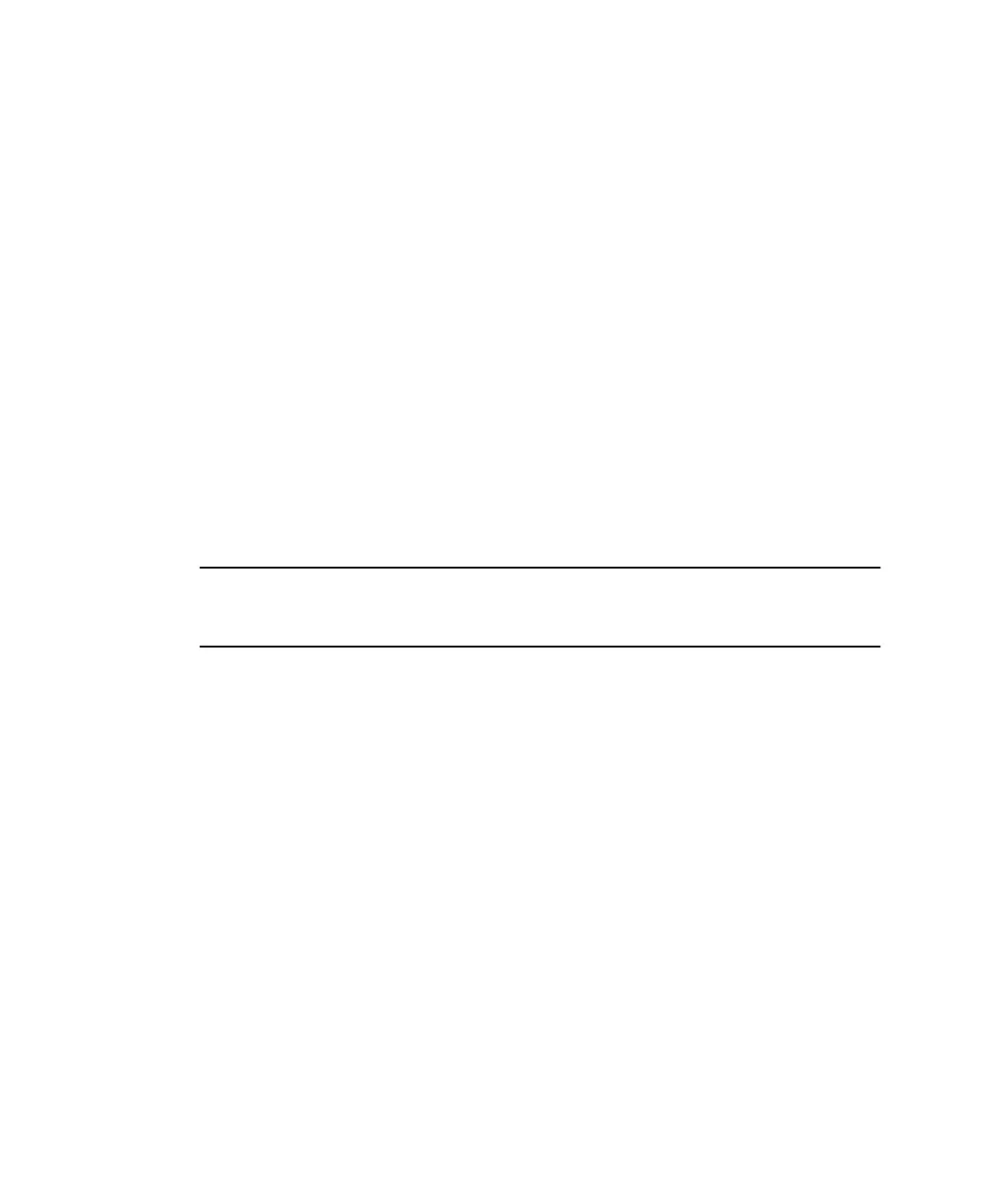44 Sun StorEdge 3000 Family Best Practices Manual • June 2004
Sun StorEdge 3510 FC Array High Capacity
Configurations
Sun StorEdge 3510 FC arrays typically allow the connection of up to two expansion
units to support a maximum of 36 disks. However, you can create larger
configurations that support as many as eight expansion units and up to 108 disks if
you use the guidelines in this section.
See “Sun StorEdge 3511 SATA Array High Capacity Configurations” on page 53 for
information about adding expansion units to a Sun StorEdge 3511 SATA array.
Recommendations
■ These configurations work best when you select the highest-capacity disk
available without exceeding maximum limits set by the firmware. Refer to the Sun
StorEdge 3000 Family FRU Installation Guide for information about supported disk
drives, cables, SFPs, and other user-replaceable items.
■ The use of a full-fabric SAN configuration is highly recommended for host
connections, as shown in “Full-Fabric SAN Configurations” on page 33.”
Note – The following high-capacity configurations illustrate cabling techniques for
drive ports. They must be combined with a standard configuration shown in this
document, such as shown in “High-Performance SAN Configurations” on page 38.
