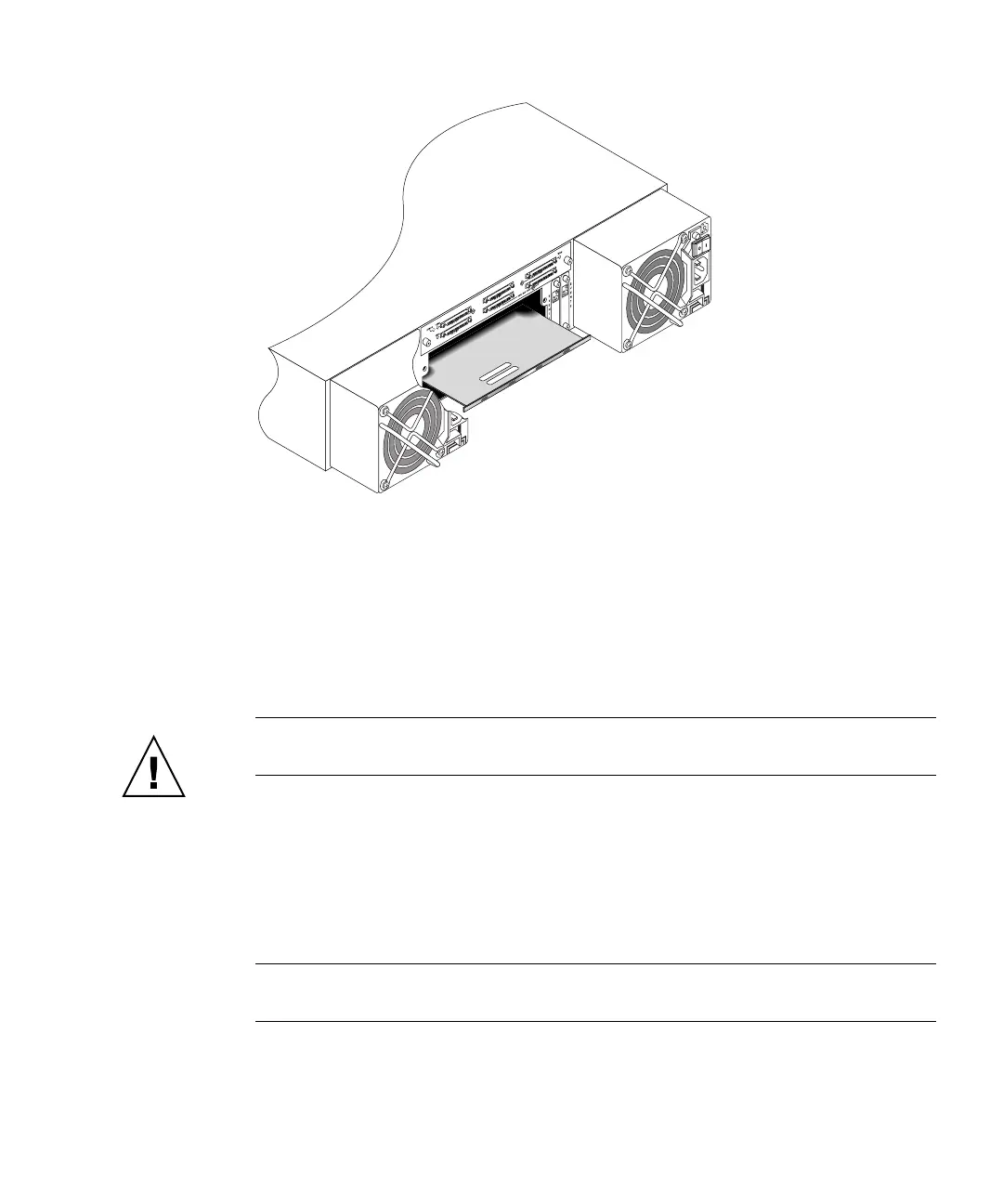Chapter 6 SCSI Module FRUs 6-9
FIGURE 6-1 The Terminator Module Partially Pulled Out of the Chassis
6.3.2 Installing a Terminator Module
1. Keep the array powered off.
2. Slide the terminator module into the chassis until it is seated in the backplane.
Caution – Be sure that the terminator module is properly inserted into the guide
rails of the array.
3. Reinstall both controller modules:
a. Gently slide each controller module into the unit until the module is seated in
the backplane.
b. Turn the thumbscrews on the left and right side of the controller module
clockwise until they are finger-tight, to secure the module.
Note – To ensure that a thumbscrew is finger-tight, tighten it with a screwdriver
and then loosen the thumbscrew counterclockwise a quarter-turn.
4. Reinstall the serial and Ethernet cables in their original positions.