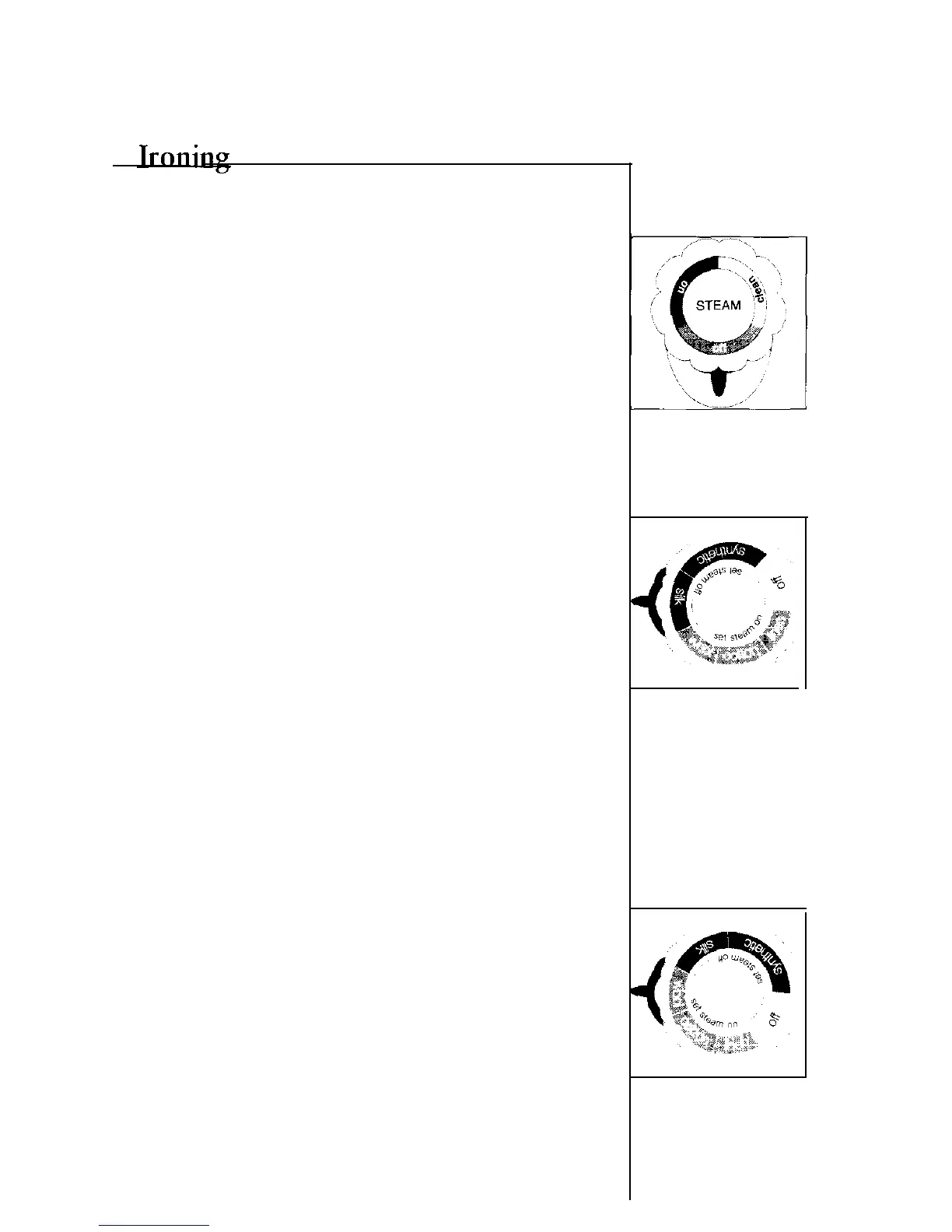Dry Ironing
1.
Make sure that the Steam Control is set to OFF.
2.
Plug the cord into a 102-Volt AC outlet.
The Power Indicator will light.
3.
Turn the Fabric Select dial to the Dry ironing
fabric setting you desire (Silk or Synthetics)
and allow the iron to heat for 2 minutes.
While the Iron is heating, make sure it is sitting
on its
heel
rest on a stable, protected surface.
Tip: Refer to the Ironing Guide on Page 16
for
the recommended setting for your fabric.
Steam Ironing
1.
Follow the instructions for “Filling the Water
Reservoir” on Page 5.
2.
Plug the cord into a 120.Volt AC outlet.
The Power Indicator will light.
3.
Turn the Fabric Select dial to the Steam ironing
fabric setting you desire
(Linen,
Cotton
or
Wool)
and allow the iron to heat for 2 minutes.
While the iron is heating, make sure It is sitting
on its heel rest on a stable, protected surface.
Tip: Refer to the Ironing Guide on Page
16
for the recommended setting for your fabric.
4.
After the iron has heated (2 minutes),
turn the Steam Control to ON.
7