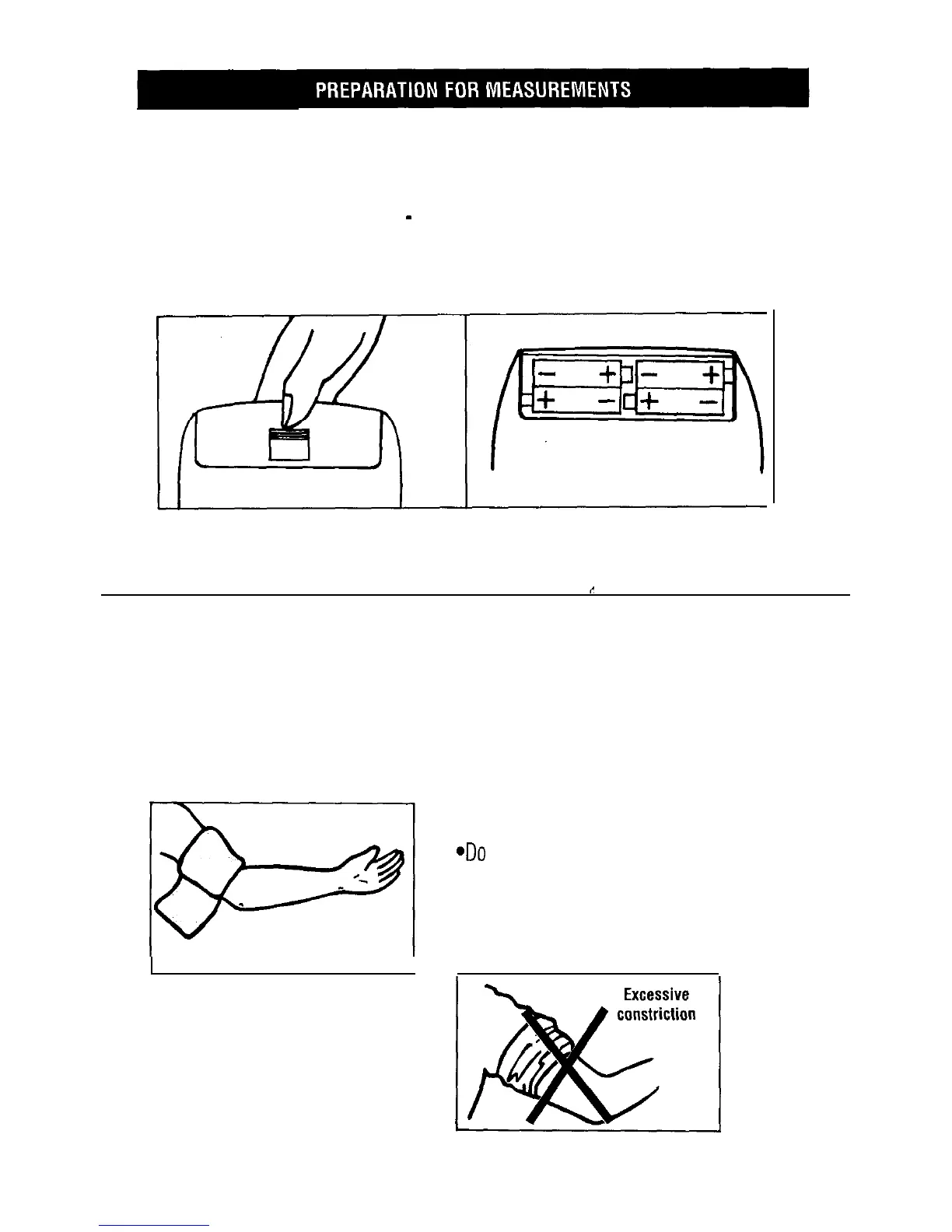1. Battery Installation
Remove the battery cover and insert batteries into the battery compartment as shown, taking
extreme care that the polarities+ and
-
are observed. (Fig. 3)
(Fig. 3)
2. Attaching the Arm Cuff
Wind the arm cuff around the left upper arm tightly (for best results) so that the bottom
edge of the cuff is positioned one inch above the elbow joint.
(Fig. 4)
.Do not roll up a shirt or jacket.
It may cause constriction of the upper
arm and proper measurement results
will not be obtained. (Fig. 5)
3. Measuring Posture
Remain in a seated or reclining position
Do not move your arm while measuring.
(Fig. 5)
