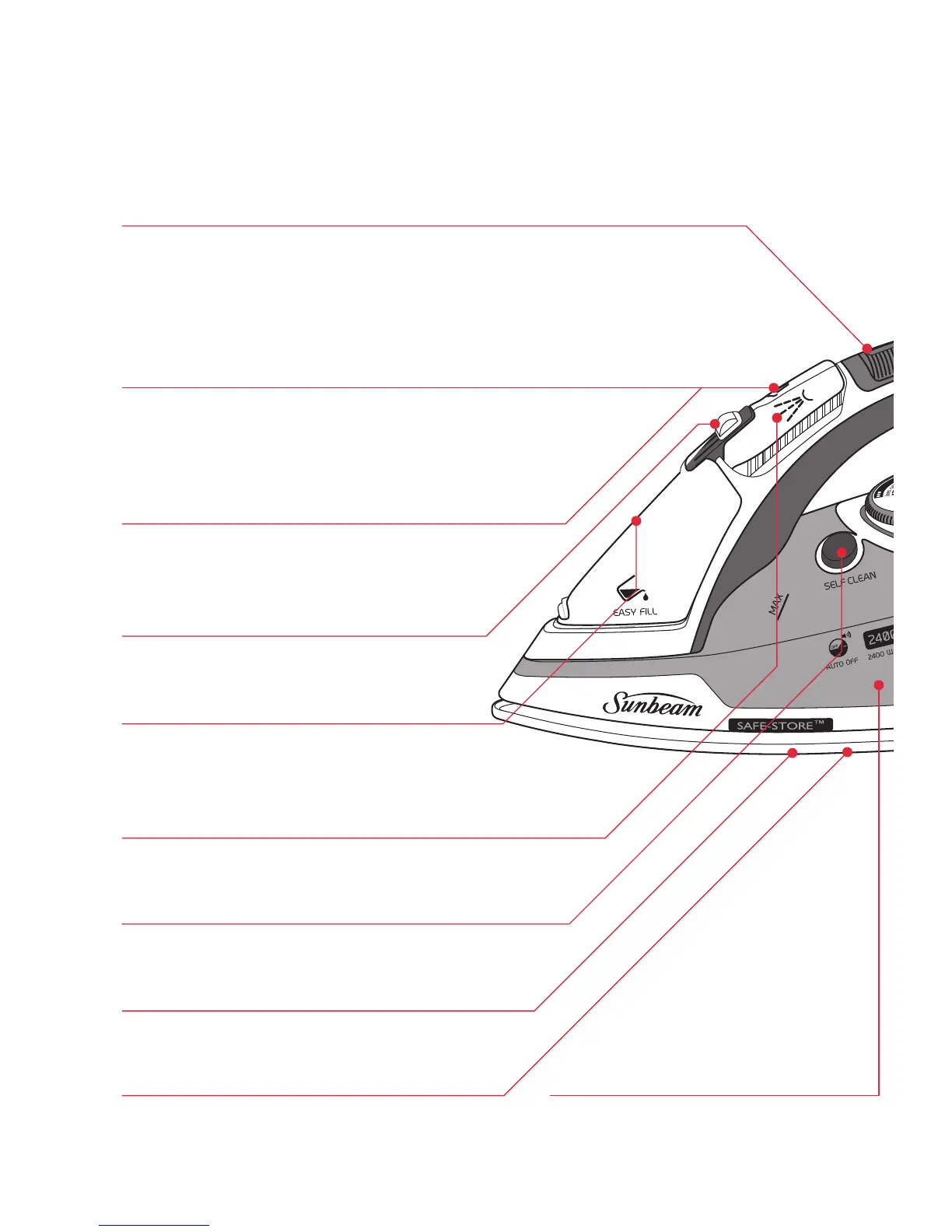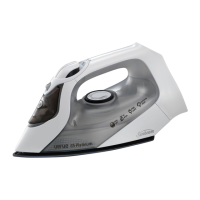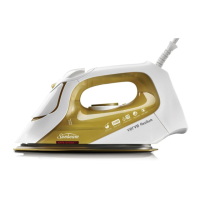Thermostat light
Illuminates to indicate that the iron is heating
and goes out when it has reached the selected
temperature. The thermostat light cycles on
and off during ironing as the iron maintains
the selected temperature.
Vertical shot of steam
Pressing the shot of steam button with the iron
in an upright position produces a vertical shot of
steam, which is ideal for steaming curtains and
suits, and removing creases from delicate fabrics.
Powerful shot of steam
Pressing the shot of steam button instantly
produces a powerful shot of steam to remove
stubborn wrinkles.
Variable steam
Select the desired steam output. Alternatively
select the ‘0’ setting to iron without steam.
Easy-fill water inlet
The water inlet cover opens fully to allow
easy filling of the water tank, without
bubbling or spilling.
Fine spray mist
Pressing the spray button provides a fine
mist spray to dampen hard-to-iron fabrics.
Self-Clean Button
Helps to flush out impurities to prevent spotting
on garments.
EasyGlide Non-stick soleplate
Glides easily across all fabric for quick
and easy ironing
Full length button groove
For ironing around buttons.
Features of your SR6300
Sunbeam Sprint Iron
Anti Calc System
Prevents scale build up for a better
performing, longer lasting iron.
4
