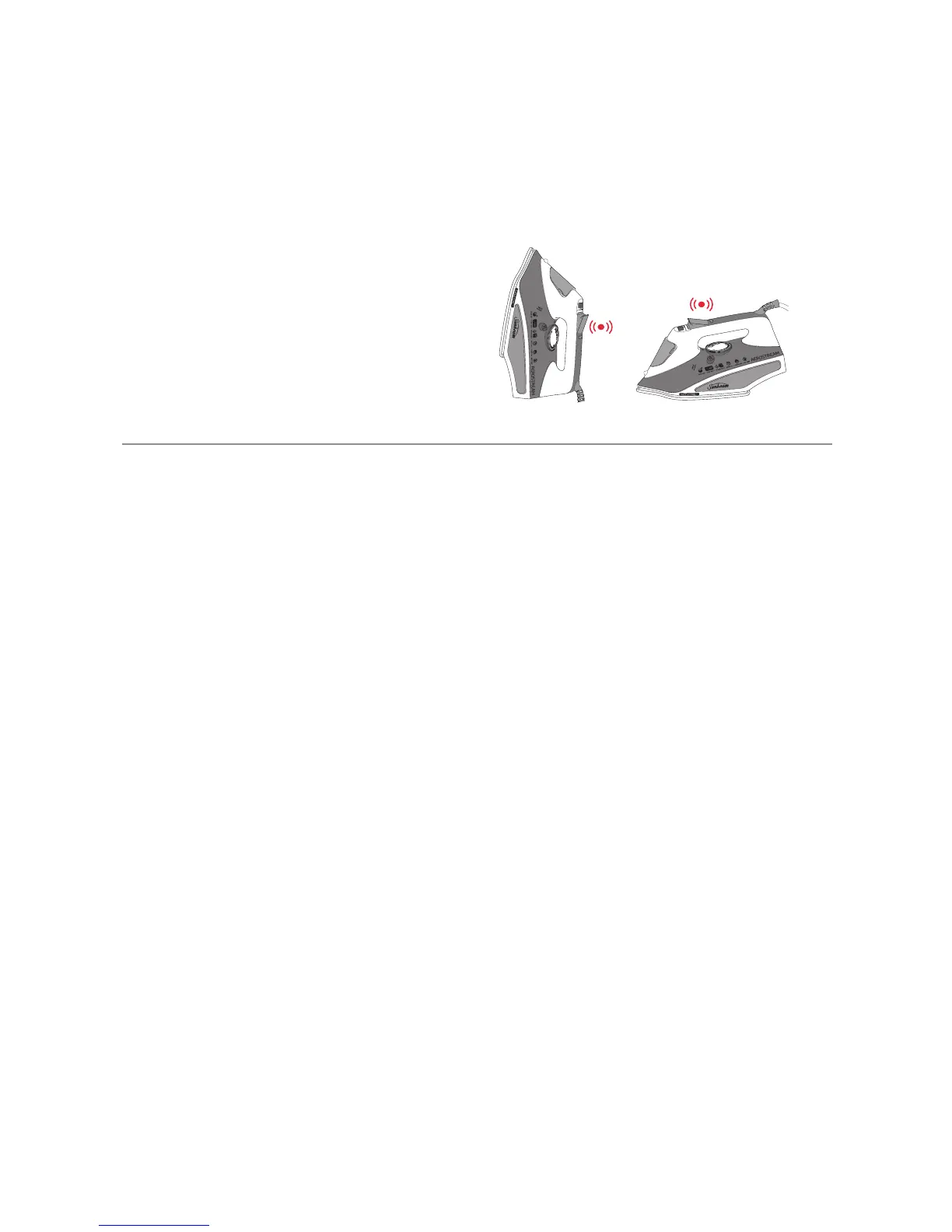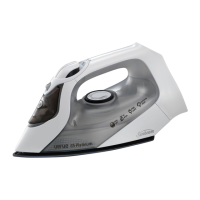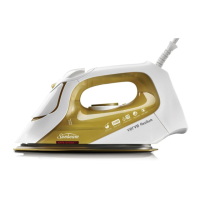9
Care and Cleaning
After each use
1. Turn the power off and remove the
plug from the power outlet.
2. Allow the iron to cool before winding
the cord around the built-in cord wrap.
Storage and Safe-Store
™
WARNING! Allow your iron to completely
cool before storing. Always store your iron
resting on its heel rest. Do not store your
iron resting on its soleplate.
The Safe-Store
™
Heat indicator strip shows
you when the soleplate of your iron has
cooled sufficiently to be safe to store.
If the strip is red, your iron is too hot.
When the words SAFE-STORE appear on
the strip against a solid black background,
the soleplate is at a safe temperature for
storing.
DO NOT REMOVE OR MOVE THE SAFE-STORE
HEAT INDICATOR STRIP AS THIS WILL
INTERFERE WITH ITS CORRECT OPERATION.
NOTE: Do not store the iron with the
soleplate facing down, or in the carton.
Cleaning
To clean the exterior of your iron, wipe
over with a damp soft cloth and wipe dry.
Caution: Do not use harsh abrasives,
chemical cleaners or solvents to clean the
exterior of your iron as these will damage
the surface.
Self-Clean Button
Helps to flush out impurities to prevent
spotting on garments. Press the button to
flush water through the iron.
To clean the steam holes
To remove build up from steam holes use
a cotton wool tip moistened in methylated
spirits.
Cleaning the EasyGlide non-stick and
CeraFlow
™
ceramic soleplates
These coatings reduce sticking of fabrics
and starches to the soleplate. Do not iron
over sharp objects such as buttons, studs
and zippers, as these may scratch the
surface.
Wipe the soleplate with a damp soft cloth
after each use. If polyester has burnt to
the soleplate, iron a damp cotton cloth
while hot.
Caution: Do not use scouring pads,
abrasives or harsh cleaners to clean your
soleplate, as these may scratch and
damage the surface.
The safety auto-off mechanism turns the
iron off if you forget.
The iron will automatically shut off if left
on the heel rest (vertical) for 15 minutes,
or in the ironing position (horizontal) for
30 seconds, without being moved.
The safety auto-off light on the handle will
flash and a warning beep you know that
you have left the iron unattended.
Power to the heating element is cut.
Once the iron is moved the power will
reconnect. Allow the iron to heat until the
thermostat light goes out, and continue
ironing as normal.
The safety auto-off feature
15 minutes 30 seconds
