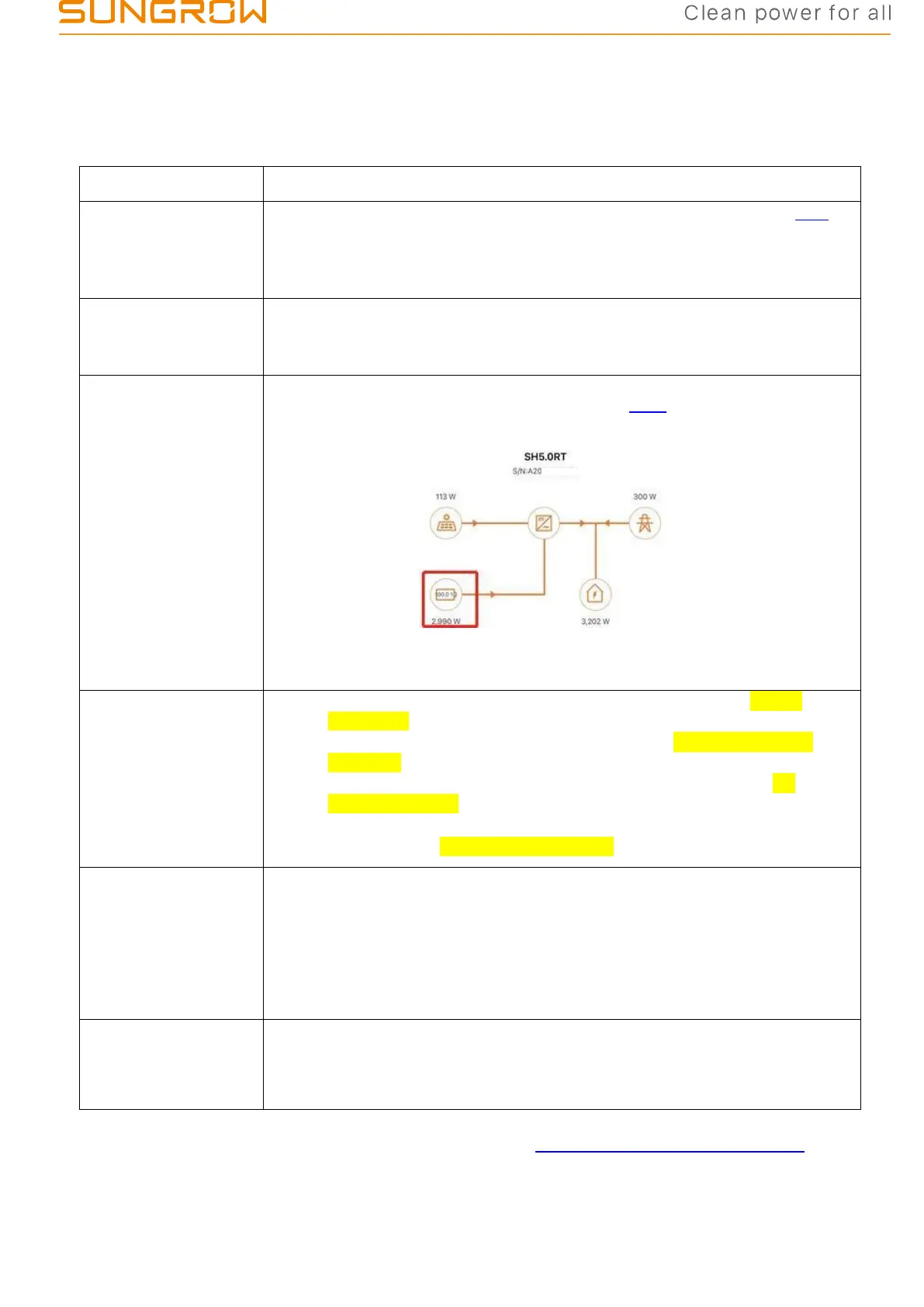GD_202111_Sungrow SBR HV Battery Installation Quick Guide with SHRT _V3.0
© Sungrow Australia Group Pty. Ltd. All rights reserved.
As we continuously improving our services, changes to this document may occur without notice.
Sungrow SBR HV Battery Commissioning Tips
1. Create the plant
on iSolarCloud
• Complete the WiFi configuration and put the system online (click here).
• Complete the system settings and grid settings.
• If the system keeps ‘under commissioning’ for more than 15min,
please contact Sungrow service team.
• Make sure the battery is fixed to the wall and not shakable.
• Make sure 4 cables (mentioned above) are correctly connected.
• Turn on the battery’s circuit breaker to check if the indicator is on.
3. Communication
check via local
access
Using iSolarcloud to get into local access with the following account and
password and then see the system diagram (click here).
Account: admin
Password: pw8888
• Wait for the compulsory firmware upgrade if there is.
• Tap the battery icon to see if the key parameters are observable – e.g.
voltage, SOC, SOH and etc.
4. Battery Settings
via local access
• Go to ‘More’- ‘Setting’ – ‘System Parameters’ to check the system
information.
• Go to ‘More’- ‘Setting’ – ‘Battery Parameters’ to set SOC upper and
lower limit if needed (5%-100%by default).
• Go to ‘More’- ‘Setting’ – ‘Energy Management Parameters’ to set
charge/ discharge time if needed.
• Go to ‘More’- ‘Setting’ – ‘Operation Parameters’ - ‘Off-grid
Parameters’ to turn on ‘Backup Mode’ if needed.
• Usually if the power flow is visible in the local access, the system
should operate normally.
• If no power flow in/out from battery side, optionally you may follow
the Step 3 & 4 – Go to ‘More’- ‘Setting’ – ‘Energy Management
Parameters’ – General – Change ‘Self-consumption mode’ into
‘Compulsory mode’ – set charge/discharge power 1-3 kW
• Back to homepage to see if the power flow in/out the battery.
• If there is the communication problem, please firstly check the COM
connection between battery and inverter.
• Regarding to the issue at inverter side, please firstly do the firmware
upgrade (locally) or contact Sungrow service team’s help.
Contact Sungrow team (1800 SUNGROW (786 476) service@sungrowpower.com.au)
if needed.
