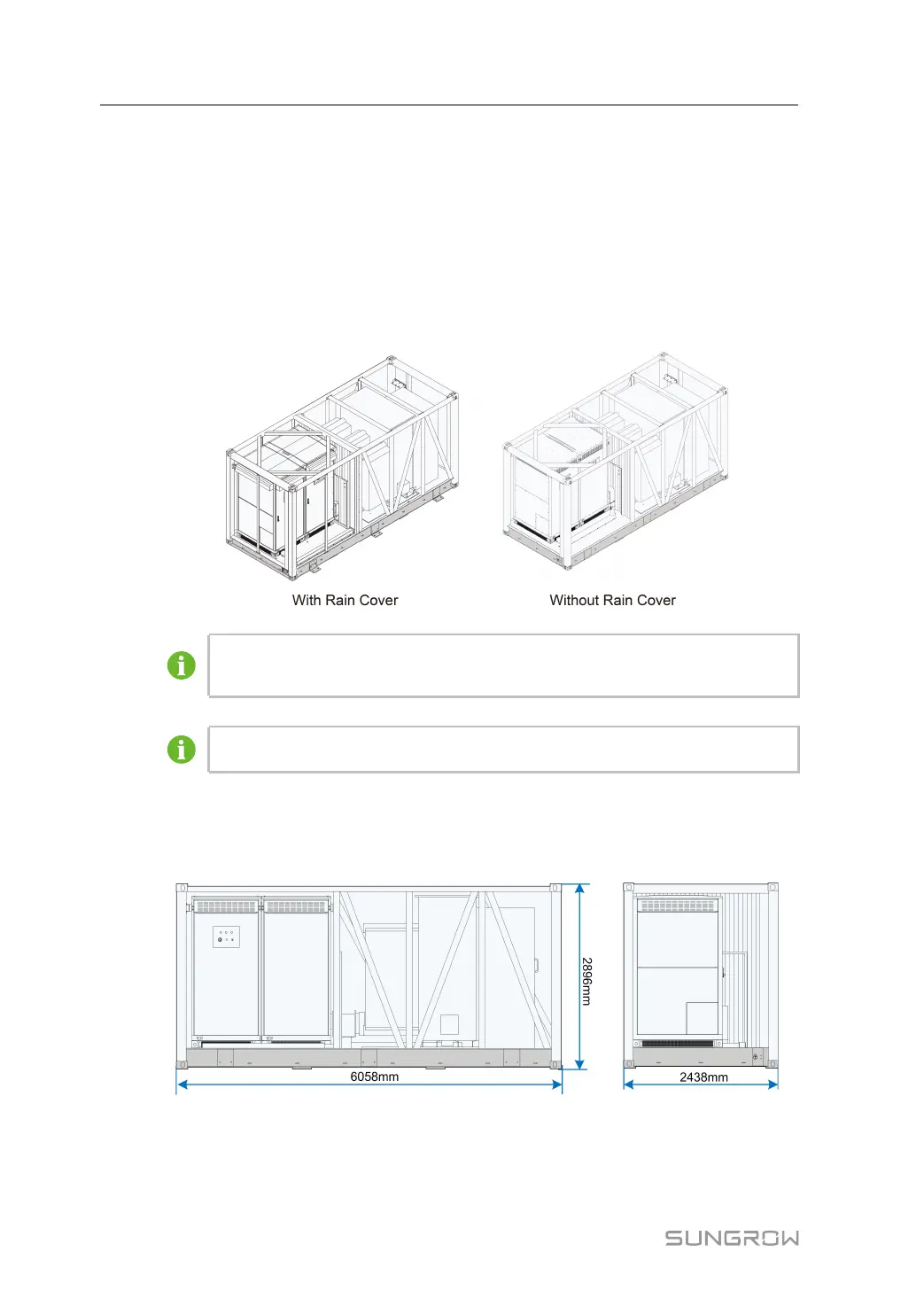14
Emergency Stop Button
Press the emergency stop button in emergencies or fault conditions to disconnect the DC
and AC circuit breakers immediately.
Start/Stop Switch
Rotate it to the OFF position to turn off the system.
Rotate it to the ON position, then turn on the system by issuing commands in the
background.
Rain Cover
The product shown below is the version without a rain cover. Please refer to the
actual product received.
The rain cover is currently applied to UD series PCS.
3.3.2 Mechanical Data
Dimensions
The external dimensions (without the rain cover) are shown in the figure below.
figure 3-2 Appearance and dimensions of the PCS
Clearance Spaces
The clearances around the PCS should be sufficient for the door to be opened.
3 Product Description System Manual
