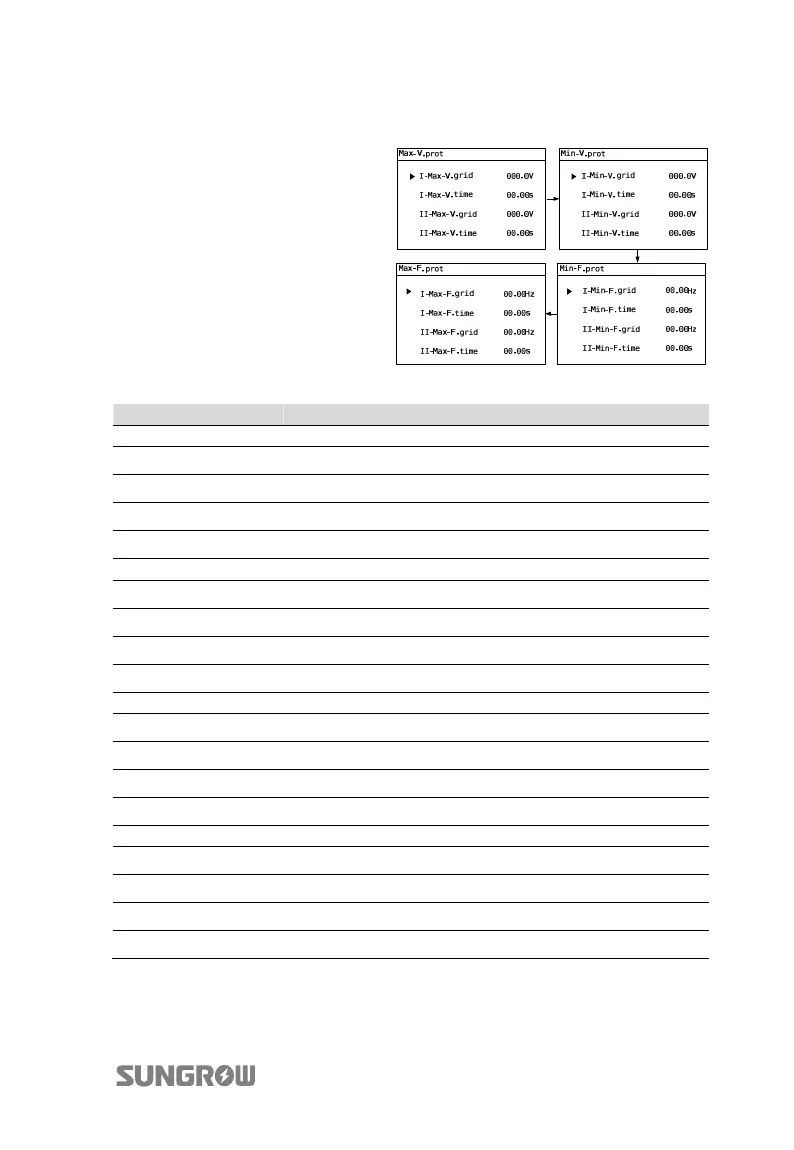User Manual 10 Operation of LCD Display Panel
77
Multi-stage Protective Parameters (when the country selection is not “IT”)
If the selected protective parameter
type is “Multi-stage”, the following
sub-menus will come up.
Press j to select parameter, Press h
to move cursor right and Press j to
set the appropriate value. Confirm
settings by Pressing ENTER.
Tab. 10-8 Multi-stage Protective Parameters Explanation
Parameter Explanation
Max-V. prot
Over-voltage protection
Ⅰ-Max-V. grid Stage Ⅰ Grid over-voltage (U>)
Ⅰ-Max-V. time Stage Ⅰ Grid over-voltage (U>) tripping time
Ⅱ-Max-V. grid Stage Ⅱ Grid over-voltage (U>>)
Ⅱ-Max-V. time Stage Ⅱ Grid over-voltage (U>>) tripping time
Min-V. prot
Under-voltage protection
Ⅰ-Min-V. grid Stage Ⅰ Grid under-voltage (U<)
Ⅰ-Min -V. time Stage Ⅰ Grid under-voltage (U<) tripping time
Ⅱ-Min -V. grid Stage Ⅱ Grid under–voltage (U<<)
Ⅱ-Min -V. time Stage Ⅱ Grid under–voltage (U<<) tripping time
Max-F. prot
Over-frequency protection
Ⅰ-Max-F. grid Stage Ⅰ Grid over-frequency (f>)
Ⅰ-Max-F. time Stage Ⅰ Grid over-frequency (f>) tripping time
Ⅱ-Max-F. grid Stage Ⅱ Grid over-frequency (f>>)
Ⅱ-Max-F. time Stage Ⅱ Grid over-frequency (f>>) tripping time
Min-F. prot
Under-frequency protection
Ⅰ-Min-F. grid Stage ⅠGrid under-frequency (f<)
Ⅰ-Min -F. time Stage Ⅰ Grid under-frequency (f<) tripping time
Ⅱ-Min -F. grid Stage Ⅱ Grid under-frequency (f<<)
Ⅱ-Min -F. time Stage Ⅱ Grid under-frequency (f<<) tripping time
