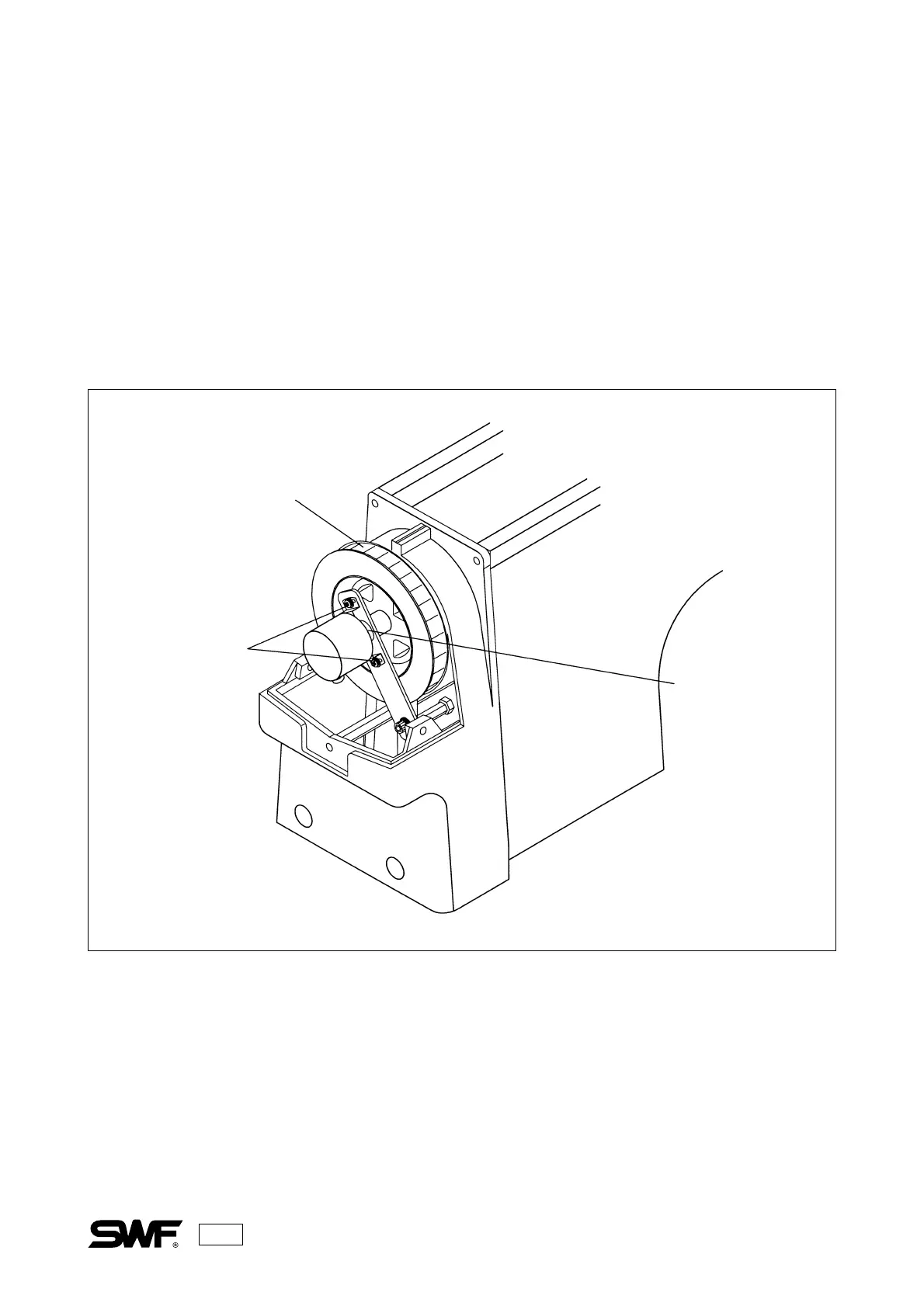136
ENCODER ADJUSTMENT
If the needle bar gets stuck, adjust the encoder position. For a fine adjustment, unfasten the two screws of
the encoder coupling. Turn the hand wheel manually to 98 degrees. If the stop position light is red after this
adjustment, refasten the two screws snugly.
If the encoder coupling can’t be moved, loosen the two encoder screws and turn the hand wheel to 98
degrees. Adjust the encoder according to the illustration below. When the stop position light on the operation
box is red, refasten the encoder screws snugly.
Hand Wheel
Screw of Encoder
Coupling
Screw of Encorder
