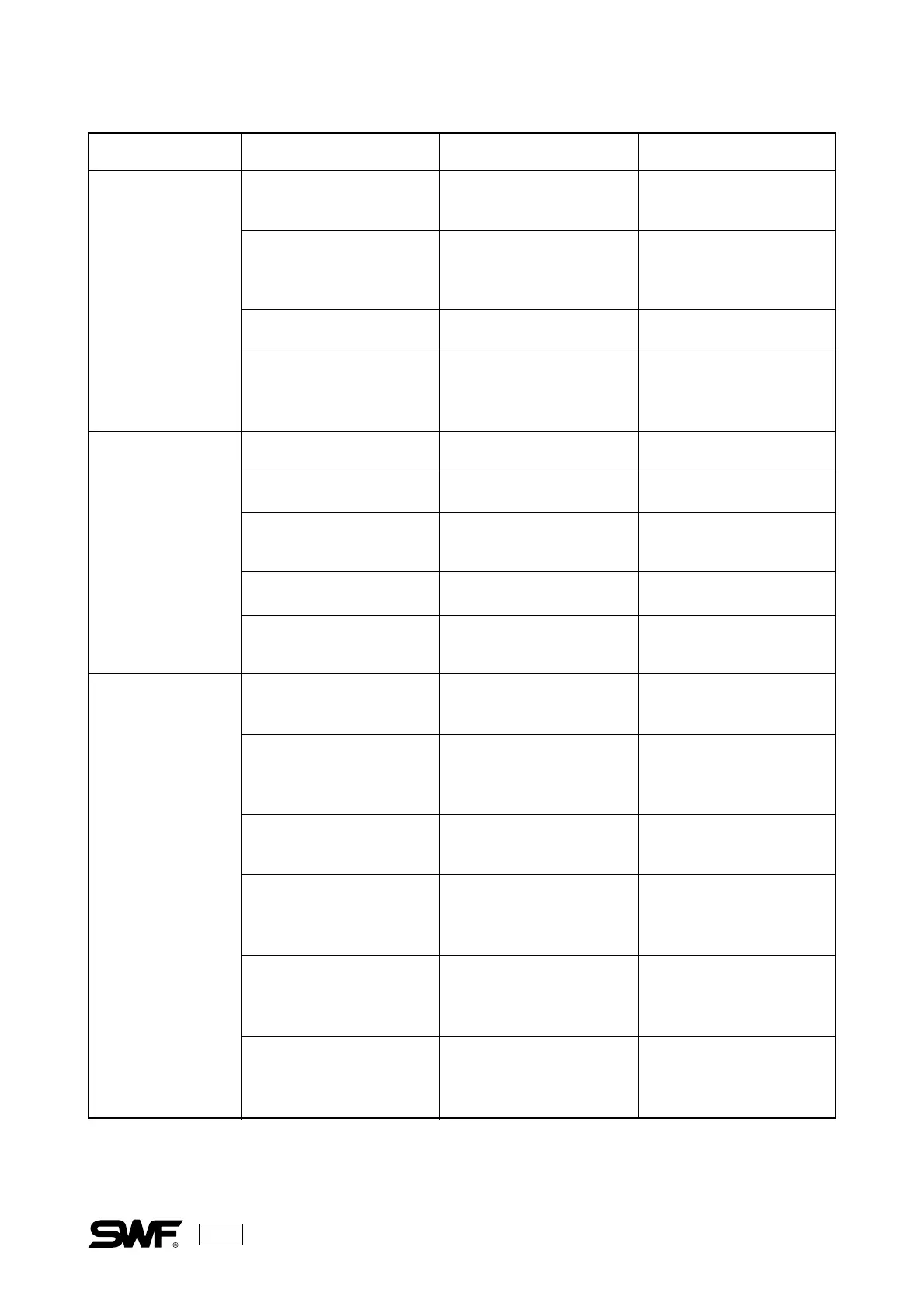142
PROBLEM TIP or PAGEREMEDYPROBABLE CAUSE
Bad jump
Poor stitching quality.
Frequent thread
breaks.
Confirm correct fuse size
and voltage.
Use minimum adhesive.
Replace F3 fuse on the
power board.
Correct short circuit on
wiring or replace the
solenoid.
Check connection.
Replace switch and circuit
board.
Digitize design correctly.
Adjust tension.
Clean the rail.
Replace circuit board.
Lower the machine speed.
Edit design to eliminate
short stitches.
Digitize the design again
and correct the problem
area.
Use proper needle for the
thread.
Replace the needle.
Reinstall needle.
Clean the needle and hook
assembly or replace the
needle.
Short circuit in fuse of
jumping circuit.
Failure of or short circuit in
the solenoid wiring.
Loose connection.
Switch failure on thread
tension adjusting plate and
circuit board.
Poorly digitized design.
Incorrect X or Y belt tension.
Foreign substance on X or
Y rail.
Failure of X/Y circuit board.
Embroidery frame/materials
are unusually heavy.
Stitches are too short.
Thread breaks at the same
place in the design.
Needle too small or large
for the thread selected.
Needle is damaged, bent,
worn or the eye has a nick
or burr.
Needle is installed
incorrectly(height or
orientation).
Needle is dirty from
adhesive or sticky backing.
