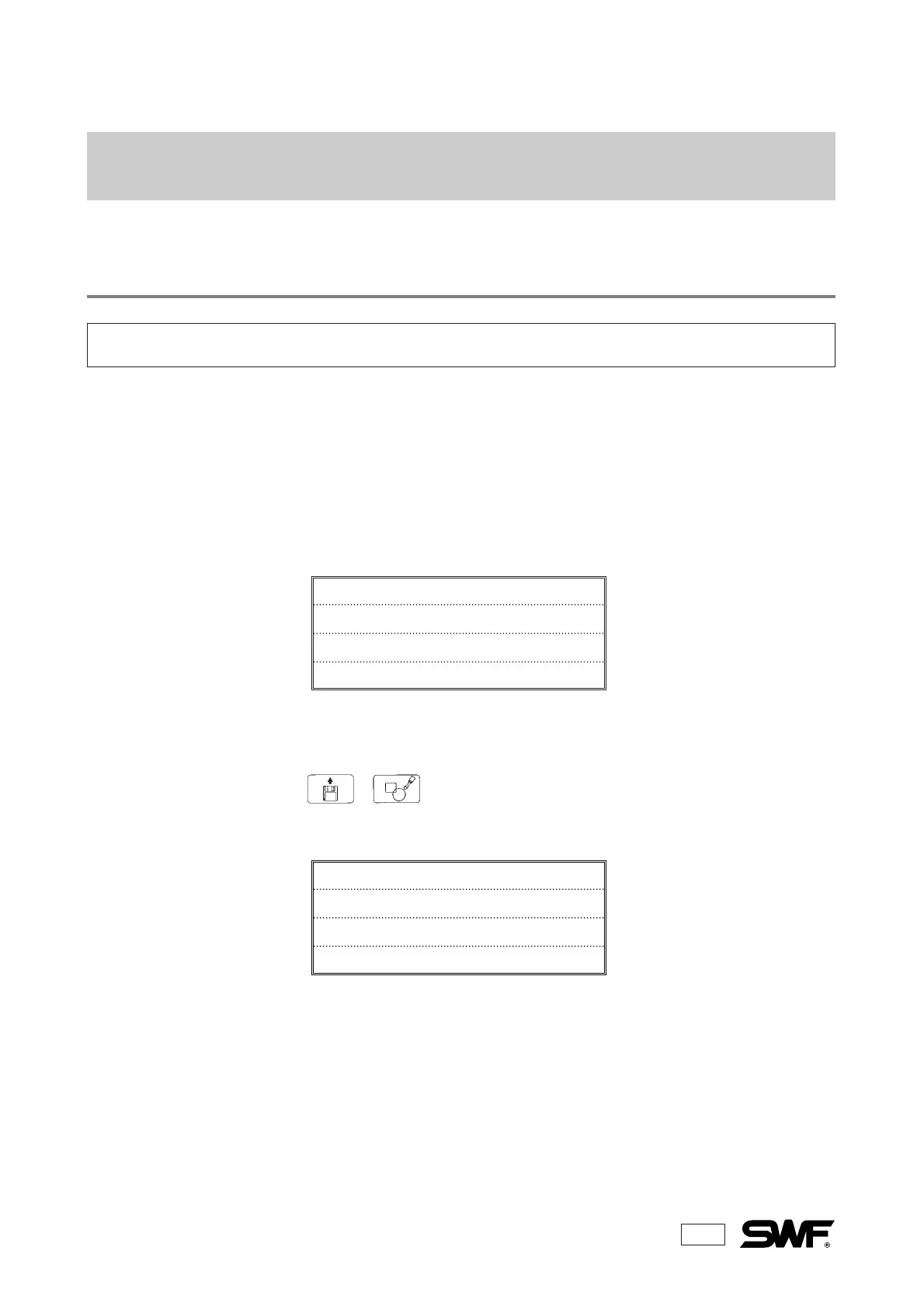45
NAVIGATING THE CONTROL PANEL
CHAPTER 10
INSTALLING THE OPERATING SYSTEM
The operating system is installed in the control panel at the factory. In the event of a malfunction of the
controller box or an upgrade to a more recent version of the OS, you will have to install the operating
system.
[ Menu screen ]
When the menu function keys + are pressed at the same time and the operating system does
not appear, the system installment screen will appear. You will install the operating system from this screen.
1. VERSION INSTALL
2. VERSION BACKUP
3. ENCODER SETTING
4. C/C SETTING
[ Menu screen ]
===== SWF-EMB Vx.xx =====
[T1201C] XXXX/ XX/XX
=========================
SYSTEM LOADING ....
Consumable parts shall not be guaranteed even in warranty period.
