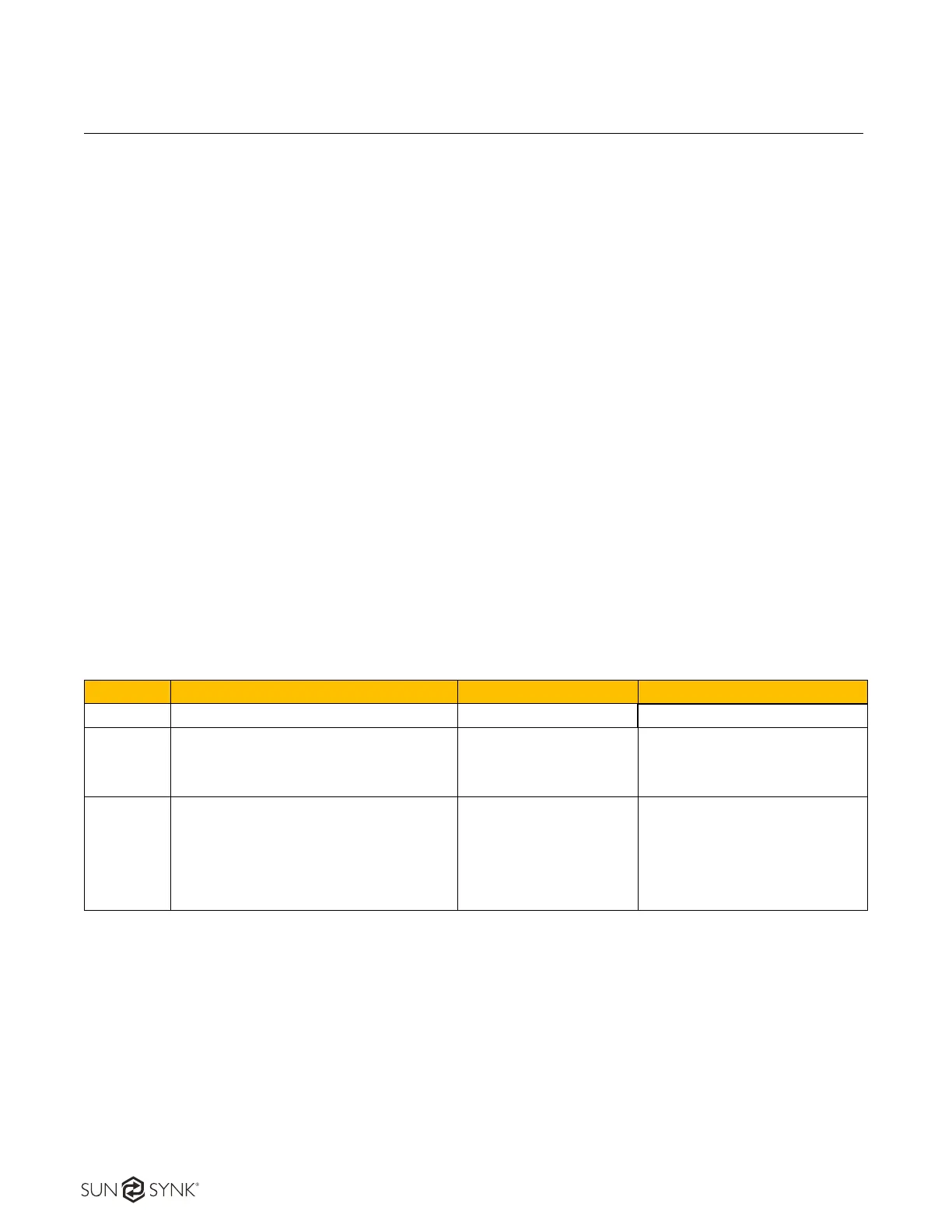4. BATTERY OPERATION AND COMMISSIONING
Before turning on the batteries, please check the installation:
◼ Check the polarities of the batteries.
◼ Check if there are no damaged cables.
◼ Check for local installation compliance.
◼ Check if appropriate air flow is provided to the set.
4.1. System Power ON
◼ Installation (including DC cable, communication wire connection and dialer switch) is properly down.
◼ Press Power Switch button, green LED should be twinkling and then turn into function mode. (system
status can be red from LED signal, as shown below)
4.2. System Power OFF
Attention: It must be confirmed that the system is off before taking off DC cables.
Press Power Switch button
Green LED should be twinkling and then turn into stop mode
4.3. Sleep and wake up function
Total Voltage is lower than 48V
or monomer is lower than 2.8V,
and continuous No charge and
discharge current for 4 hours,
no communication goes to sleep
