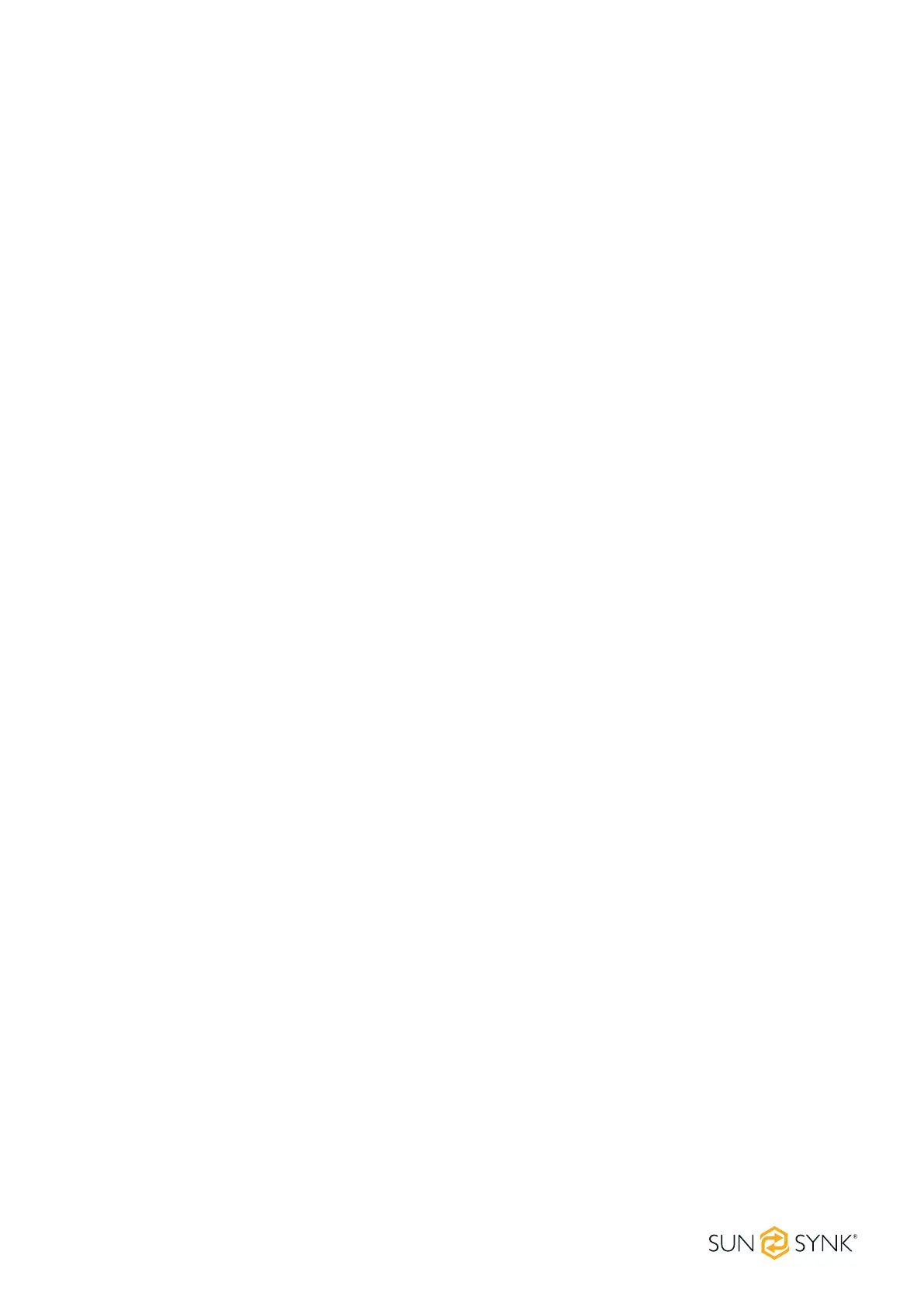SUN-BATT-5.12R | User Manual2
Table of Contents
1. TECHNICAL DATA 4
1.1. Appearance 5
1.1.1. Rack Mounted SUN-BATT-5.32R 5
1.1.2. Wall Mounted SUN-BATT-5.32R 6
1.1.3. Cabinet Mounted SUN-BATT-5.32R 6
2. PRODUCT OVERVIEW 7
2.1. BriefIntroduction 7
2.2. InterfaceIntroduction 7
2.2.1. Switch ON/OFF 7
2.2.2. LED Indicator Denition 7
2.2.3. CAN / RS485 Port 9
2.2.4. RS232 Port 9
3. INSTALLATION GUIDE 10
3.1. CheckingBeforeInstallation 10
3.1.1. Checking Outer Packing Materials 10
3.2. CheckingDeliverables 10
3.2.1. Rack Mounted Accessory Deliverables 11
3.2.2. Wall Mounted Accessory Deliverables 11
3.3. Tools 12
3.4. InstallationRequirements 12
3.4.1. Installation Environment Requirements 12
3.4.2. Installation Carrier Requirements 12
3.5. InstallationInstructions 13
3.5.1. Dimensions 13
3.5.2. Installation Steps (Rack Mounted) 14
3.5.3. Installation Steps (Wall Mounted) 15
4. BATTERY POWER AND COMMUNICATION CONNECTIONS 17
4.1. WiringSteps 17
4.2. ParallelCascadeConnection 18
4.2.1. Power Cable Wiring Instructions 18
4.2.2. Communication Cable Connections 18
4.2.3. Wiring Diagram for Parallel Cascade Connection 19