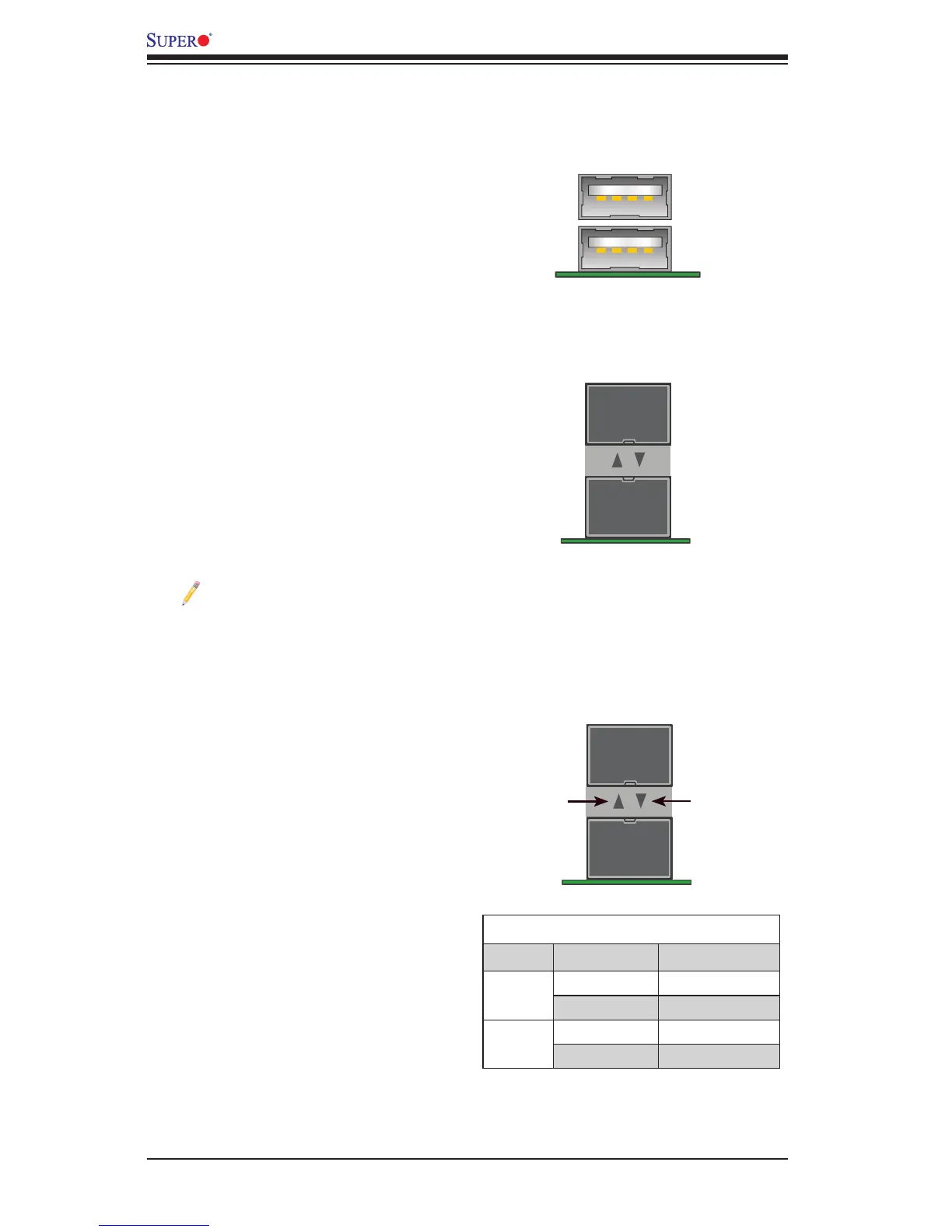2-2
AOC-CTG-i2S Add-on Card User's Guide
2-3 Connectors and LEDs
SFP+ Ports
Two SFP+ 10GbE adapter ports are
located on the add-on card. Connect a
DAC Twin Axial cable or an LC Fiber-
Optic cable to the ports to provide
Gigabit Ethernet communication. Refer
to the add-on card layout on Page 2-1
for the location of the SFP+ port.
Note: For MicroCloud systems,
only Molex SFP+ Twinax copper
cables are supported.
USB Ports
Two USB 2.0 ports are located on the
add-on card. Refer to the add-on card
layout on page 2-1 for the location of
the USB ports.
Port 2 LED
SFP+ Port LEDs
There are two triangular LEDs located
between the dual SFP ports to indicate
link speed and activity of each port (left
LED is for Port 2, right LED is for Port
1). A 10Gb connection is indicated by
a solid or blinking green LED. A 1Gb
connection is indicated by a solid or
blinking yellow LED. See the table at
right for more information.
SFP+ Port LEDs
LED Color Denition
Activity Blinking Green 10Gb/s Activity
Blinking Yellow 1Gb/s Activity
Link Solid Green 10Gb/s Link Speed
Solid Yellow 1Gb/s Link Speed
Port 1 LED
Port 1
Port 2
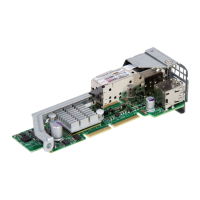