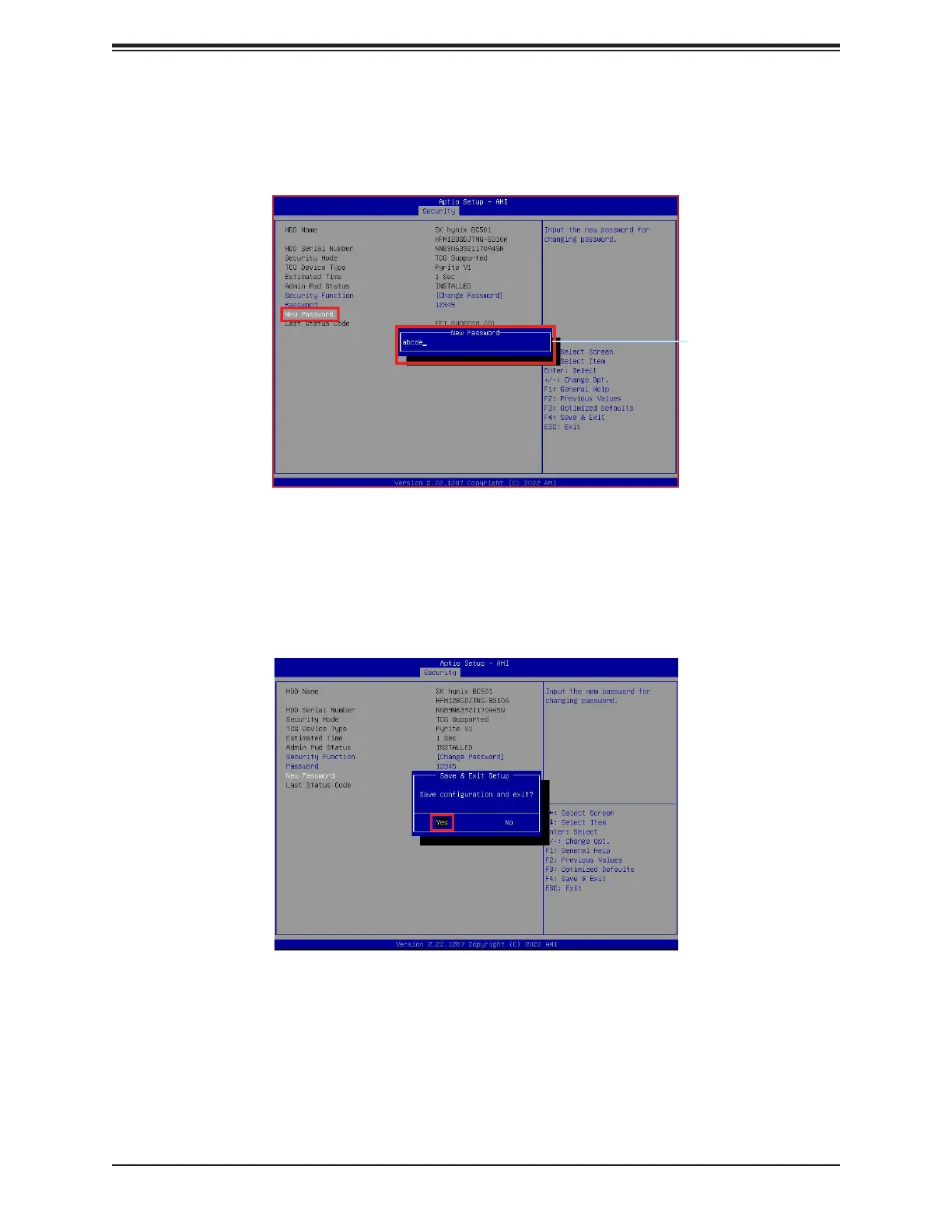Chapter 2: Conguring Secure Erase Settings in the BIOS
19
Scroll down to select New Password
display for you to enter the new password. Enter the new password for the selected drive
in the Password popup box as shown below.
<Yes
New Password
popup box
