Chapter 1: Introduction
1-3
1.3 Motherboards Supported for TPM
Please refer to the Supermicro website (http://www.supermicro.com/) for a complete
and most up-to-date list of the motherboards that can support the TPM. Such moth-
erboards will have a specially designated JTPM1 connector, which will be listed in
the respective motherboard's manual.
1.4 Intel
®
TXT
The Intel
®
Trusted Execution Technology (TXT) is a software tool that may be used
in conjunction with the TPM to provide additional security for pre-launch rmware
of clusters and clouds, including but not limited to the BIOS, IPMI, SAS rmware,
and CMM rmware. It is optional, but the TPM is required for it to be provisioned. It
further increases system security by protecting rmware against malicious attacks
on vulnerable areas.
It works by matching hypervisor measures with encryption keys upon system launch.
If the hypervisor does not match the keys, the hypervisor will be prevented from
starting up.
To use the TXT, you need to enable TXT support after provisioning the TPM.
Note: TXT is only supported on Intel platforms that support TPM use.
How the TXT Works
The Intel TXT, when enabled, follows a step-by-step process to ensure the security
of pre-launch components.
1. Measures the hypervisor launch upon system startup
2. Checks for a match
3. If matched: The TXT signals are "trusted," and the launch is allowed to pro-
ceed.
4. If mismatched: The TXT signals are "untrusted," and the launch is blocked.
1.5 An Important Note to the User
The graphics shown in this user's guide were based on the latest information avail-
able at the time of publishing this guide. The TPM screens shown on your computer
may or may not look exactly like the screen shown in this user's guide.
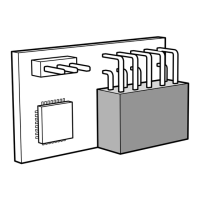
