Chapter 2: Deploying and Using the TPM
2-1
Chapter 2
Deploying and Using the TPM
Follow the instructions below to begin using the TPM.
2.1 Installing the TPM Onto the Motherboard
To install the Trusted Platform Module onto your motherboard, follow the steps
below.
1. Find the 9-pin male JTPM1 connector on the motherboard. If you need help
locating this connector, consult your motherboard manual. If the board does
not have this feature, then it does not support the TPM.
2. Using the key pin as a reference, orient, and align your TPM with the connec-
tor.
key pin
3. Carefully insert the TPM into the connector on the motherboard, making sure
not to damage the pins.
Note: The orientation of the TPM to be installed depends on whether it
has a horizontal or vertical form factor. The vertical TPM is intended to
"stand" perpendicular to the motherboard, while the horizontal TPM lies
at (parallel) on the motherboard. See the below two images for the cor-
rect orientation.
Horizontal TPM Vertical TPM
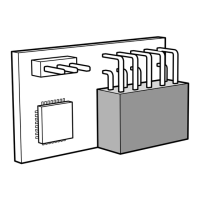
