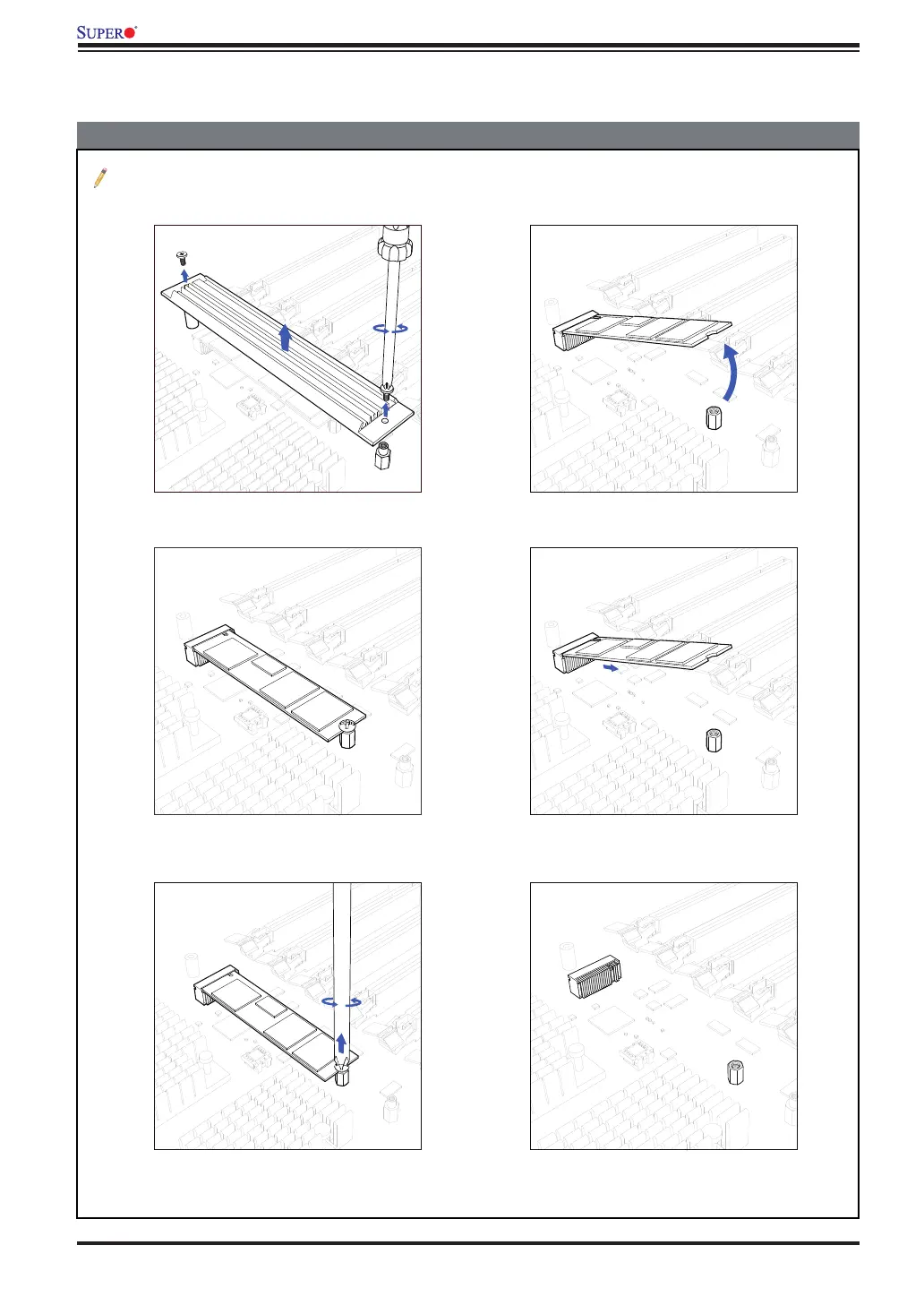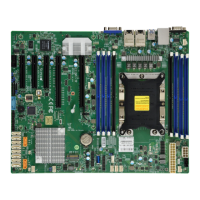M.2 SSD Removal Instructions
M.2 SSD Removal
X11SPA-TF/X11SPA-T QUICK REFERENCE GUIDE M.2 SSD Removal Instructions
Unscrew the existing mounting screws
on the M.2 heatsink and then remove
the heatsink.
Unscrew the existing M.2 screw on the
M.2 SSD.
Gently lift the M.2 SSD and be careful
not to damage the notch.
The M.2 SSD underneath the M.2
heatsink will be seen after the heatsink
is removed.
Pull the M.2 SSD straight out of the M.2
socket.
The M.2 SSD is now removed.
Note: The position of the standoff can be adjusted slightly to t your M.2 SSD if needed. (Refer to the FAQ on the
Supermicro website at https://www.supermicro.com/support/faqs/faq.cfm?faq=30404.)
1.
2.
3.
4.
5.
6.
