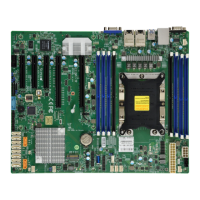53
Chapter 2: Installation
Power LED/Speaker
Pins 1-3 of JD1 are used for power LED indication, and pins 4-7 are for the speaker. Please
note that the speaker connector pins (4-7) are used with an external speaker. If you wish to
use the onboard speaker, you should close pins 6-7 with a cap. Refer to the tables below
for pin denitions.
PWR LED Connector
Pin Denitions
Pin# Signal
1 JD1_PIN1
2 FP_PWR_LED
3 FP_PWR_LED
Speaker Connector
Pin Denitions
Pin# Signal
4 P5V
5 Key
6 R_SPKPIN_N
7 R_SPKPIN
Overheat/Fan Fail LED Header
The JOH1 header is used to connect an LED indicator to provide warnings of chassis
overheating and fan failure. This LED will blink when a fan failure occurs. Refer to the tables
below for pin denitions.
Overheat LED header
Status
State Denition
Solid Overheat
Blinking Fan Fail
Overheat LED
Pin Denitions
Pin# Signal
1
Pull high to +3.3V
power through 330-ohm
resistor
2 OH Active
DESIGNED IN USA
BIOS
LICENSE
X11SPL-F
REV:1.01
IPMI CODE
MAC CODE
BAR CODE
+
+
VGA
Intel
C621
JLAN1JLAN2
JPWR1
JTPM1
MH11
MH10
JRK1
SP1
LEDBMC
LE3
LEDPWR
JL1
JOH1
JBT1
JSTBY1
JSD1
JSD2
JPL2
JPL1
JVRM1
JWD1
JPG1
JPME2
JIPMB1
JNVI2C1
FAN4
FAN3
FAN2
FAN1
FANA
FANB
FAN5
JPI2C1
JD1
I-SGPIO2
I-SGPIO1
I-SATA4
I-SATA5
I-SATA6
I-SATA7
I-SATA0 I-SATA1
I-SATA2
I-SATA3
JF1
JPWR2
ASpeed
AST2500
CPU SLOT5 PCI-E 3.0 X8
CPU SLOT7 PCI-E 3.0 X8
USB6/7
M.2 PCI-E 3.0 X4
USB12(3.0)
USB10/11(3.0)
USB8/9(3.0)
USB4/5
USB2/3
COM1
COM2
USB0/1
IPMI_LAN
LAN1LAN2
UID-SW
UID-LED
PCH SLOT1 PCI-E 3.0 X4(IN X8)
CPU SLOT2 PCI-E 3.0 X8
CPU SLOT3 PCI-E 3.0 X8
CPU SLOT4 PCI-E 3.0 X8(IN X16)
CPU SLOT6 PCI-E 3.0 X8(IN X16)
BT1
CPU
DIMMF1
DIMME1
DIMMD1
DIMMA2
DIMMA1
DIMMB1
DIMMC1
RST
JF1
ON
PWR UID
LED
PS
FAIL 1
NIC
2
NIC
NMIX
PWRHDD
LEDLED
DIMMD2
1
1. Power LED/Speaker Header
2. Overheat/Fan Fail LED Header
2

