Chapter 4: AMI BIOS
4-7
Advanced Chipset Control
The items included in the Advanced Settings submenu are listed below.
Northbridge Conguration
DRAM Frequency
This option allows the user to select the desired frequency setting for the onboard
memory modules. The options are Auto, 667 MHz and 800 MHz. (667 MHz is
not available on the X7SPE-H-D525, X7SPA-HF-D525 and X7SPE-HF-D525).
Congure DRAM Timing by SPD
This option allows the user to select the desired DRAM timing for the onboard
memory modules. The options are Enabled and Disabled. The following will
appear when Disabled is selected:
DRAM CAS# Latency
The options are [3], [4], [5], and [6]
DRAM RAS# to CAS# Delay
The options are 3 DRAM Clocks, 4 DRAM Clocks, 5 DRAM Clocks, and
6 DRAM Clocks.
DRAM RAS# Precharge
The options are 3 DRAM Clocks, 4 DRAM Clocks, 5 DRAM Clocks, and
6 DRAM Clocks.
DRAM RAS# Activate to Precharge
The options are 9 DRAM Clocks, 10 DRAM Clocks, 11 DRAM Clocks,
12 DRAM Clocks, 13 DRAM Clocks, 14 DRAM Clocks, and 15 DRAM
Clocks.
Initiate Graphics Adapter
This option selects which graphics adapter to use as a primary boot device. The
options are Other, Onboard VGA and Slot6.
Internal Graphics Mode Select
This option selects the amount of system memory used by the onboard graphics
adapter. The options are Enabled, 8MB.
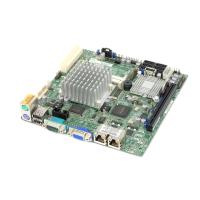
