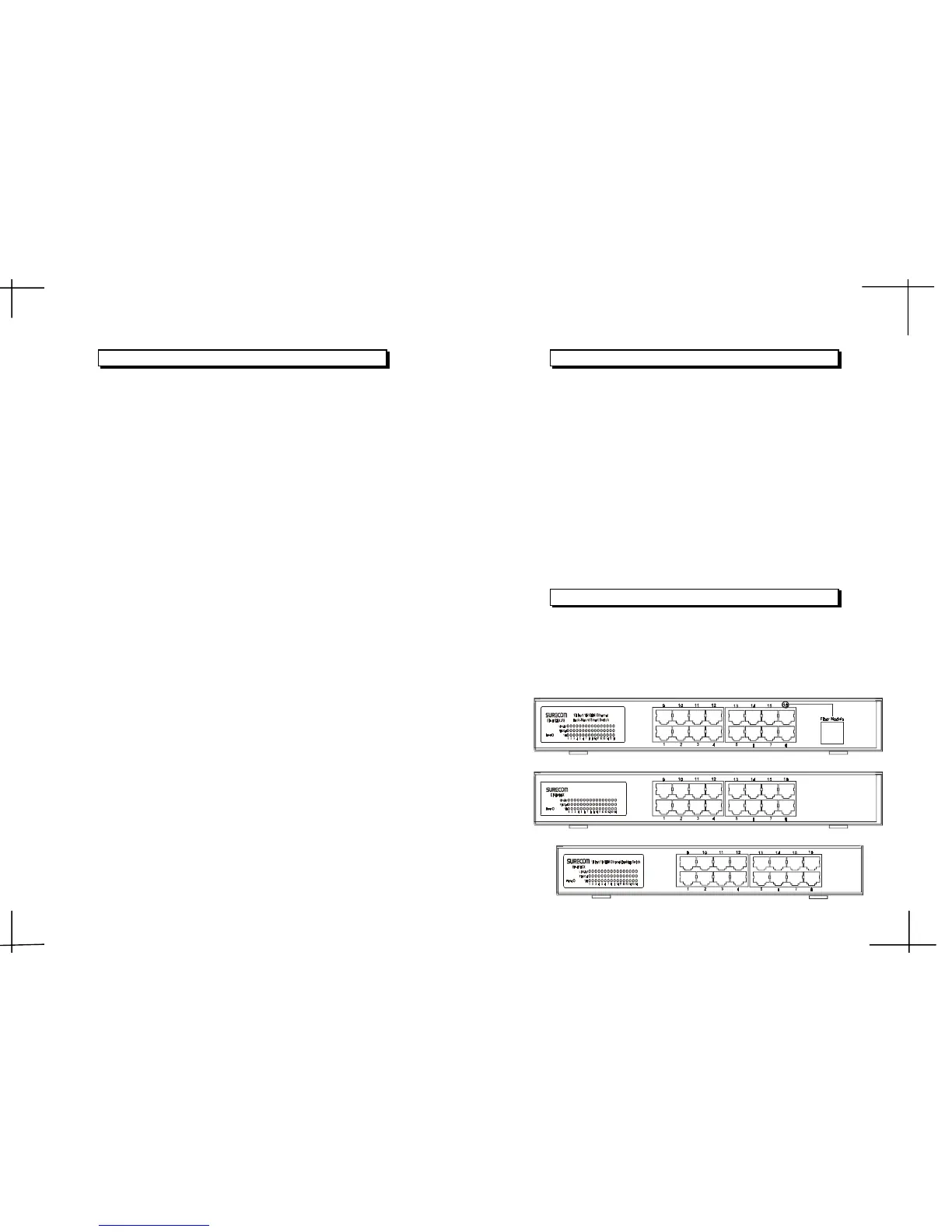1.One 16-Port 10/100M Ethernet Rack-Mount Smart Switch
2.One Power Cord
3.One Users Guide
4.Two Rack Mount Kits (Only for 816DX/DX-FS)
One Pack of Screws (Only for 816CX)
Note: If any item is damaged or missing, please contact your supplier.
Package Contents
Hardware
Following describes the front panel, LED indicators, and rear panel of the
Switch.
Front Panel
The front Panel consist of 16 10/100M RJ-45 ports,16 port LED indicators,
and one fiber port.(only 816DX-FS)
1 2
EP-816CX
EP-816DX-FS
EP-816DX
The 16-Port 10/100M Ethernet Desktop/Rack Mount Smart Switch
is the latest design in its Smart Switches series for easy installation
and high performance in an environment where traffic on the network
and the numbers of users increasing continuously. What makes the
16-Port 10/100M Ethernet Desktop/Rack Mount Smart Switch out-
standing from the crowd is its built-in VLAN and Trunk configuration.
With VLAN, stations in the same LAN segment can be grouped into
different network segment. The goal of VLANs is to allow for complete
mobility of workstation placement, yet keeping broadcast traffic to a
minimum. When enabling VLAN function, the workstation only can
communicate with other workstations which are in the same VLAN
group.
With Trunk, the backbone bandwidth can be increased to advance
the network performance by easing and smoothing traffic load at
peak hours. Small businesses and corporate branch offices can take
full advantage of 100Mbps Fast Ethernet performance and preserve
existing desktop investment with no changes required to PCs, NICs,
cabling, drivers, or PC configurations.
Introduction