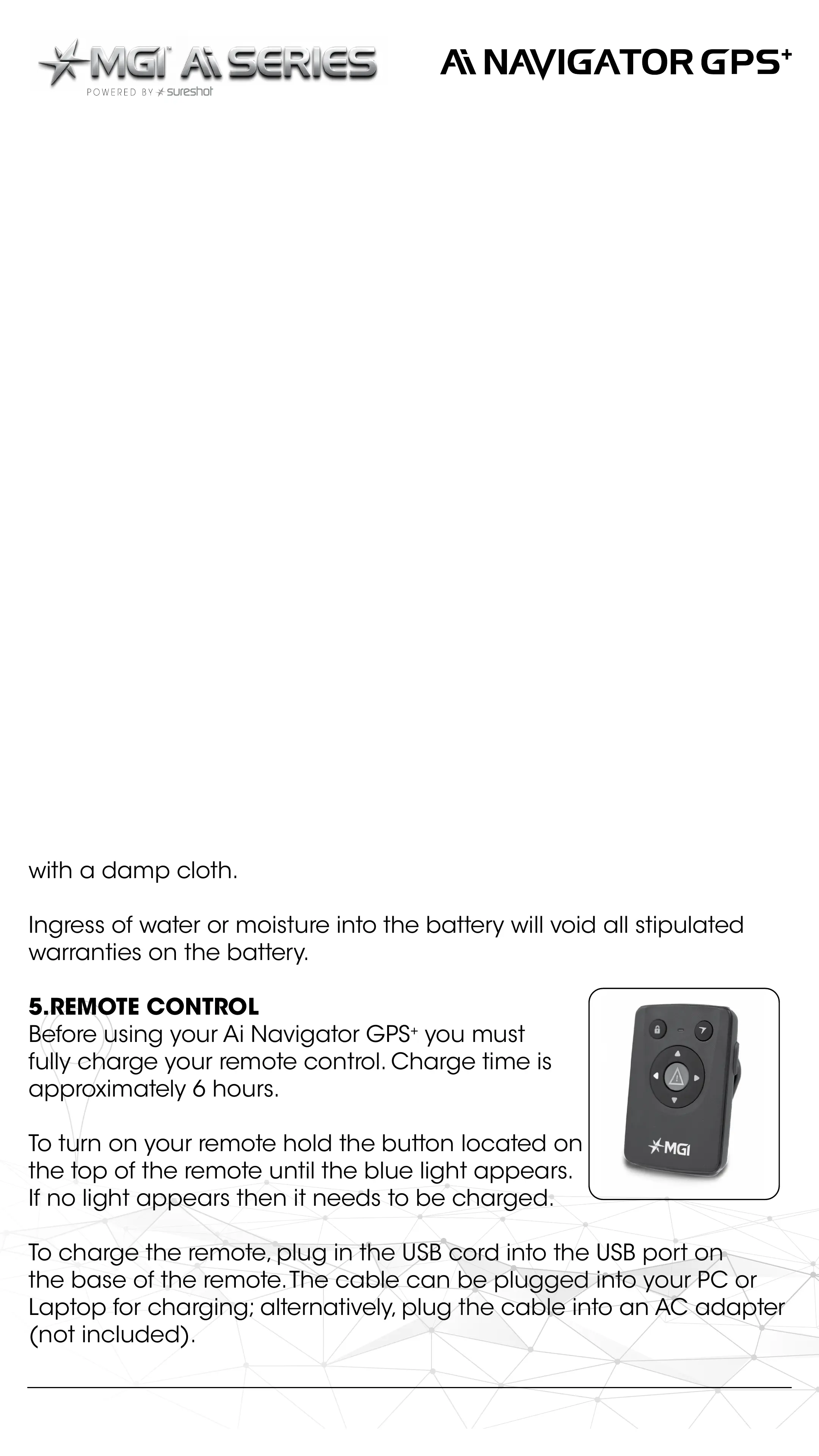LITHIUM BATTERY CARE
Your lithium battery casing and connections should be regularly
inspected for damage and wear. If your connections are in need of
repair or replacement, please contact your local MGI repair centre
for assistance immediately. Under no circumstances should a Lithium
Battery that has been dropped, damaged or immersed – partially
or fully in water, be connected to an Ai Navigator GPS
+
or charger. By
doing so, the battery will become a re hazard and may cause the
Lithium cells to combust. Please contact the MGI Service Centre to
arrange a replacement.
STRONG BATTERY WARNING
Under no circumstances should a lithium battery that has been
dropped, damaged or immersed in water be connected to an Ai
Series or charger.
It is not covered under warranty and you will need to purchase
another battery. Your Ai Navigator GPS
+
is designed to be used in all
conditions however a level of caution is required when operating
your Ai Navigator GPS
+
in wet conditions. When playing in wet
conditions, we recommend carrying a hand towel to wipe away any
excessive water from the top box. Keep your Ai Navigator GPS
+
on
the fairway and paths when possible and avoid boggy terrain and
puddles. Your Ai Navigator GPS
+
is designed to be as resistant to wet
conditions as possible however they are not waterproof.
Under no circumstances should you clean your Ai Navigator GPS
+
using a pressure washer or hose. MGI recommends cleaning away
excess debris with a brush and wiping the Ai Navigator GPS
+
down
with a damp cloth.
Ingress of water or moisture into the battery will void all stipulated
warranties on the battery.
5.REMOTE CONTROL
Before using your Ai Navigator GPS
+
you must
fully charge your remote control. Charge time is
approximately 6 hours.
To turn on your remote hold the button located on
the top of the remote until the blue light appears.
If no light appears then it needs to be charged.
To charge the remote, plug in the USB cord into the USB port on
the base of the remote. The cable can be plugged into your PC or
Laptop for charging; alternatively, plug the cable into an AC adapter
(not included).
MGI Ai NAVIGATOR GPS
+
Quick Start Guide 1.1 5
