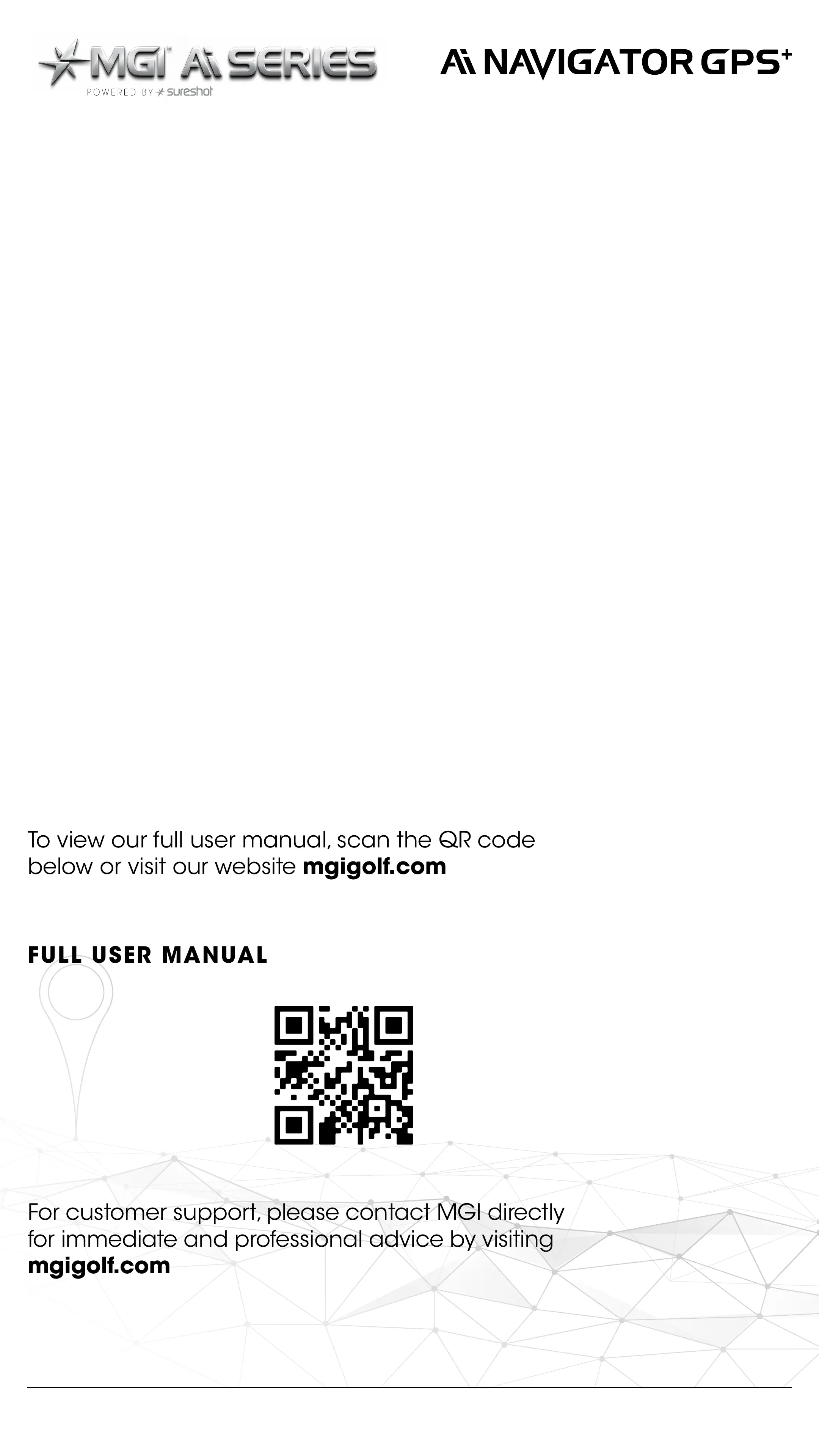GETTING YOUR
MGI Ai NAVIGATOR GPS
+
ON THE GOLF COURSE.
FULL USER MANUAL
To view our full user manual, scan the QR code
below or visit our website mgigolf.com
For customer support, please contact MGI directly
for immediate and professional advice by visiting
mgigolf.com
8. ENGAGING THE MOTOR BRAKE
The Ai Navigator GPS
+
features a motor brake to prevent it from rolling
away on uneven surfaces when idle.
To activate the brake, stop the Ai Navigator GPS
+
and turn the speed
control on the top box anticlockwise past 0 until you hear a click.
The brake will be activated and a P will be displayed.The brake can
also be activated using the remote by stopping the Ai Navigator
GPS
+
and then clicking the park brake button located in the top right
corner of the remote. You will hear a click and a P will be displayed.
Release the brake by starting the Ai Navigator GPS
+
from the Top Box
or Remote.
9. LOAD-BEARING LIMITATION
The Ai Navigator GPS
+
is designed to transport one golf bag, 14 clubs,
accessories and other paraphernalia. It is not to be used as an aid
to help users traverse up/down hills or slopes. Doing so will cause
damage to the drive system of the Ai Navigator GPS
+
and, as such,
will void all stipulated warranties on parts affected.
MGI Ai NAVIGATOR GPS
+
Quick Start Guide 1.1 7