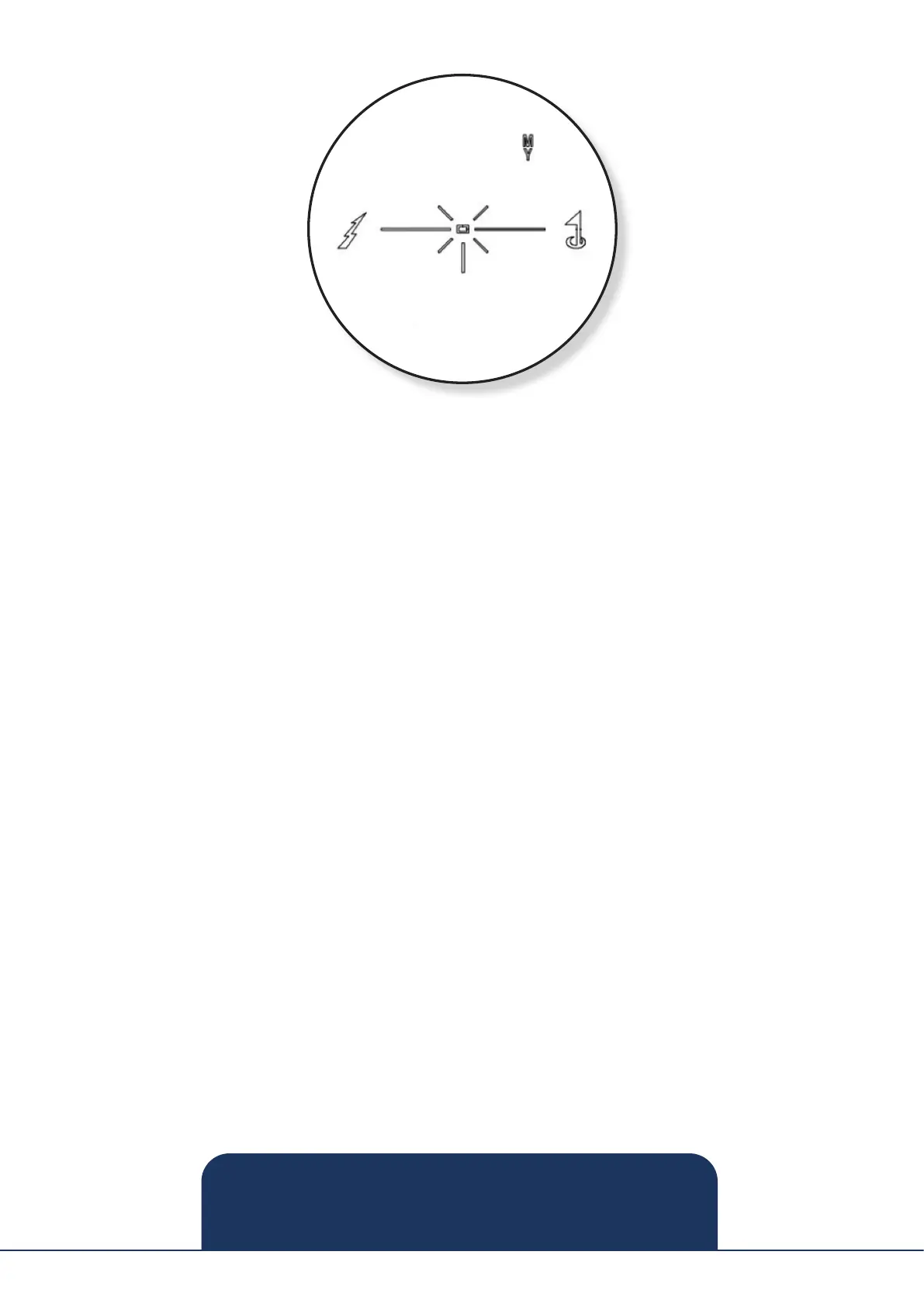5
ZOOM with Pulse Technology USER MANUAL
mgigolf.com
UNIT MEASUREMENT CHANGE
ThE ZOOM with Pulse Technology Laser can be used to measure distances in metres or
yards. Press the Mode button for 5 seconds to change the unit of measurement display .
AUTOMATIC POWER-SAVE
The ZOOM with Pulse Technology Laser will automatically switch off after 15 seconds of
inactivity.
BATTERY INDICATOR
A battery level warning will appear when the battery is running low. The battery will last
approximately 3000 actuations. The battery can be replaced by removing the battery
door (see diagram on page 2).
Any brand BCR2-3V lithium battery can be used.
ACCURACY
The ZOOM with Pulse Technology Laser delivers incredible accuracy at +1 or -1 metre/
yard.
The range is dependent on the reectivity of the target. The colour, surface, shape and
size of the target will affect reectivity and the range. For example, red is highly reective
and will give longer range as opposed to black which is the least reective colour. A shiny
surface will also provide more range than a dull one and likewise, a small target is more
difcult to range than a large target. The angle to which you set your target also affects
accuracy. A 90 degree angle will give you good range while a steep angle will provide
limited range. Please note lighting, rain and fog can also affect accuracy levels, the less
light the shorter the unit’s maximum range.
285
