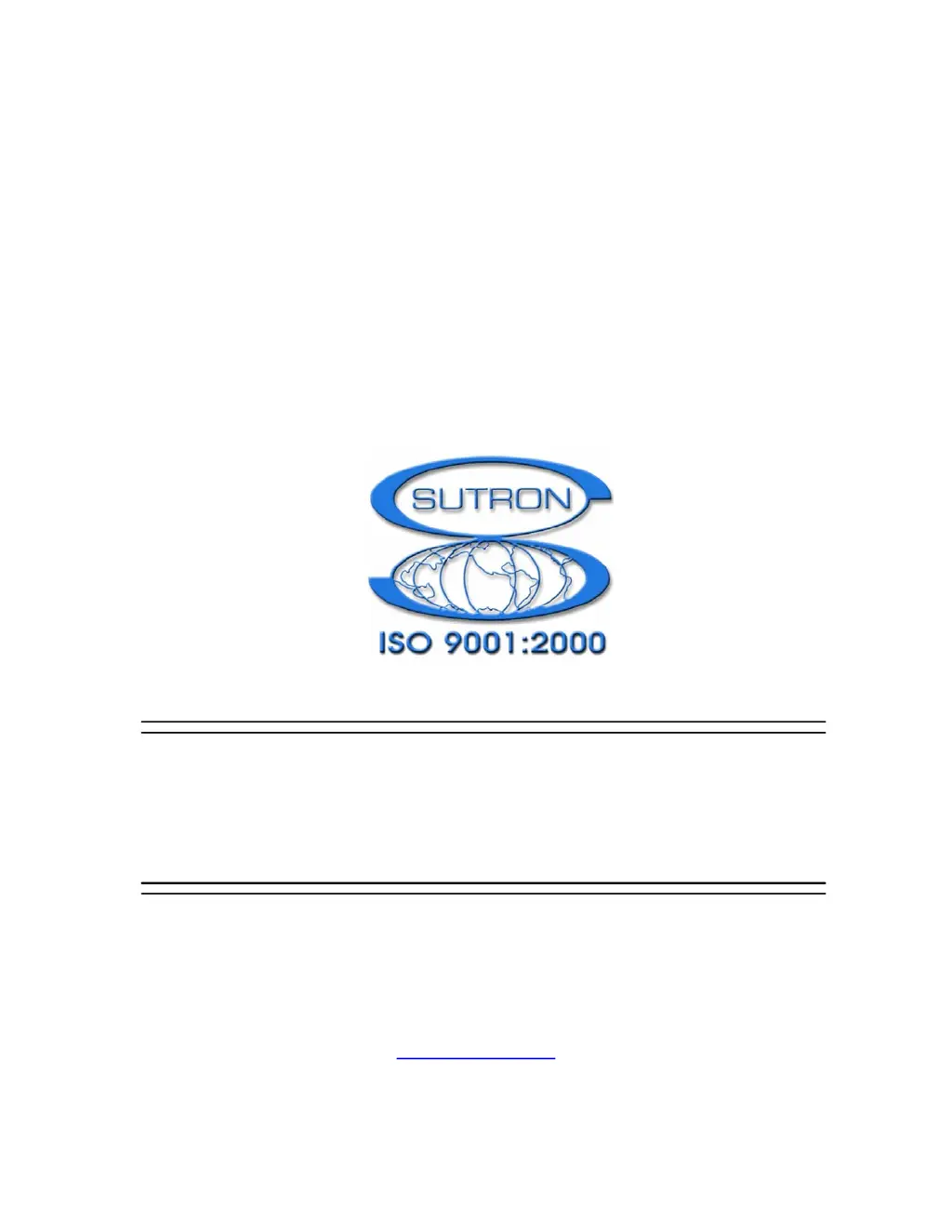Why Sutron Accububble 5600-0131-4 Measuring Instruments showing no data?
- LLisa WilliamsAug 9, 2025
If your Sutron Measuring Instruments are showing no data, several factors could be at play. It could be due to faulty wiring, so check all wiring and terminations. Another cause might be no power, in which case you should check the fuse in the data recorder and power at the sensor, remembering there's no fuse in the sensor itself. Also, ensure the data recorder is set up to request data at the proper address and that the sensor is responding to the correct address, verifying internal address dip switches. Finally, verify that the address is proper case and commands are upper case.