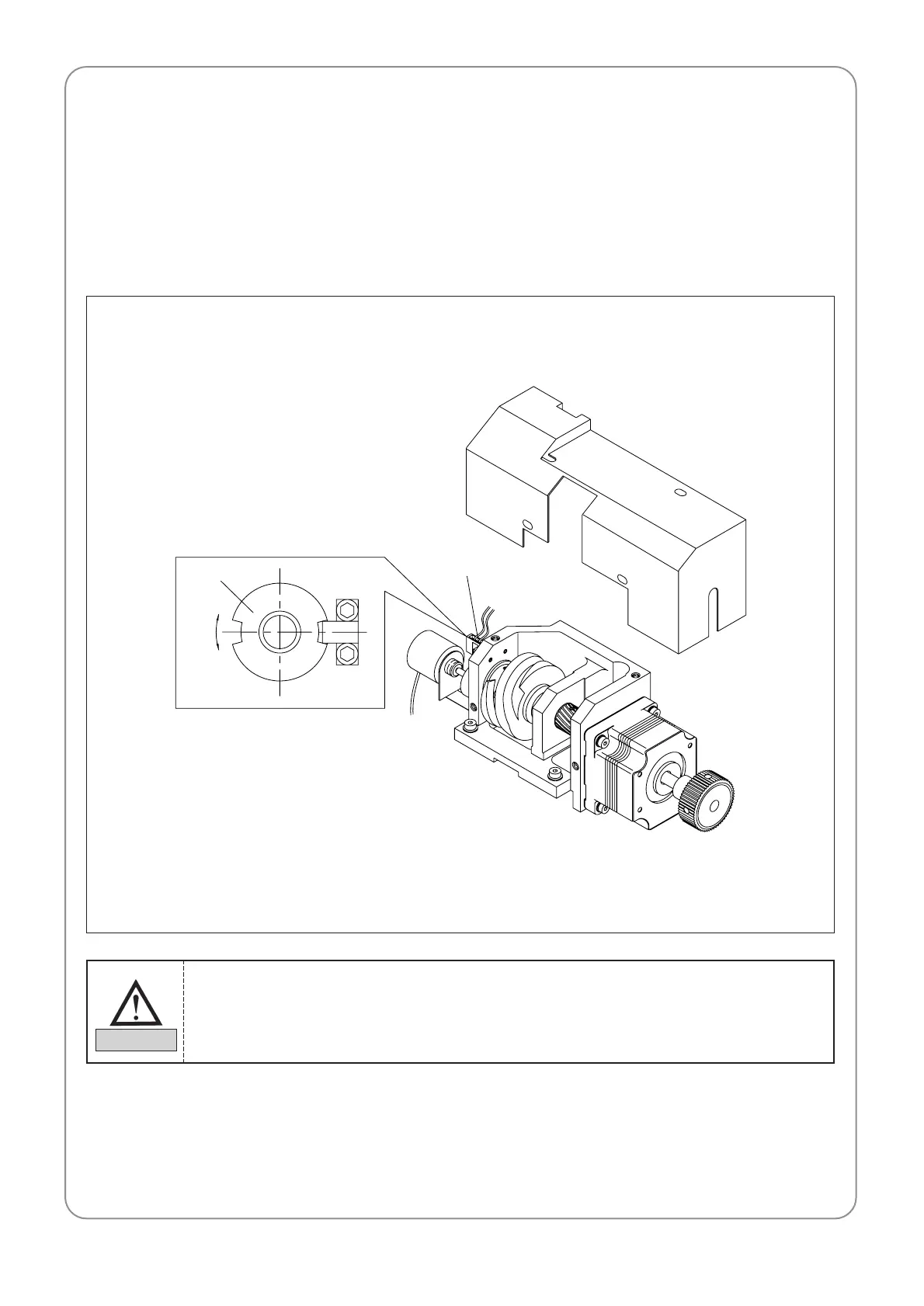49
10.8) ADJUSTMENT OF HALF TURN FILM FOR COLOR CHANGE
When changing color, adjust the half-turn film if the needle is not located at the center of the needle hole.
① When the needle is located at the center of the needle hole, rotate the manual handle for color change to locate
the roller at the center of the color change cam. Open the half-turn sensor cover and make adjustment to make
the center of the half-turn center overlap the center of the half-turn film.
Half-Turn Sensor
Half-Turn Film
1) When manually changing colors, set the upper shaft angle at 100°.
2) If the needle is not located at the center of the needle hole even after the adjustment of
the half-turn film, call SunStar service engineer or equivalent engineering expert to
conduct repair (call the nearest distributor's shop to ask for repair.)
CAUTION