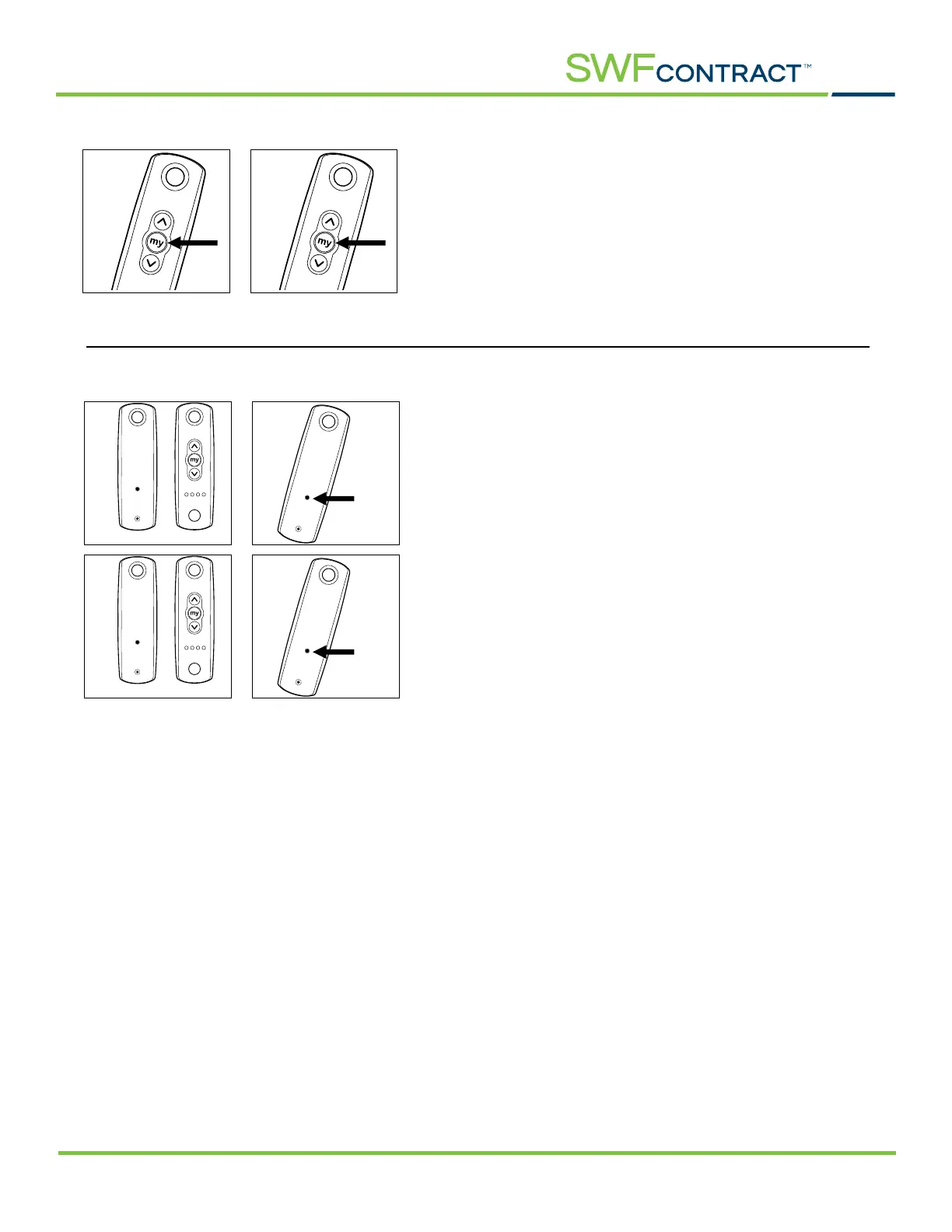PROGRAMMING INSTRUCTIONS
2
S19002.37_RTS Solar Motors Programming Guide
Technical Support: call 800-544-4749 x3 or email technical.support@swfcontract.com
ADDING PROGRAMMED CHANNEL/CONTROLLER
1. Start on channel/controller currently operating
the shade.
2. Press and hold the programming button until the
shade jogs.
3. Select new channel/controller.
4. Press and release the program button until shade
jogs.
DELETING PROGRAMMED CHANNEL/CONTROLLER
NOTE: In order to complete this step, motorized
shade must be programmed to more than one
channel/controller.
1. Select the controller (single channel) or the
channel (1–5 of a multichannel controller) to be
kept.
2. Press and hold the programming button of that
controller until the shade jogs.
3. Select channel/controller to be deleted.
4. Press and release the programming button of that
controller until the shade jogs.
NOTE: Low voltage motors can be cleared of all
controllers by pressing and holding the motor
program button for two consecutive jogs.
ADDING AND DELETING A CHANNEL/CONTROLLER
Program
Button
Program
Button
Existing Controller
New Controller
DELETING AN INTERMEDIATE POSITION
1. Press and release the My or Stop to send shade to its
intermediate position.
2. Press and hold My or Stop for ve seconds until shade jogs.
RTS MOTOR