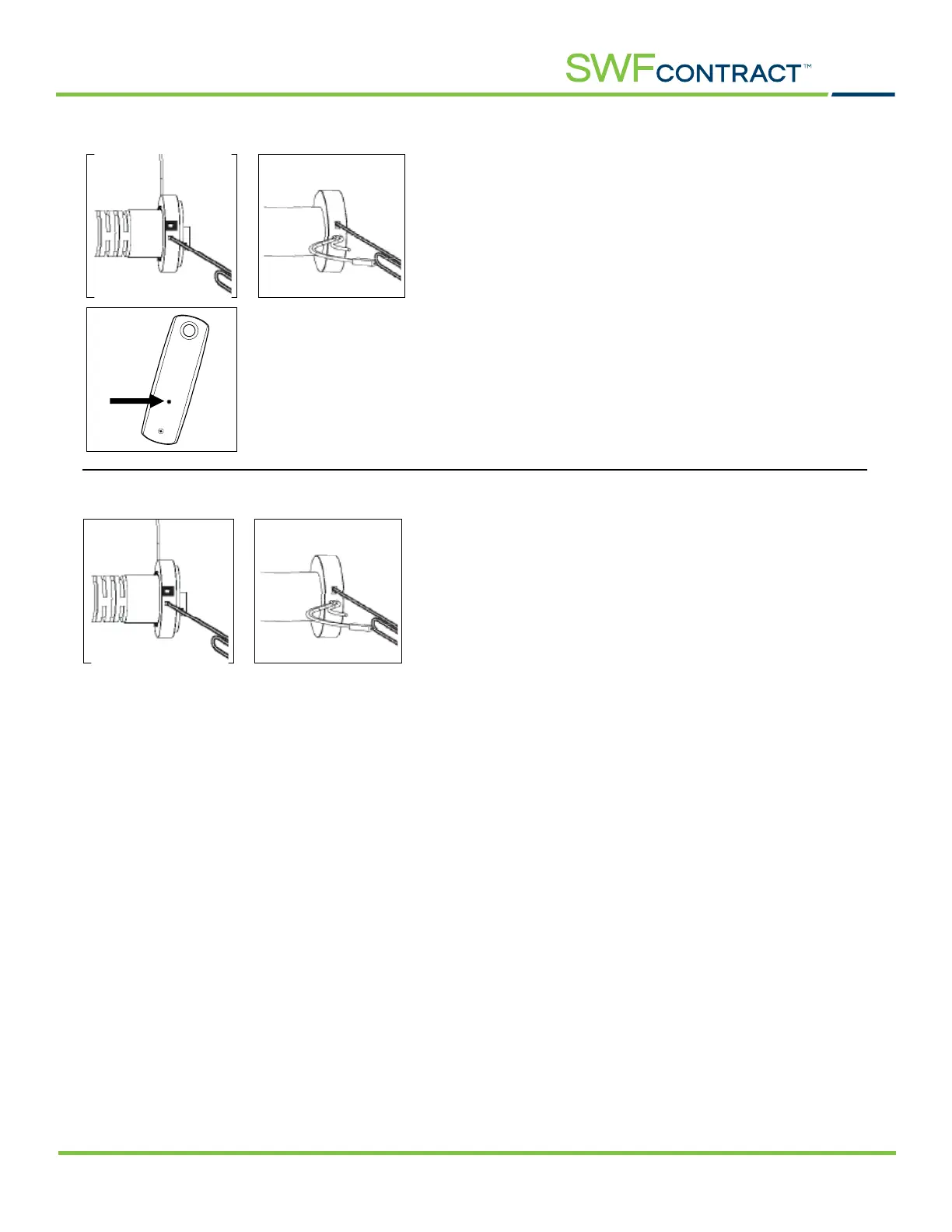PROGRAMMING INSTRUCTIONS
4
S19002.37_RTS Solar Motors Programming Guide
Technical Support: call 800-544-4749 x3 or email technical.support@swfcontract.com
RESET TO FACTORY MODE – LOW VOLTAGE MOTORS
SONESSE 30 (ST30) 24VDC AND R28 12VDC
1. Press and hold the motor program button until the
shade jogs three times.
ST30 24VDC R28 12VDC
PAIRING A CONTROLLER TO A MOTOR – LOW VOLTAGE MOTORS
SONESSE 30 (ST30) 24VDC AND R28 12VDC
1. Press and hold the motor program button
until the shade jogs once.
2. Press and release the programming button
on the controller.
ST30 24VDC
R28 12VDC
RTS MOTOR