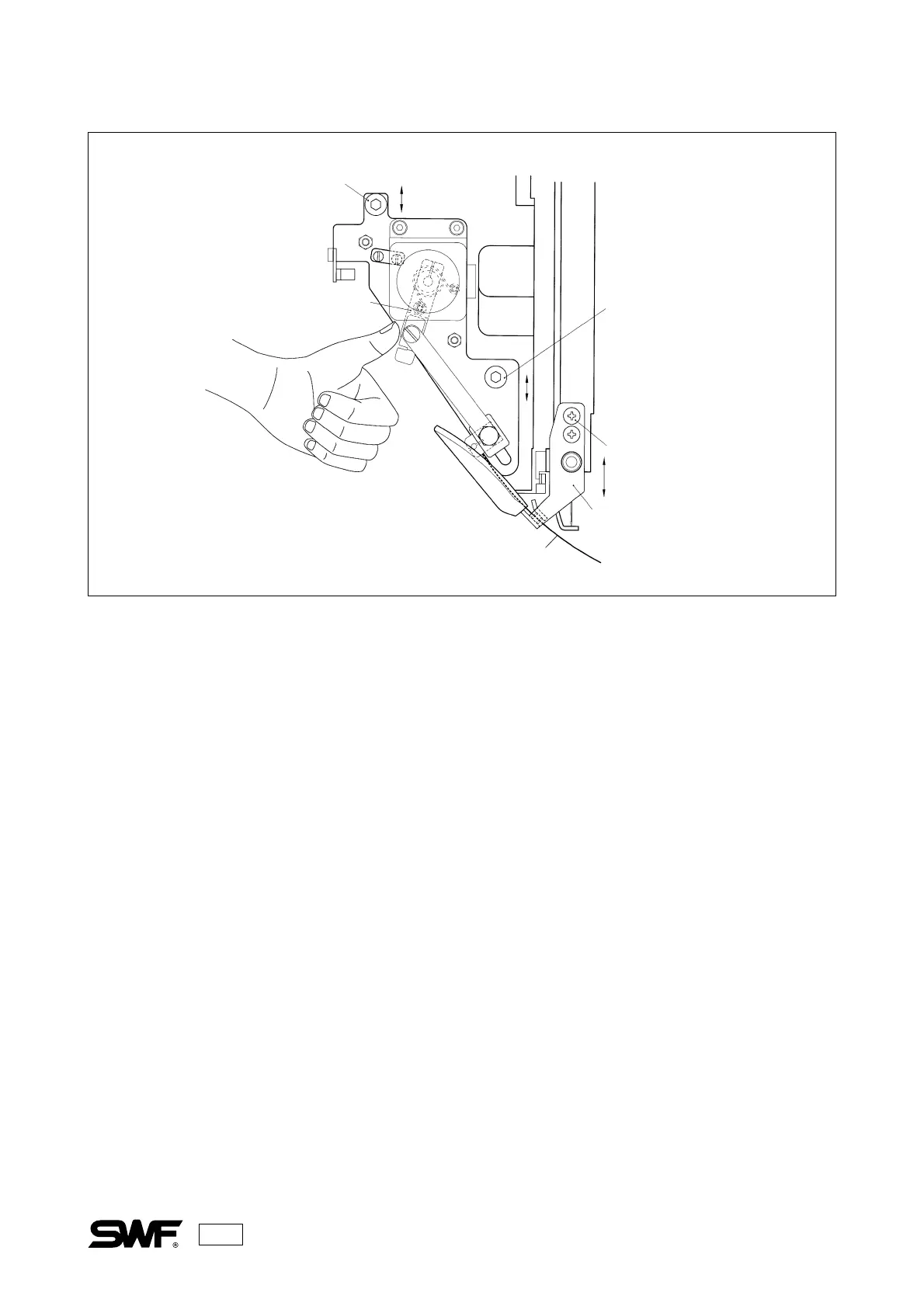48
UPPER THREAD TENSION ADJUSTING PLATE
Press the Motor shaft link lever by hand, unscrew the holding screw of the upper thread pick up base and
then adjust the upper thread base where the hook passes the center of the needle. Unfasten the bracket joint
screw and refasten it so that the upper thread is picked up smoothly. Use the color change function to check
each needle bar, assuring that the thread pick up action is smooth on each one.
Motor shaft link lever
Screw on the base of the
upper thread holder
Screw on the upper
thread holder base
Upper thread holder
Upper thread holder bracket
Screw on the upper thread
holder bracket