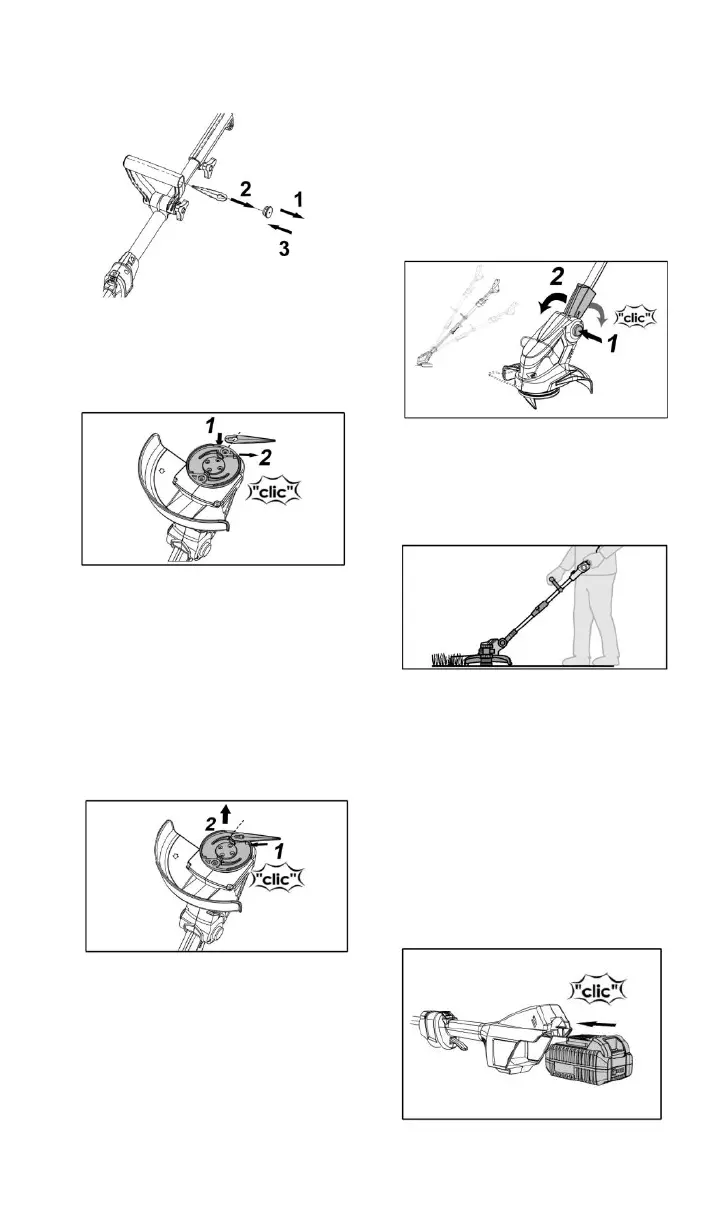• Pick 2 replacement blades (2)
• Insert the blade onto both slots on
the underside of the cutting head
as illustrated.
• To replace the blades, as
illustrated, please rotate the blade
and push inwards, then lift off the
locating knob. To install the new
blades please reverse the
process and ensure they are
pushed firmly into place.
Set the operating angle
Five operating angles can be adjusted
on the lawn trimmer. This allows you to
easily reach places in the garden which
are problematic and difficult to access.
The cutting head should always be
parallel to the ground.
• Press the locking button (1)
• Set the required operating
angle (2).
• Release the locking button.
Operating mode
Clearance cutting
The cutting head is guided parallel to
the ground. When clearance cutting,
guide the trimmer in a semi-circle in
front of your body.
Inserting/replacing the battery
• Charging the battery as described
in the user manual of the charger.
• Press the charged battery into the
power tool until it clicks into place.