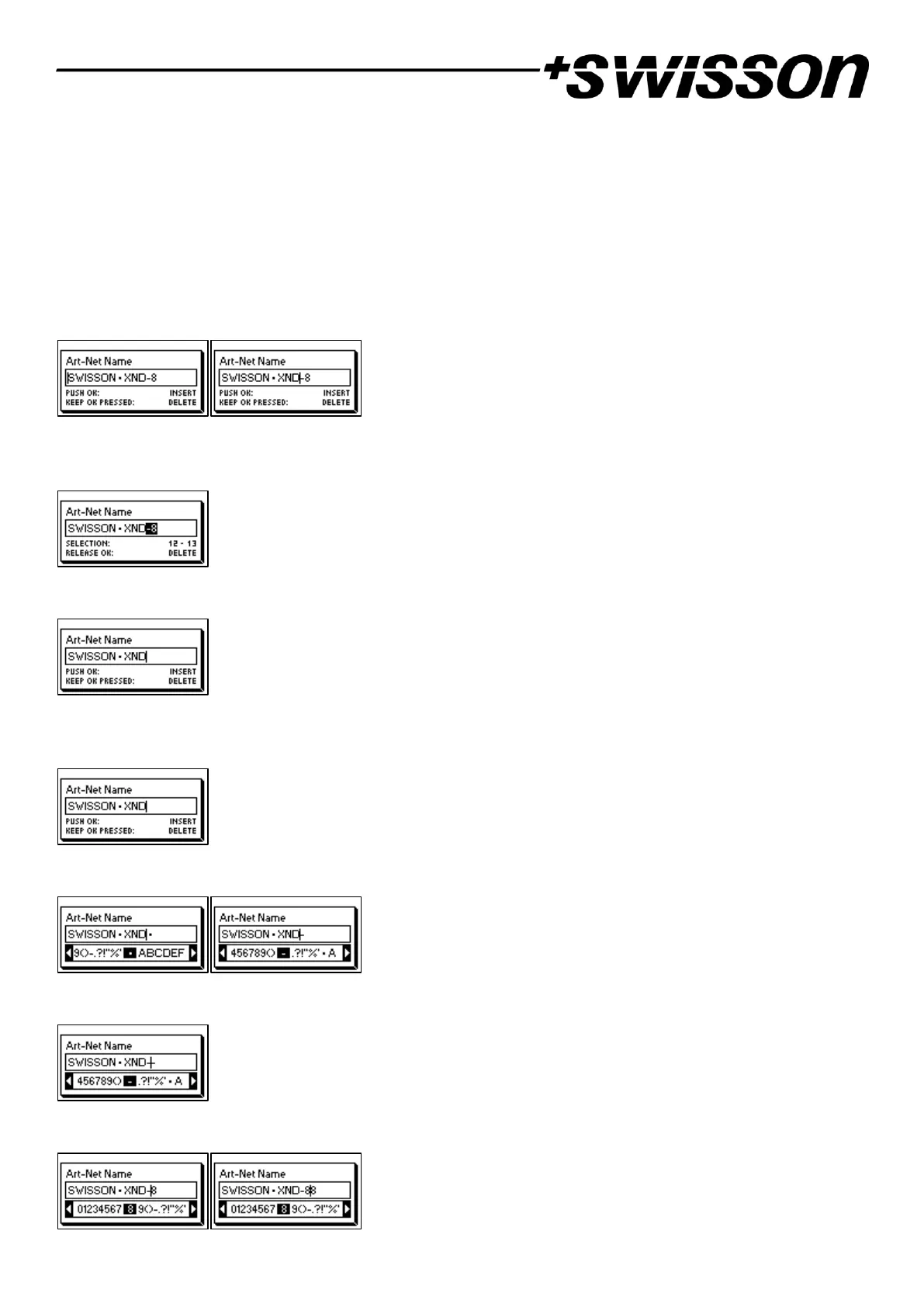11
menu), each output port address is recomputed. For more information on the addressing of the Art-Net ports, see
section Representations of Art-Net Port Addresses in the Appendix.
Unfortunately, due to restrictions of Art-Net, the node may no longer correctly report the port addresses of its outputs
to a controller when this feature is enabled, which might confuse a controller and lead to problems. Therefore, it is
recommended to avoid enabling independent universes whenever possible.
Name
The device name can be viewed and edited under Home > Settings > ….
Deleting Text
To delete a text line or a part of it, position the cursor immediately to the left of the first character you want to have
deleted.
Then keep [OK] pressed and turn the encoder clockwise until all of the text that you wish to delete appears highlighted.
As you release the [OK] button, the highlighted text is removed.
Inserting or Appending Text
To append or insert text, move the cursor to the position where you want to add your text.
Then push the [OK] button and select a character to add.
Confirm your selection by pressing [OK].