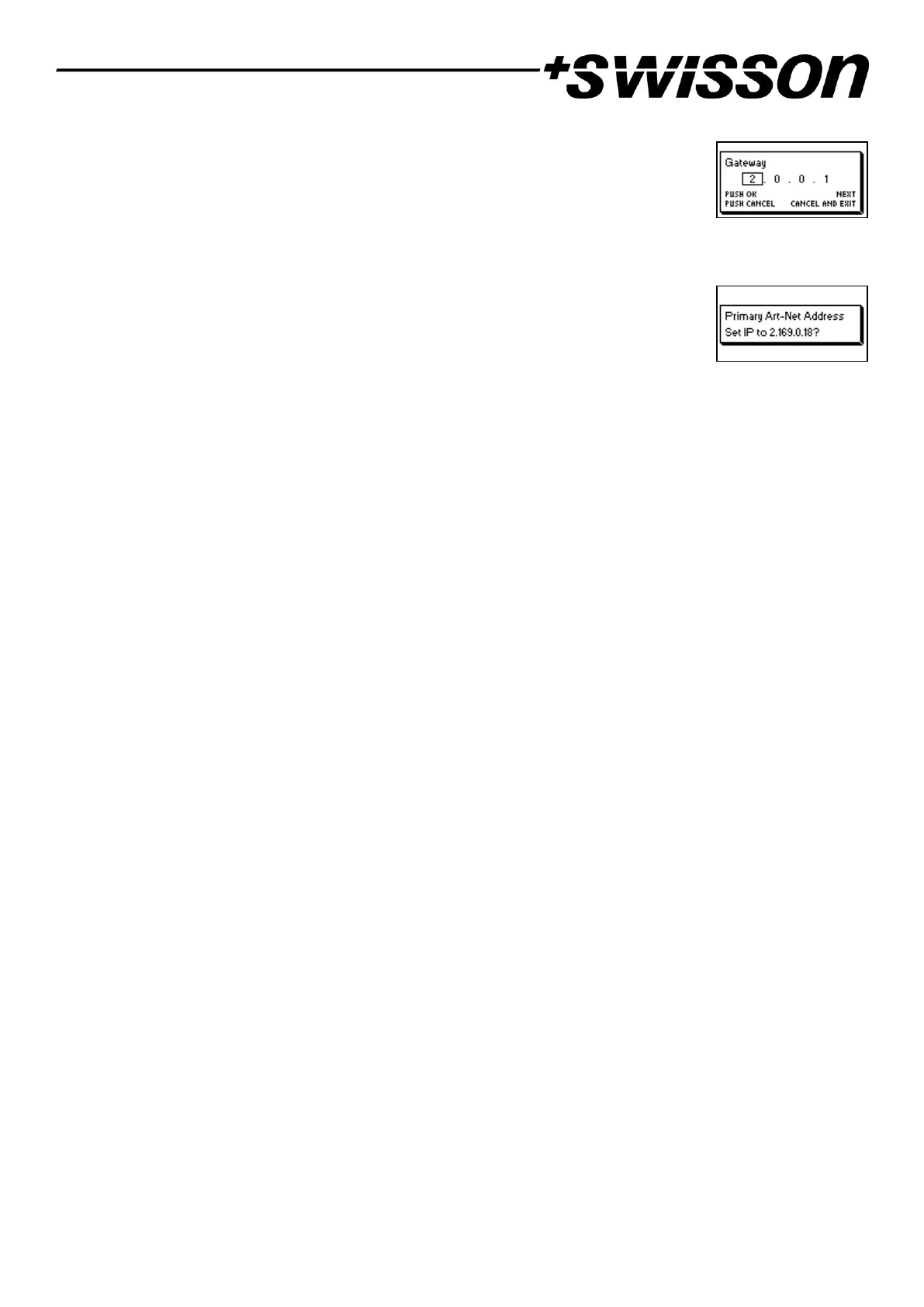10
Gateway
In order to configure the default gateway address, use the same procedure as for configuring
the IP address or the netmask. If the network data sent by the node needs to be routed, you
may want to set this address to the address of your router. In most cases however, this
setting is not relevant.
Set to Primary Art-Net IP
After navigating to the menu item Home > Menu > Network > Interface N > Static Settings >
Set to primary Art-Net IP, a dialog as shown on the right will appear. Press [Cancel] to abort or
press [OK] in order to apply the following settings:
… Static Settings > IP Address is set to the primary Art-Net IP address (2.X.Y.Z). The values X, Y
and Z are computed from the device’s MAC address.
… Static Settings > Netmask is set to 255.0.0.0.
Set to Secondary Art-Net IP
As Set to Primary Art-Net IP, but sets network settings to the following values:
… Static Settings > IP Address is set to the secondary Art-Net IP address (10.X.Y.Z).
… Static Settings > Netmask is set to 255.0.0.0.
Art-Net Settings
Node wide Art-Net settings can be configured under Home > Menu > Art-Net > Node 1 and Home > Menu > Art-Net >
Node 2.
Node 1 encompasses the output ports 1-4 and the virtual network interface 1, while ports 5-8 and the second virtual
network interface belong to node 2.
Net
To adjust the Art-Net net of the node, navigate to Home > Menu > Art-Net > Node N > Net and adjust the number
using the encoder wheel. Once the desired number has been selected, push [OK] to apply the new setting or press
[Cancel] to abort.
This part of the Art-Net address was introduced with Art-Net 3. In order to work with Art-Net I and Art-Net II
controllers, Art-Net net needs to be set to 0.
Note that changing this setting while independent Art-Net universes are enabled still affects all Art-Net port
addresses. For more information, see Independent Universes below.
Sub-Net
The sub-net is configured under Home > Menu > Art-Net > Node N > Sub-Net in the same way net is configured.
Note that changing this setting while independent Art-Net universes are enabled still affects all Art-Net port
addresses of the Art-Net node. For more information, see Independent Universes below.
Independent Universes
Independent Art-Net universes may be enabled on a per node basis and disabled under Home > Menu > Art-Net >
Node N > Independent Universes. If independent Art-Net universes are enabled, the ports of the Art-Net node do not
need to share the same Art-Net net and sub-net addresses.
When this feature is enabled, each output port has an independent port address in the range of 0 to 32767, which is
computed from the Art-Net net, sub-net and universe number. This allows for configuring the node to any combination
of Art-Net universes. However, if the Art-Net net or the Art-Net sub-net settings are changed (remotely or in the