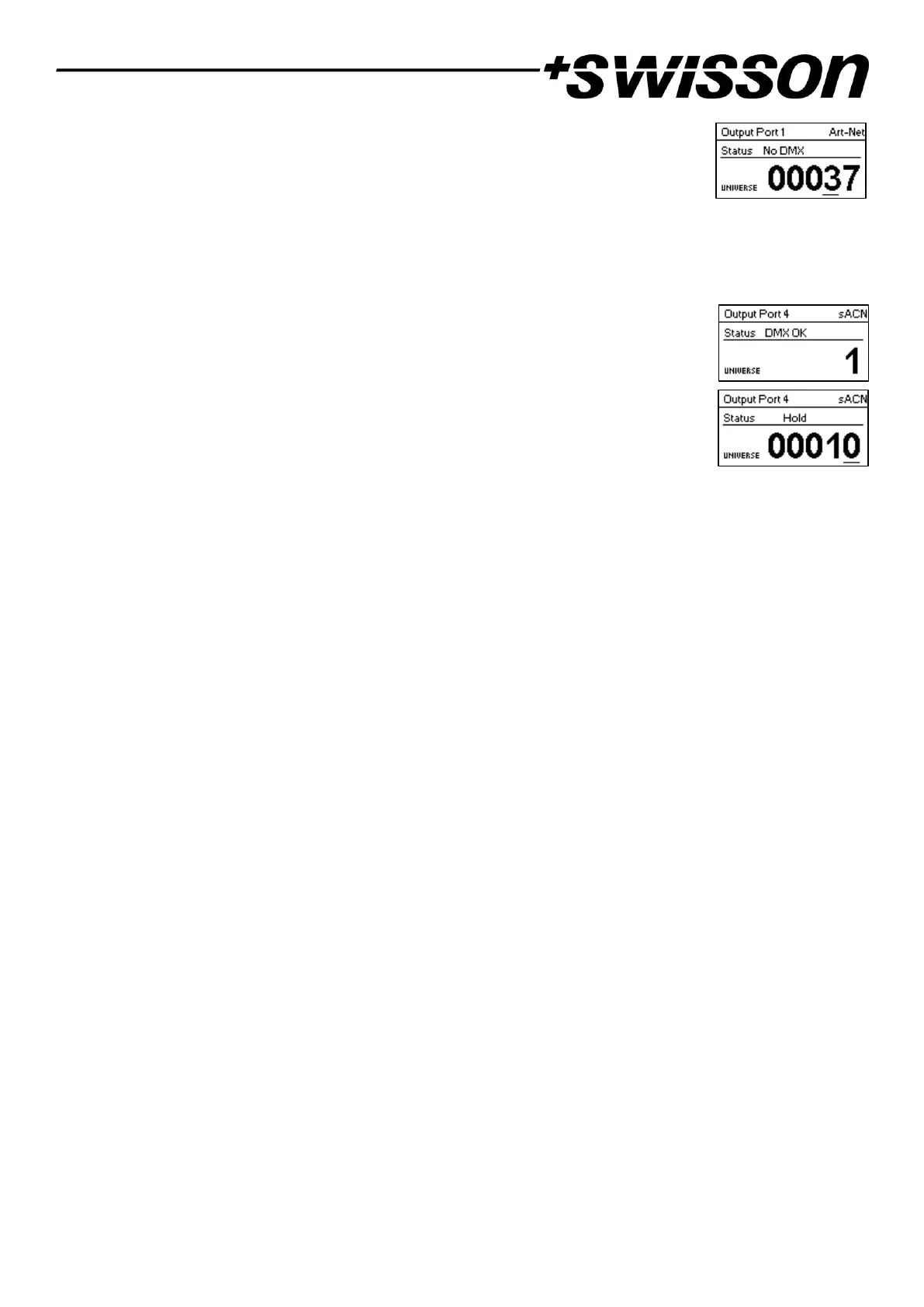14
While the port address (large number at the bottom) is being edited but has not yet been
stored, a slowly blinking cursor is shown below the currently editable digit. Use the encoder
to increase or decrease that digit. Push the output port button (button [1] – button [8], see
page 6) to change the digit that is currently editable.
For more information about the addressing of Art-Net ports, see section Representations of Art-Net Port Addresses
in the Appendix.
sACN Mode
Ports that are running in sACN mode only display the sACN universe number and the output
port status. The output port status has the same meaning as when operating in Art-Net
mode.
The sACN universe number may be in the range of 1 – 63999. While the universe (large
number at the bottom) is being edited but has not yet been stored, a slowly blinking cursor is
shown below the currently editable digit. Use the encoder to increase or decrease that digit.
Push the output port button (button [1] – button [8], see page 6) to change the digit that is
currently editable.
Factory Presets
The Factory Presets menu entry of the main menu allows you to load one of the following factory defined presets:
• Art-Net:
o Loads default network settings (IP addresses set to primary Art-Net IP addresses).
o Art-Net RDM is enabled on all ports.
o Ports 1 – 8 are configured to Art-Net universes 0 – 7 (Art-Net sub-net: 0, Art-Net net: 0).
• Art-Net, no RDM:
o Same as Art-Net, RDM disabled on all ports.
• sACN:
o Network is configured via DHCP.
o Art-Net RDM is enabled.
o Ports 1 – 8 are configured to sACN universes 1– 8.
• 1– 4: Art-Net – 5– 8: sACN:
o Loads default network settings (IP addresses set to primary Art-Net IP addresses).
o Art-Net RDM is enabled on all ports. Note: affects port 1 through 4 only, while port 5 – 8 are
configured to output data from sACN.
o Ports 1 – 4 are configured to Art-Net universe 0 – 3 (Art-Net sub-net: 0, Art-Net net: 0).
o Ports 5 – 8 are configured to sACN universe 5 – 8.
• Art-Net, Office Network:
o Same as Art-Net but network is configured via DHCP.
Loading any of the presets disables independent Art-Net universes (Independent Universes, page 10).
Device Settings and Information
Address Display Mode
Under Address Display Mode, a selection list is presented to you with the following options: