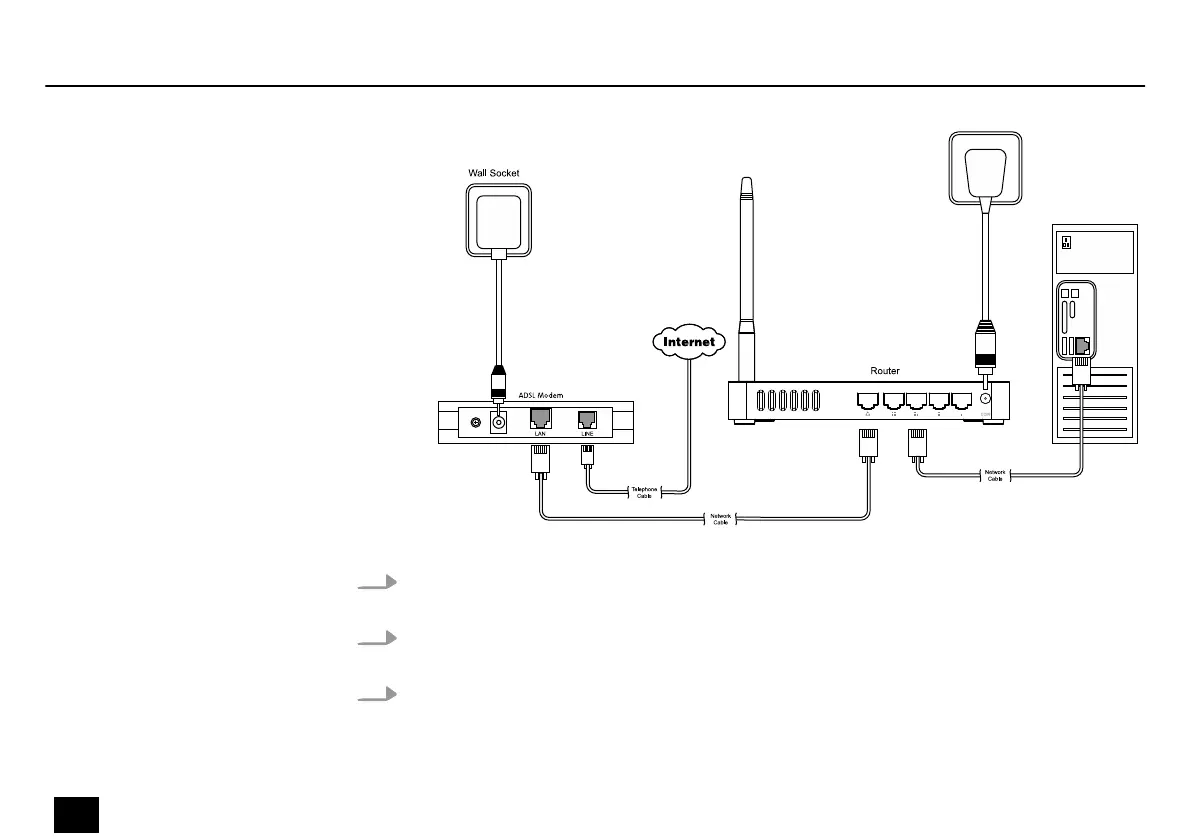1. If you want to use the device with an existing DSL connection, connect the WAN socket
of the router to the provided port at the DSL point of interconnection.
2. Congure the router as follows: Connect the LAN connector of the device via an
Ethernet network cable to your PC.
3. Connect the device to the power supply with the power adapter.
ð
The device is now operational.
Connect the router
Installation and starting up
14
Basic Router MKII
Router