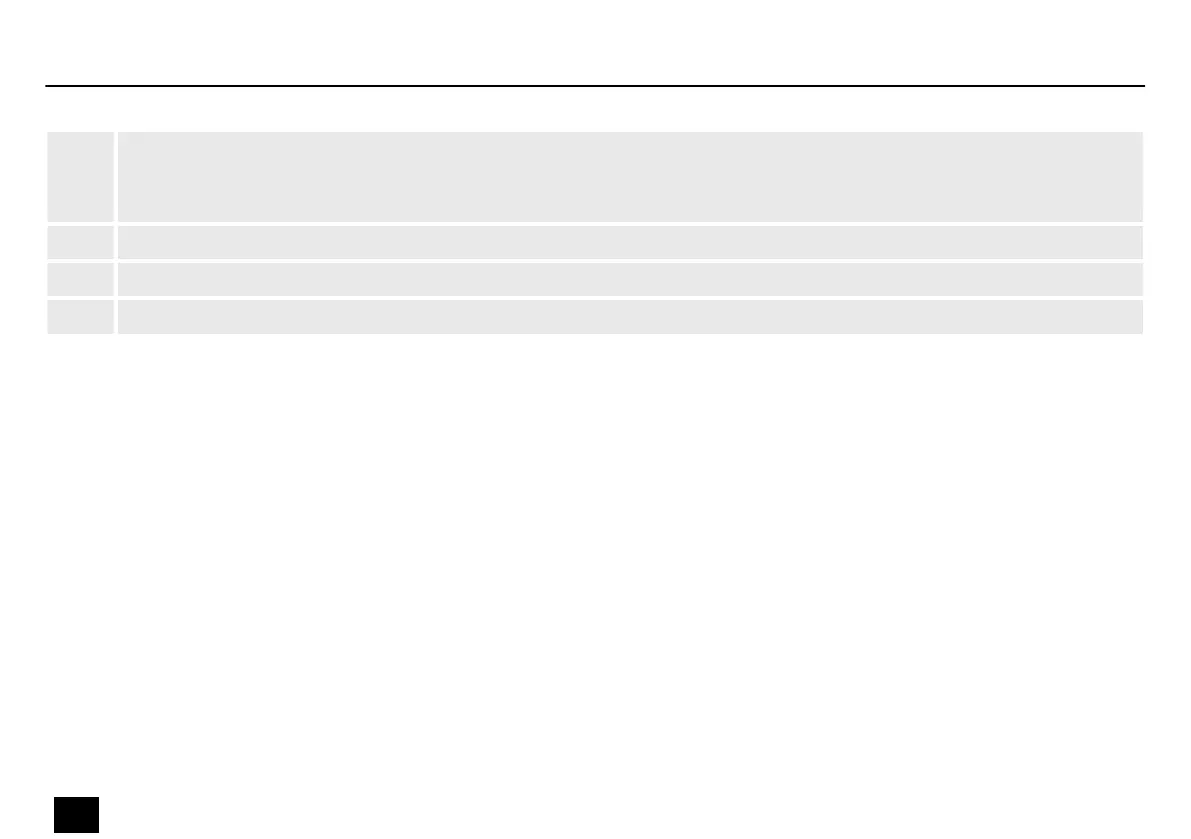4 [WPS] | Press [WPS] to add a new device to the wireless local area network.
[RST] | Press [RST] for more than 5 seconds to reset the device to factory settings. The reset button [RST] is located in a
small recess and is accessible via a pointed object, e.g. a pen.
5 WAN port for connecting to the internet
6 LAN port 1 … 4 for connecting to local network devices.
7 Socket for connecting the plug-in power supply.
Connections and controls
26
Basic Router MKII
Router