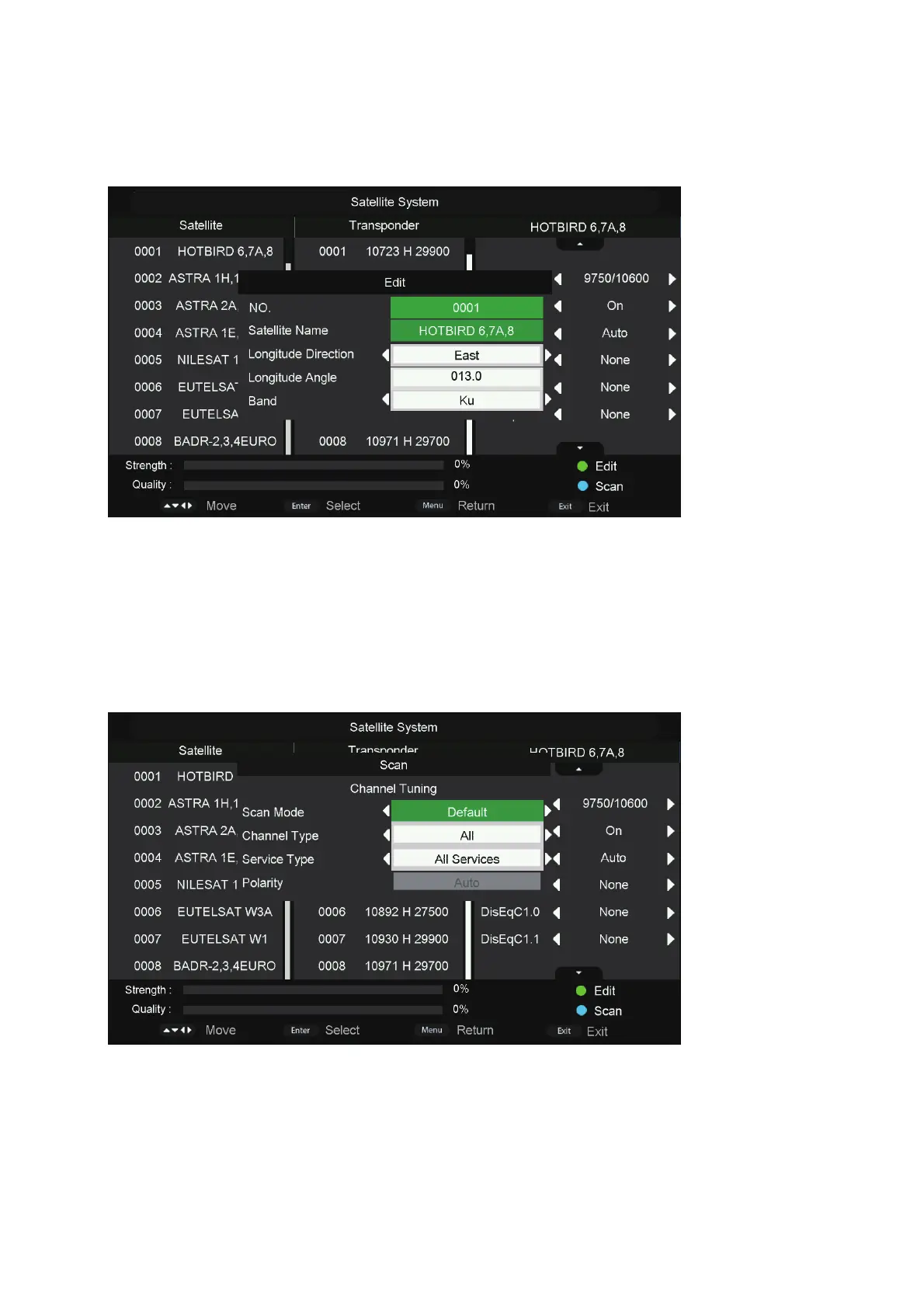2.Press the green button in the four-color button to edit. Operationsinsatelliteeditmenu
areshowninthefollowing.
Satellite
LongitudeDirection
LongitudeAngle
Band
EnterSatelliteRenameeditmenu
East,West
PressnumkeytosettheAngle
C,Ku
3.Press the bule button in the four-color button to start the manual search of DVB-S/S2.
ScanMode
ChannelType
ServiceType
Polarity
Default,NetworkSearch,FullSearch
All,TVonly
AllServices,FreeService
Auto,Vertical,Horizontal
14