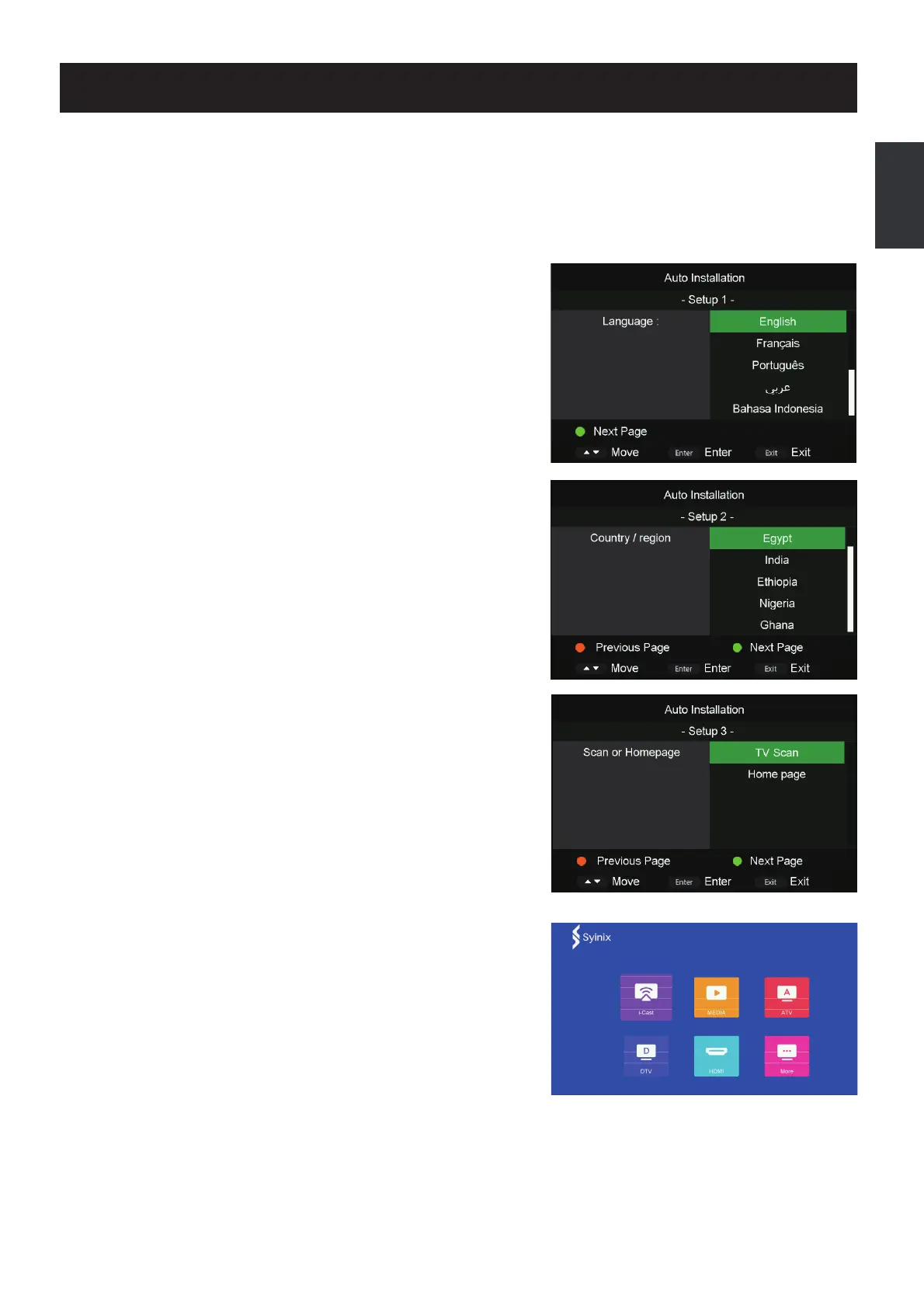e no programs in the TV memory,
Menu Operation
English
5
3 Select Scan or Homepage
Press "▲/▼" to select Auto Scan or Home Page.
Press ►/OK button to confirm.
Installation Guide
If this is the first time you are turning on the TV and there are no programs in the TV memory,
the "Installation Guide" menu will appear on the screen.
Menu Operation
1. Select OSD language
Press " ▲/▼" and "Enter" buttons to select the
local language.
Press "GREEN" button to go to next page.
2. Select local country
Press " ▲/▼" and "Enter" buttons to select the local
country.
Press "GREEN" button to go to next page and
"RED" button to go to previous page.